- Data Recovery
- Data Recovery for PC
- Data Recovery for Android
- Data Recovery for iPhone/iPad
- Unlock For Android
- Unlock for iPhone/iPad
- Android System Repair
- iPhone/iPad System Repair
Updated By Amy On Feb 26, 2024, 8:10 pm
Did you accidentally del ete photos or videos? Don't worry, today we will introduce 5 of the best free SD card recovery software.
We tested 20 data recovery software on the market, including four data loss scenarios such as deleting files fr om SD cards, SD card formatting, file system corruption, and deep/fast scanning, and sel ected five of the best recovery programs.
If you are looking for a free and efficient SD card recovery software, then the following 5 software must be your choice, give it a try!
Geekersoft Data Recovery is a reliable SD card recovery tool that can recover all kinds of SD card files damaged by viruses, power outages, accidental deletion, formatting, etc. Whatever the original cause, Geeksoft Data Recovery can recover files fr om SD cards. It also supports the preview of documents, videos, photos and many other files, and can automatically scan, collect and match video clips to ensure that recovered video files are not damaged.
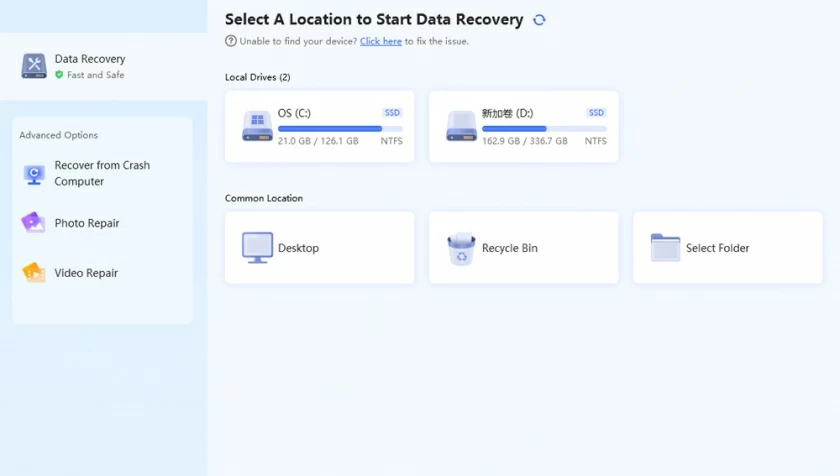
In addition, Geekersoft Data Recovery is compatible with multiple storage devices such as SD and microSD, CF cards, HDD, SDD, and USB flash drives, and deep scanning requires less scanning time. Although there is a free version of this software, the free version can only recover 100MB of data, if you need to recover more data, you will need to buy a paid version.
If you don't want to lose important data on your SD card, then Geekersoft Data Recovery software is definitely your choice. Try it now!
In the test, Disk Drill simulated four data loss scenarios, including deleting all files and emptying the recycle bin, formatting, deep scanning, and fast scanning. In the first test, the quick scan failed to find any data.
However, when performing a deep scan, Disk Drill successfully searched for more files than others. Although the file categories and names are messy, which is not conducive to users finding lost data, it takes less time to complete the scanning process. Initially, Disk Drill was an expert in Mac SD card recovery, and after years of improvement, Disk Drill for Windows has become increasingly popular among users. It has many advantages, such as successfully recovering the most lost files after deep scanning, requiring less scanning time for deep scanning, and supporting multiple storage devices. However, there are also some drawbacks, such as difficulty finding recovered files after scanning, and the free version only supports recovering 500 MB of data.
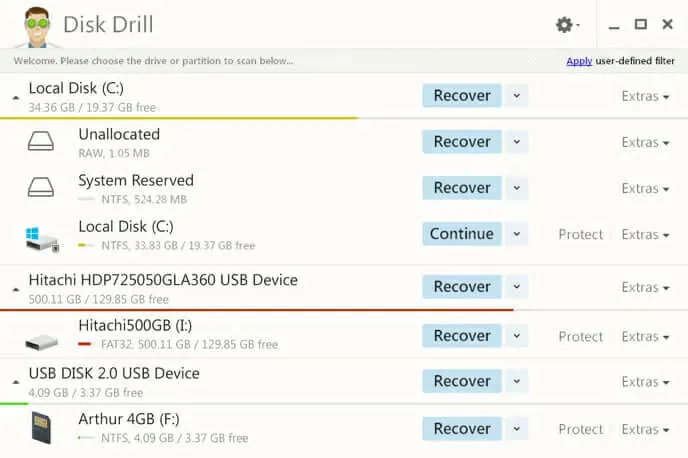
Recuva is a free SD card recovery software that can 100% restore JPG images by testing each scene on the SD card. In our four tests, this SD card recovery software performed well in restoring other file types. The free version is more stable, but there are limitations to restoring more files. Users can purchase Recuva Professional Edition that supports virtual hard drives and automatic updates. The free version does not include support or automatic updates like the professional version. It restores 100% JPG images, uses the most stable SD card recovery, and offers completely free advanced file recovery. However, its interface is not intuitive, and the free version has fewer features than the commercial version. It is only suitable for the Windows operating system and is not compatible with the newly released Windows 11. We tested each scene on an SD card and Recuva restored 100% of the JPG images.
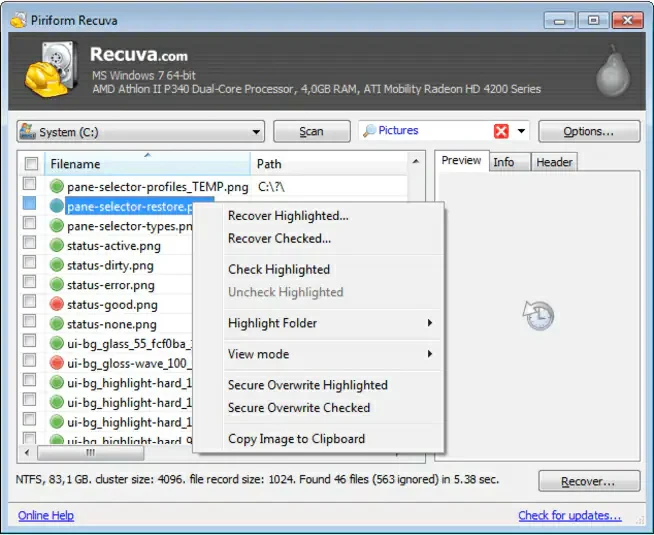
iCare Data Recovery is a very useful SD card recovery software. In our tests, iCare SD card data recovery can recover nearly 90% of the del eted data in these four data loss scenarios. Scanning del eted files took a long time during testing, but the free version does not support JPG image recovery and deep scanning. In addition, iCare is only compatible with Windows and is not available for macOS users. While iCare is excellent at data recovery, the free version has some limitations. First of all, the program is only available for Windows users. Second, it has the slowest scanning speed. In addition, the free version does not support deep scan recovery and RAW/ del eted partition recovery. Finally, the free version is not available for commercial use. However, for the average user, these restrictions do not have much impact on data recovery.
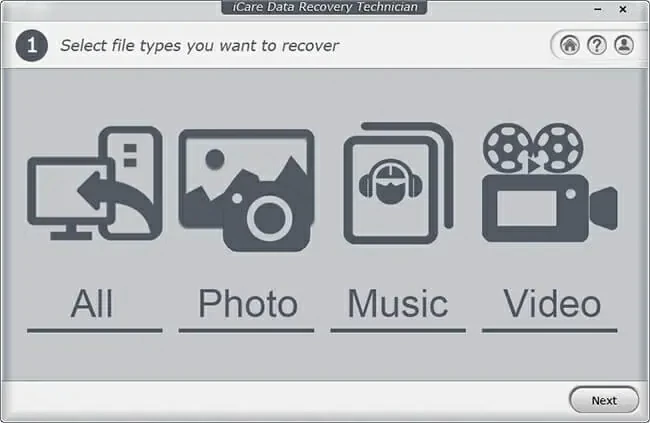
PhotoRec supports restoring any file type, quikly restoring del eted files and folders fr om HDDs, SSDs, USB flash drives, and storage cards or memory sticks. It is safe and reliable enough for commercial users to use with all types of computers and hard drives. In addition, this tool took the longest time to scan del eted files during testing in the event of data loss. Although it is quite difficult for beginners to understand the command-line interface and using this tool requires a certain level of technical expertise. While its advantages are also obvious. Firstly, this SD card recovery software is completely free. Secondly, it supports different systems such as Windows, macOS, Linux, etc., making it easy to recover all types of files.
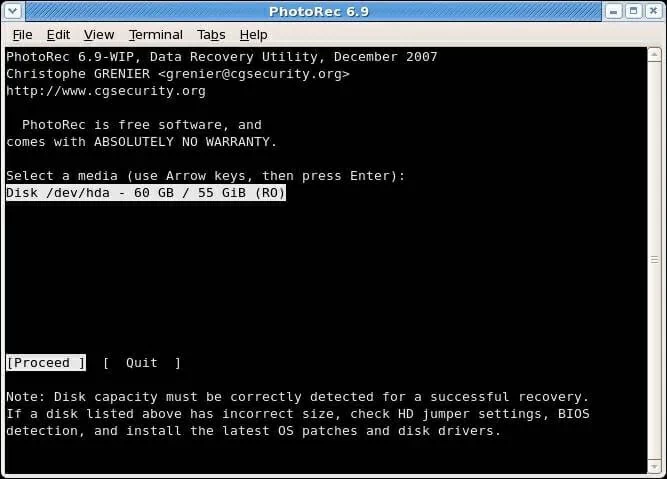
In summary, Geeksoft Data Recovery is a software that can perfectly solve SD data recovery, with comprehensive functions, making data loss no longer scary!
Geeksoft Data Recovery, as a data recovery software, not only supports SD card data recovery, but also supports data recovery for various devices such as USB drives, phones, cameras, etc. The software interface is simple and easy to use, making it easy to recover various types of data that were accidentally del eted, formatted, or unreadable. Geeksoft data recovery not only supports Windows systems, but also macOS systems, allowing users to no longer worry about data loss. In the process of data recovery, Geeksoft Data Recovery also provides a series of free services, allowing users to use it with more confidence. The outstanding performance of Geeksoft data recovery has not only been widely recognized by users, but also received high praise in the industry.
If you accidentally lose important SD card data, download and use it now!