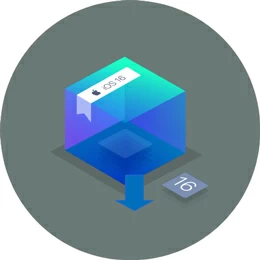Fix device errors
Fix various errors such as iPhone freezing, repeated restarts, inability to shut down, and no sound on the phone.
Fix a stuck screen
Fix the iOS system stuck in iTunes interface, white screen, lost mode, sleep mode and other issues.
Fix iOS system jamming
Fix the problem that the iOS device is stuck in DFU mode, Apple icon, iTunes icon, recovery mode, etc.
Fix iPhone bugs
Fix the 1009, 14, 2009, 29, 1671, 75, 9, 4013, 0014 and other bugs.
Fix driver errors
Fix iTunes errors, unrecoverable errors, 50/54/45054 errors and other errors on iOS devices.
Fix update exceptions
Fix problems such as the device stuck on the upgrade interface, iOS update failure, download stuck, unable to install updates, or update failure.