- Data Recovery
- Data Recovery for PC
- Data Recovery for Android
- Data Recovery for iPhone/iPad
- Unlock For Android
- Unlock for iPhone/iPad
- Android System Repair
- iPhone/iPad System Repair
Updated By Cameron On Oct 25, 2022, 4:08 pm
For a photography enthusiast, the camera is always there. This is not only the love of photography, but also the pursuit of life. So for these enthusiasts, if they accidentally delete some important photos in the process of using the camera, how should they restore them? If you search on Internet, you will see many tutorials that teach you to restore deleted photos. These different tutorials can be roughly divided into the following types: You can use data recovery software to recover; It can only be restored with backup. For the cameras that have not been backed up, how can we recover with the help of data recovery software? Here is an introduction to the recovery method of SD card data :
In the case of a camera, the medium on which the data is stored is known as a memory card. No matter which way you choose to restore, you need to insert its memory card into the computer in advance to operate.
Step 1: Remove the SD card from the camera, insert the card reader into a computer, and download and install the Geekersoft data recovery software in your PC.
Step 2: Select the disk to restore and start scanning. It is mainly used to recover the lost data caused by deleted files or other external factors.
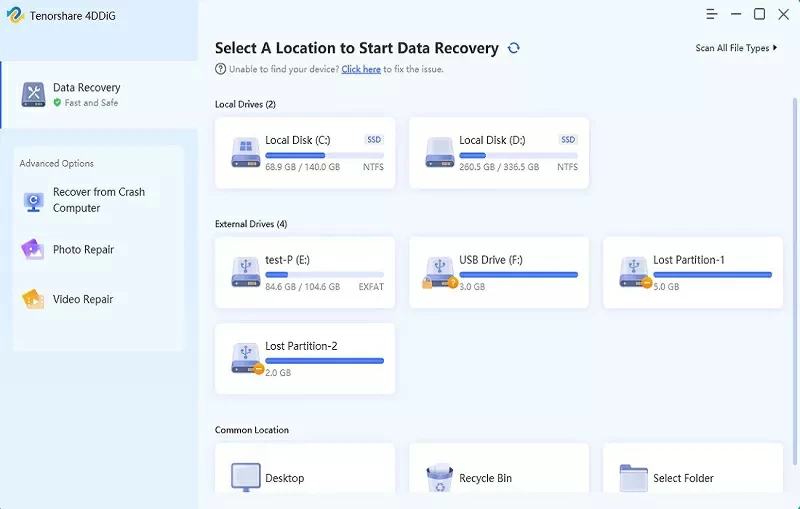
Step 3: Select the type of files you want to restore. Generally, there are many videos and pictures stored in the camera, so you only need to select the corresponding file type.
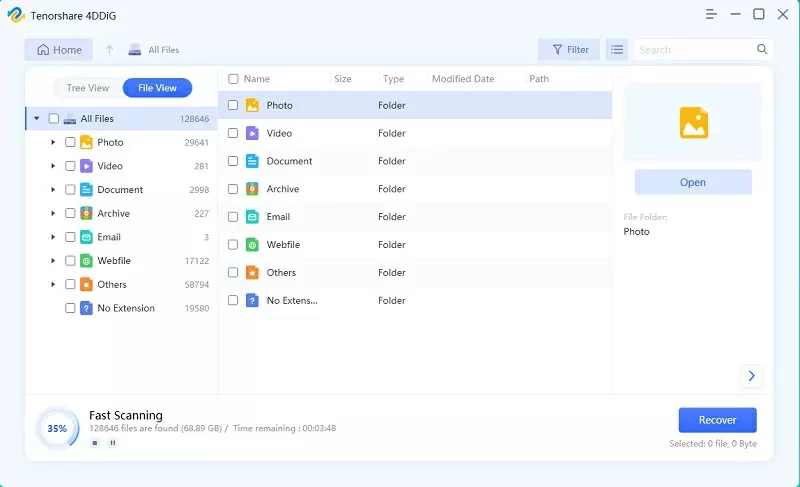
Step 4: Select the original storage location of the recovered file. By default, it is recommended to select "SD card" as the source file storage location.
Step 5: Wait for Geekersoft data recovery to scan the disk. After scanning, you can select the files to be recovered by file type or file path, and click the recover button below to retrieve the lost files.
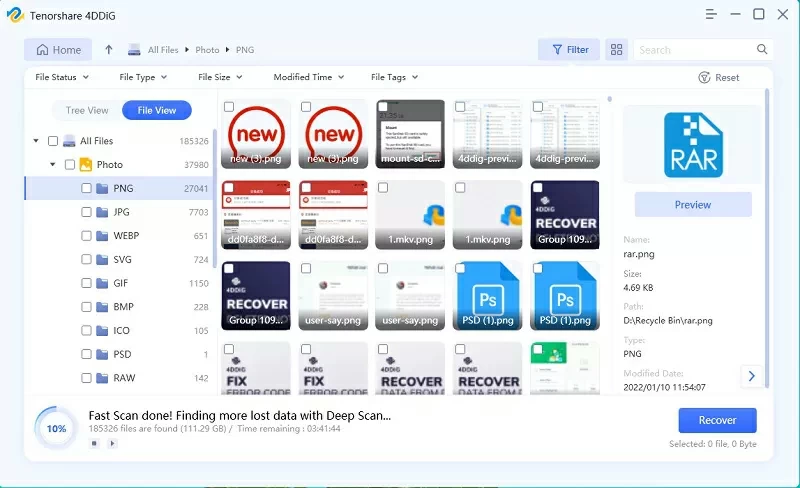
The above are several methods to recover the lost data of SD card. At the same time, Geekersoft data recovery can not only recover SD card data, but also recover desktop, USB disk, disk and other files that have been deleted by mistake, as well as data that has been deleted due to incorrect formatting. We recommend that you back up relevant files before formatting or deleting data to avoid data loss.
The above are a few methods to recover SD card lost data. In addition, Geekersoft data recovery can recover not only SD card data, but also desktop, U drive, disk and other files deleted by mistake, as well as the data deleted due to formatting. We recommend that you back up relevant files before formatting or deleting data to avoid data loss.