- Data Recovery
- Data Recovery for PC
- Data Recovery for Android
- Data Recovery for iPhone/iPad
- Unlock For Android
- Unlock for iPhone/iPad
- Android System Repair
- iPhone/iPad System Repair
Updated By Amy On May 26, 2022, 8:36 pm
"All the contacts on my iPhone are gone...I signed out of iCloud and back in, then synced, but nothing...It appears that iCloud is not backed up. How to retrieve deleted contacts on iPhone without backup?"
The iPhone allows you to add contacts info to the Contacts application, and you can use your saved contacts to make calls, send text messages or emails. Contacts are very important in our daily life, and if you lose them, you're likely to feel overwhelmed.
How to restore contacts on iPhone without backup when this happens? First, check if the iPhone has a wrong setting that prevents you from viewing the entire contact list; or this happens when you clicked the wrong button; or many contacts are lost due to improper system upgrade, synchronization or deletion.
Sometimes, people don't realize the importance of creating iPhone backups. This could be a big problem for many users, and finding how to retrieve deleted contacts on iPhone without backup may be more urgent than ever.
Don't panic, there are plenty of ways to fix the problem and restore contacts on your iPhone,even without a backup. First let's take a look at a tool that has a high success rate in recovering contacts - iOS Data Recovery.
The app provides three options for contact recovery tasks: scan iPhone memory directly to find and recover contacts without backup; extract recovery from iCloud backup; extract recovery from iTunes backup. You only need to connect your iPhone to a computer to run a deep scan, then preview and recover deleted contacts, and finally help you find the contacts in your iPhone Contacts application. In addition to that it can recover photos, text messages, call logs, notes and other file types.

The app also has a backup feature, which is also very convenient if you want to backup iPhone data. Now, let's see how to recover deleted contacts.
Step 1: After installing PhoneRescue, open the software and select "Recover from iOS Device" mode.
Just choose "Recover from iOS Device" mode, and you can retrieve deleted contacts directly from your iPhone without iCloud or iTunes backup.
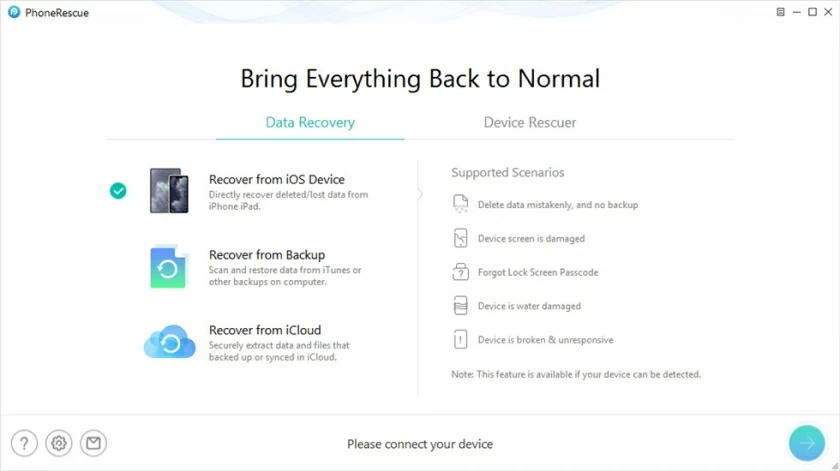
Step 2: Connect your iPhone to a computer via a data cable and scan the deleted contacts on your iPhone.
The process of scanning your iPhone will take a few minutes.
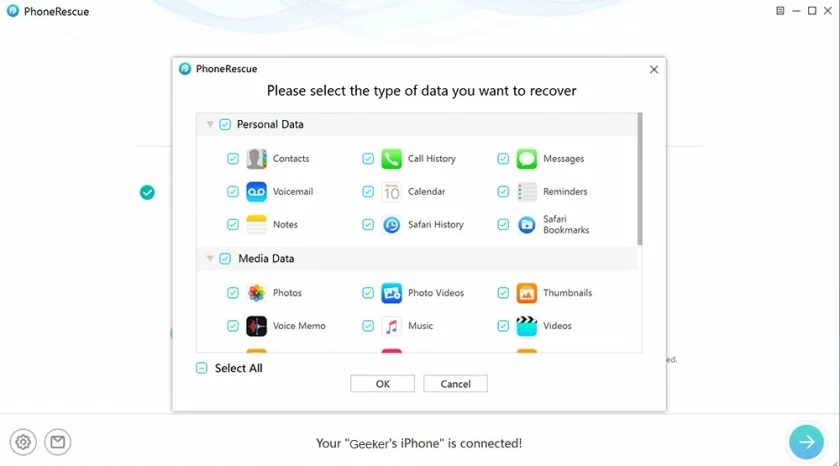
Step 3: Preview and select contacts on deleted iPhone.
After the scan is complete, then select the contacts found on your iPhone to be recovered. To select all the contacts that have been deleted, simply check all of them. To select a contact, check the box in front of a contact.
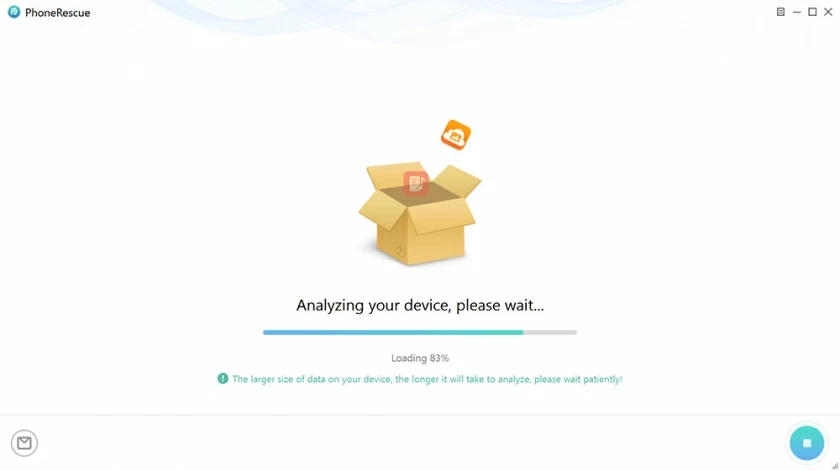
Step 4: Restore contacts on iphone without backup.
Finally, click "Restore in the lower right corner to restore contacts to the iPhone.
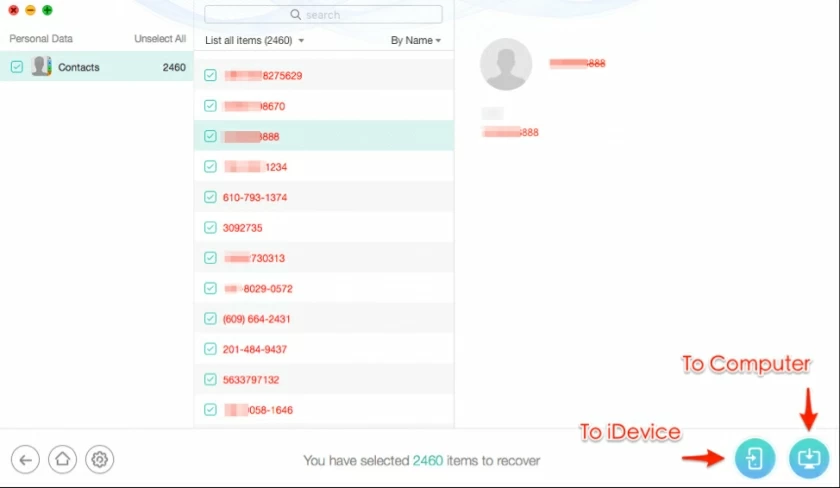
That's it! You can now view the deleted contacts on your iPhone.
Do you want to migrate contacts from iPhone to Android, or Android to iPhone? If you want to migrate all your contacts, you can check out our other article "How to Migrate Contacts from iPhone to Android".
As we all know, it is relatively easy to restore iPhone contacts when there is an iTunes or iCloud backup. Most people may not know how to restore contacts without an iTunes or iCloud backup. After going through the tutorials in this article, iOS Data Recovery will give you a chance to get your contacts back on your iPhone even if you don't have an iTunes or iCloud backup before.
Special Note: The best way to prevent the loss of your iPhone contacts (or other files) is to make regular backups.