- Data Recovery
- Data Recovery for PC
- Data Recovery for Android
- Data Recovery for iPhone/iPad
- Unlock For Android
- Unlock for iPhone/iPad
- Android System Repair
- iPhone/iPad System Repair
Updated By Cameron On Jan 18, 2023, 8:53 pm
If you are looking for a tool to restore WhatsApp records and other data on iPhone, don't miss this article. We will give you a detailed introduction to 5 applications for recovering deleted WhatsApp chatting records. They all have their pros and cons, and you're sure to find the most suitable tool among them.
The first WhatsApp recovery tool we recommend is Tenorshare UltData WhatsApp Recovery. It is a professional data recovery software that can help users retrieve WhatsApp data lost on iPad, iPhone or iPod. You can use this software to recover the loss of WhatsApp related data due to accidental deletion of WhatsApp or system crash.
Free Trial for Win Free Trial for Mac
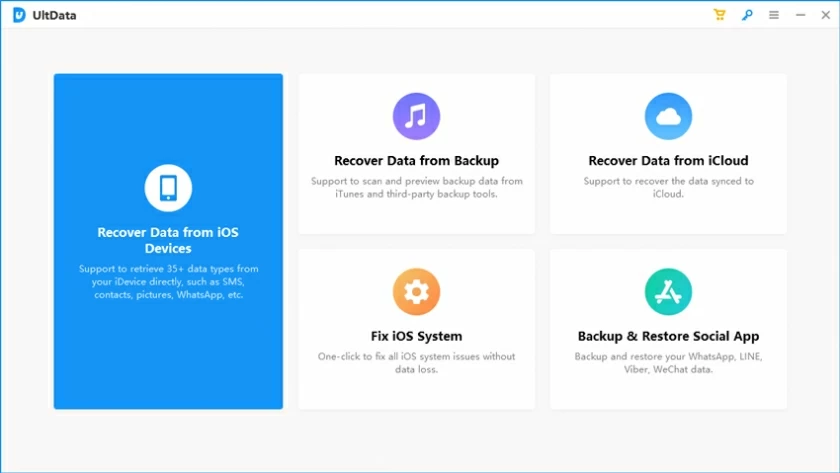
Recoverable data types: WhatsApp chats, contacts, photos, videos, audio, documents, and other attachments.
Price: $45.95 for Windows, $55.95 for Mac
Advantages:
Disadvantage:
Fonelab, provided by Aiseesoft, can also be used to recover lost WhatsApp data on an iPhone. It allows users to easily recover and export all critical types of data without affecting existing data on the device.
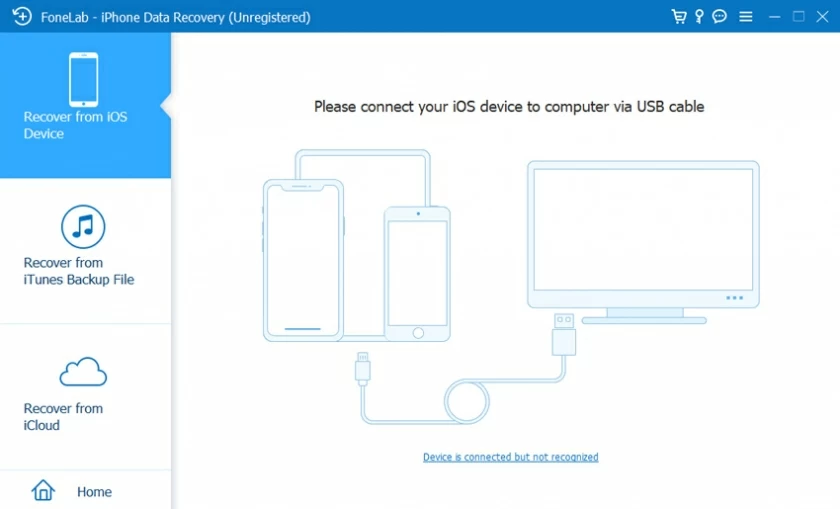
Recoverable data types: WhatsApp chat records, contacts, photos, videos, audio, documents and other attachments.
Price: $69.95 for Windows, $79.95 for Mac
Advantages:
Disadvantage:
Using MobiSaver can also help you recover WhatsApp data lost on your iPhone. It is compatible with iOS devices and can help you recover deleted WhatsApp messages, photos, videos and other attachments from iPhone and Mac.
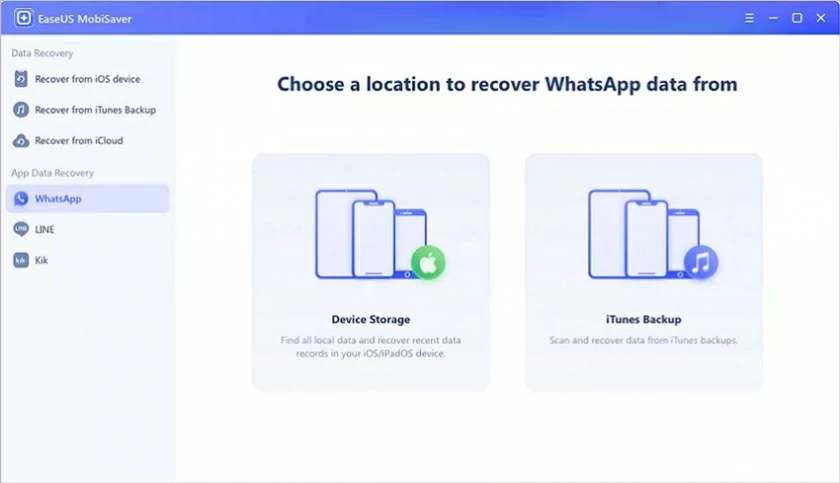
Recoverable data types: WhatsApp messages, contacts, videos, audio, documents, etc.
Price: $39.95 for Windows and Mac
Advantages:
Disadvantage:
iMobie PhoneRescu is also a popular tool for retrieving and recovering lost WhatsApp data. In addition to retrieving lost data, you can also use it as WhatsApp's deleted image recovery software
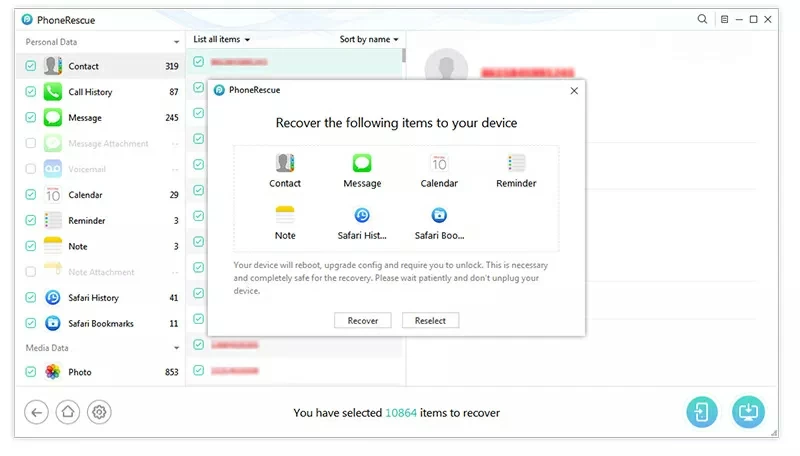
Recoverable data types: WhatsApp chat records, contacts, photos, videos, audio, and other documents.
Price: $49.99 for Windows
Advantages:
Disadvantage:
The last app we introduced for you to retrieve the WhatsApp message lost on iPhone is Leawo. This is a simple and easy-to-use software and provides multiple recovery modes.

Recoverable data types: WhatsApp chat records, photos, videos, audio, etc.
Price: $59.95 for Windows and Mac
Advantages:
Disadvantage:
To resume your WhatsApp chatting records, you can try the following steps:
Step 1 Uninstall and reinstall WhatsApp.
Free Trial for Win Free Trial for Mac
Step 2 Launch WhatsApp and verify your account.
Step 3 Restore your WhatsApp chatting records and other data from Google Drive by clicking "Restore" in the pop-up window.
Step 4 Click Next, then WhatsApp will begin to recover your media files after your chat history has been restored.
Those are The Top 5 WhatsApp Recovery Apps for iPhone. After trial and comprehensive comparison, we strongly recommend that you use UltData to recover WhatsApp data lost on iPhone. It is the best free WhatsApp export and recovery software, which can help you easily and quickly recover lost data.