- Data Recovery
- Data Recovery for PC
- Data Recovery for Android
- Data Recovery for iPhone/iPad
- Unlock For Android
- Unlock for iPhone/iPad
- Android System Repair
- iPhone/iPad System Repair
Updated By Soha On Oct 19, 2023, 6:51 pm
You may want to fake your iPhone GPS information without jailbreaking for a variety of reasons. If you're looking for a solution to change your iPhone's GPS location, don't miss this article. We'll walk you through a few simple, effective ways to fake your iPhone's GPS location, all of which are proven to work.
Before looking at this article in detail, you might think it's impossible to fake a GPS location. However, this is not the case. First, let's take a look at some common scenarios where a user might need to change the GPS location of an iPhone.
Product recommendation: Phone Location Spoofer
The most common use of GPS is to navigate or check the weather when people are driving or traveling to new locations. So the need to fake GPS locations without jailbreaking strikes many as odd. Let's take a look at some of the situations where you might want to fake your GPS location.
Many social media apps (such as Facebook or Twitter) and dating apps (such as Tinder) ask users for their current GPS location, and some users may be concerned that there is a risk of information leakage. By faking the iPhone's GPS, you can avoid targeted marketing campaigns or potential matches in new areas on dating apps.
The positioning game Pokémon GO, which many gamers are familiar with, produces different types of Pokémon in different places. Generally, users need to travel to the local area in order to obtain a specific Pokémon. Spoofing the iPhone's GPS location allows users to "get" to a specific location without having to leave the house, giving them the opportunity to capture more Pokémon types.
Whatever your reason for spoofing your GPS location, if you're looking for a reliable solution, don't miss this article. After all, here are 5 ways to fake your iPhone's GPS location without jailbreaking, which can help you quickly make changes to your GPS.
As iOS users know, the GPS location on an iPhone is often difficult to fake due to the high security and complexity of Apple's system. However, you can still use AnyGo to easily fake the GPS location on your iPhone without jailbreaking, simple and effective. AnyGo is a well-compatible tool that supports various iOS versions of iPhone/iPad, including the latest iOS 17. In addition, AnyGo also supports Android!
Main features of AnyGo:
Users can fake GPS locations on their iphones without jailbreaking and avoid installing unauthorized software packages.
Customize the movement speed to simulate the actual movement: For example, Pokémon GO players can set the movement speed and route through AnyGo to capture various rare Pokémon GOs without having to go out on foot.
For instructions on how to use AnyGo to fake iPhone locations without jailbreaking, please refer to the following steps.
Step 1 After installing and launching AnyGo on your Windows PC/Mac, click the "Start" button. And use a USB cable to connect the iPhone to a PC/Mac.
Download and try it for free
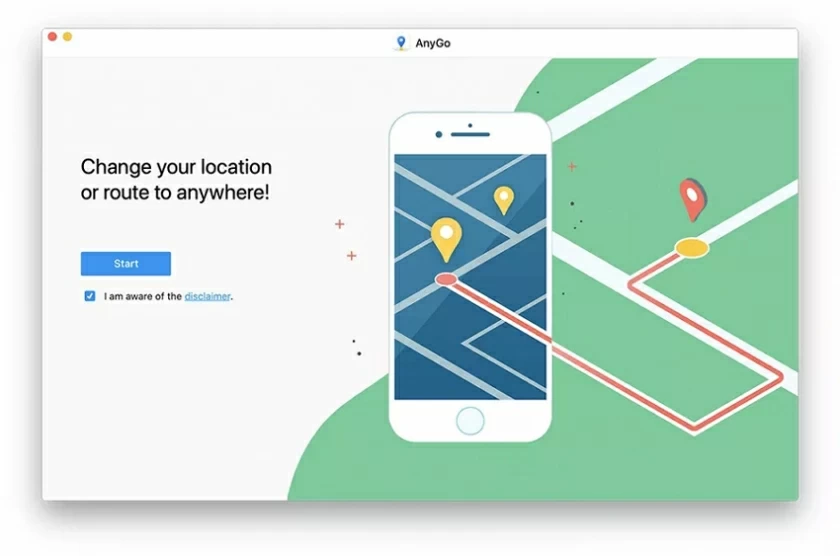
Step 2 Select the third icon in the upper right corner to select "Transfer Mode", or simply enter the address or zoom and drag the map to select the destination location.
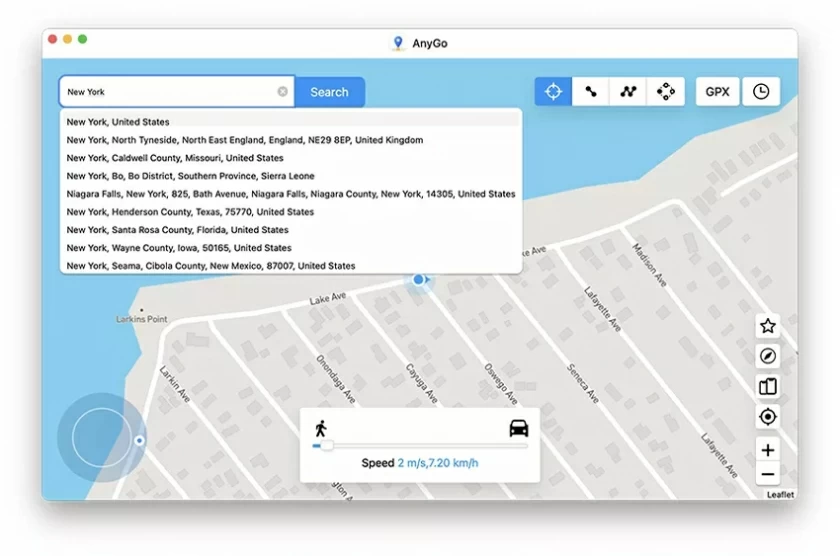
Step 3 Click the "Move" button to change your device's GPS location to the new location.
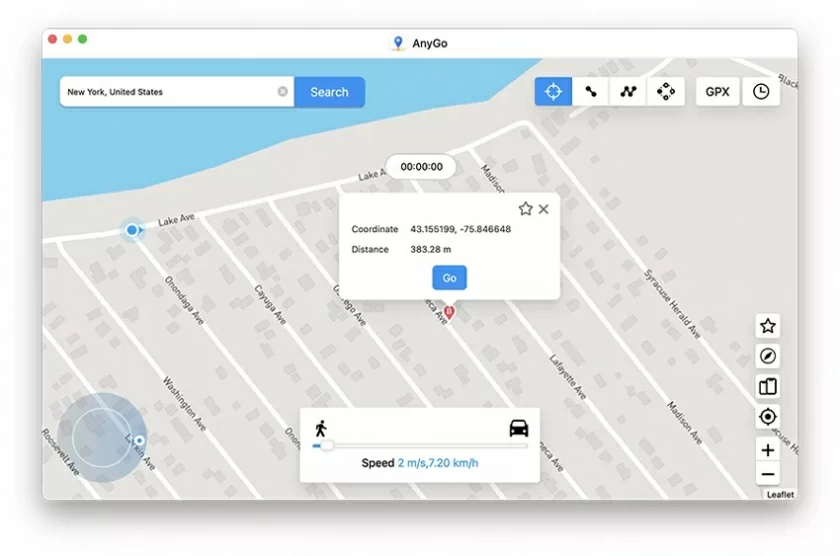
With the above 3 steps AnyGo can quickly change the iPhone's GPS information to any specified location on the map, fast and convenient. GPS location can be moved without leaving your seat. After booting up your iOS device, open Apple Maps and you'll see your moved location in the area you selected in AnyGo! The most important thing is that AnyGo users change location on their mobile devices with one click. Whether Android or iOS users, AnyGo can help you easily deceive your iPhone or Android device! For users of social media like Instagram and WhatsApp, as well as games like Pokemon GO, AnyGo also allows you to quickly share your virtual location.
Among the many third-party GPS location forgery tools, you can also choose iSpoofer. This is a tool designed to help users fool the iPhone's GPS location, simple to use, even novice can quickly master.
On how to use iSpoofer to fake GPS locations on your iPhone without jailbreaking, you can try the following steps.
Step 1 Install and launch iSpoofer on your PC (for Mac and Windows PCS).
Step 2 Connect your iPhone to your computer via USB and iSpoofer will automatically detect your device.
Step 3 Select the "Cheat" option on the iSpoofer screen.
Step 4 Search the map interface for a specific location and select the "Move" button. Then, the GPS location of your iPhone will immediately change, and later, you will see that the GPS information has changed in all the installed apps of your iPhone.

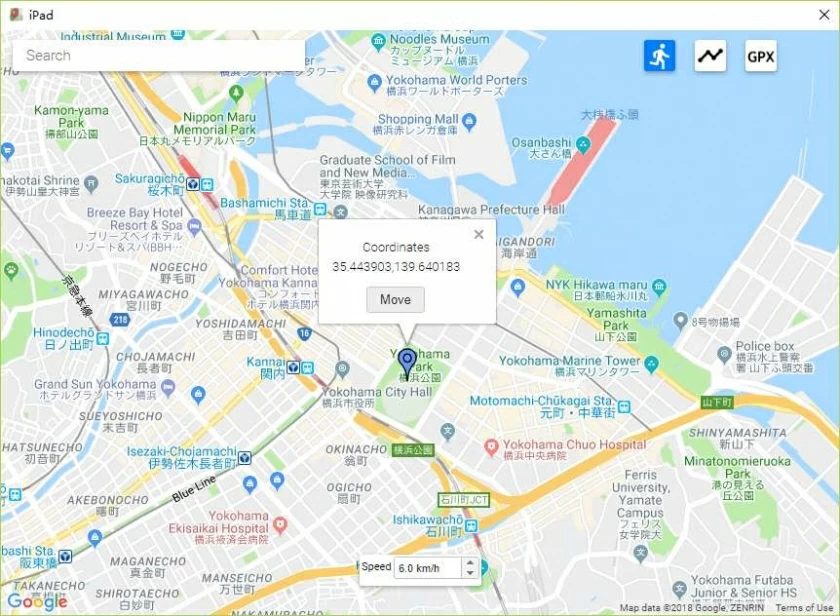
Note: iSpoofer's map navigation has two modes: "Mobile" and "Fixed". The "Mobile" mode uses a joystick control, while the "fixed" mode allows the user to customize the fixed path. Also, after you close the map and select the "Return to Normal" option, reset the GPS location to the original location.
To spoof the iPhone GPS location, you can also choose iTools, developed by ThinkSky. You can use the app for free for the first 24 hours, and it's available for iOS 12 and earlier.
To fake an iPhone GPS location using iTools without jailbreaking, pls complete the following steps.
Step 1 Install and start iTools (for Mac and Windows PC) on your computer and connect your iPhone to your computer via USB.
Step 2 Click on the iTools application and select Free Trial.
Step 3 Go to Toolbox > Virtual Location.
Step 4 In the map text box, Enter a specific location and press Enter.
Step 5 Select Move Here to send your iPhone's GPS to the new location.
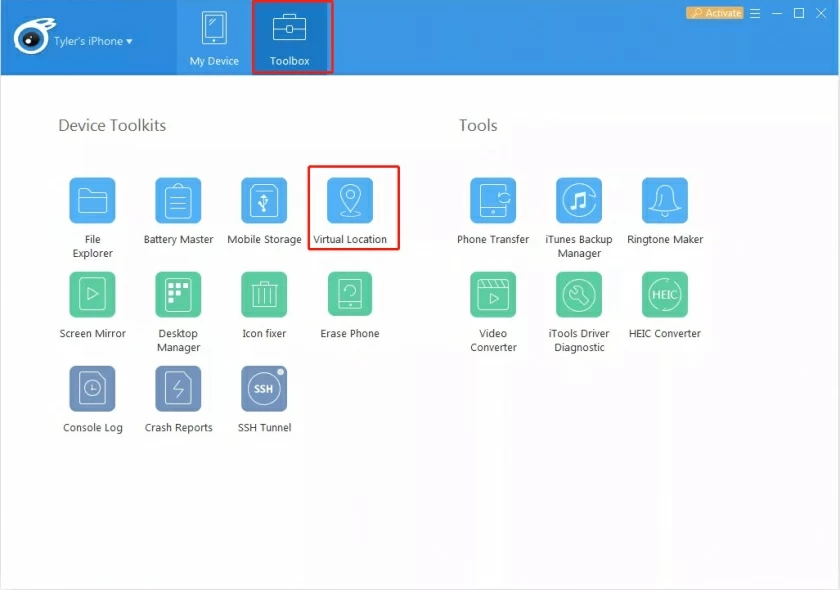
Note: After exiting the iTools application, you will see that the GPS information has changed in all the installed applications of your iPhone. When you select "Stop simulation", it will return to your real location.
Another tool that spoofs the iPhone's GPS is iBackupBot, which is well-received by users for backing up data and allowing them to make changes to backup files. It is available for free across platforms for Mac and Windows PCS.
Please refer to the following steps on how to use iBackupBot to spoof the iPhone GPS location.
Step 1 Connect your iPhone to your computer via USB and launch iTunes.
Step 2 Click the iPhone icon to launch more options. Make sure the "Encrypt iPhone" box is not checked, and then click "Back Up Now" to back up your device's data. After backing up all your data, close iTunes.
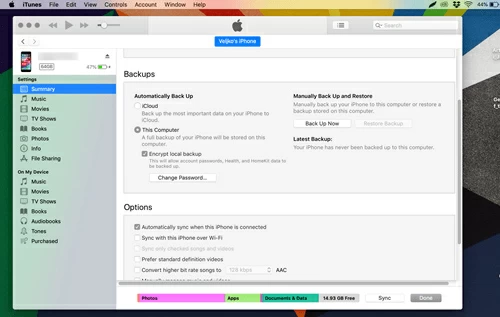
Step 3 on your computer is to download and launch iBackupBot.
Step 4 Locate the plist file for Apple Maps by following any of the following paths:
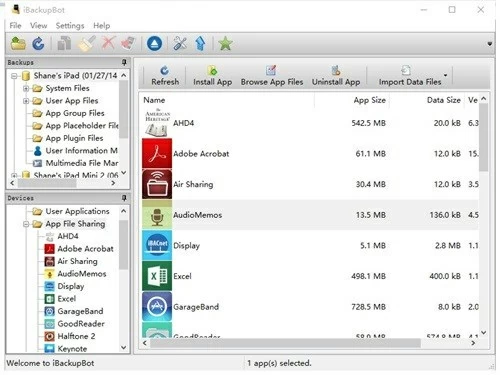
a. System File > HomeDomain > Libraries > Preferences
b. User Application File > com.apple.Maps > Libraries > Preferences.
Step 5 Find the block of data beginning with the "dict" tag and insert the following line under it, save and exit the iBackupBot.
Step 6 Disable Find My iPhone by following the path below.
Settings > Your Apple ID > iCloud > Find My Phone
Step 7 Reconnect to iTunes and select "Restore Backup" to restore your data.
Step 8 Launch Apple Maps and navigate to a specific location, at which point your iPhone's GPS will be sent to that location.
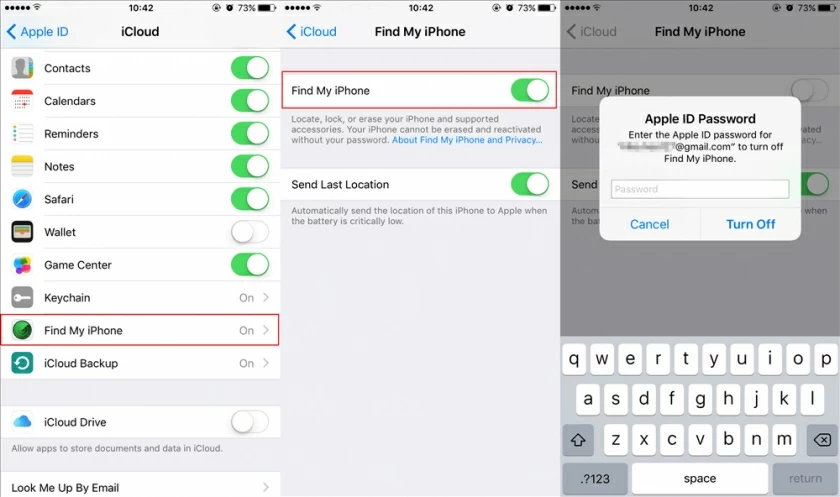
Xcode (also known as the Location Simulator) is also a third-party tool that can be used to spoof the iPhone's GPS. The location simulator, which Apple introduced in 2013, allows you to fake your iPhone's GPS without jailbreaking.
For steps on how to fake a GPS location on an iPhone with Xcode without jailbreaking, you need to complete the following steps.
Step 1 Install and launch the Xcode application on your Mac computer and connect your iPhone to your Mac using USB.
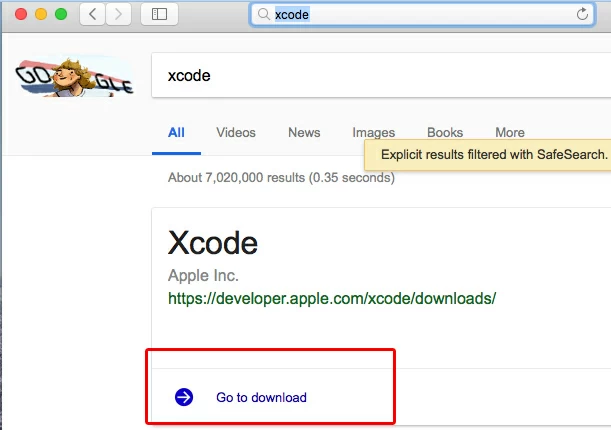
Step 2 Choose Create New Xcode Project > Single View Application Solution.
Step 3 Enter Product Name, select Next, and select the location where the project is to be created.
Step 4 Log in to your Apple ID account using the following path:
XCode > Preferences > Accounts > + > Apple ID > Sign in to your account
Step 5 Select Team from the drop-down list and choose > to start the construction process.
Step 6 After completing the previous building process, switch to the map application. Then select a specific location and the location on your iOS device will change.
For users with no technical background, it is difficult to fake a GPS location on an iPhone through Xcode. In addition, it can only send your iPhone's GPS to a list of locations. If you want to send to a location that is not on the list, you must use a GPX file.
Sure, with location spoofing apps like AnyGo, which is compatible with iOS 17, you can easily fake GPS locations on your iPhone.
The answer is yes. The reason is that the tracking of the iPhone is not only based on location services, other phone resources and non-phone resources can cause your iPhone to be tracked.
When you need to use "fake location", we recommend that you use the best fake GPS location application, AnyGo. It is designed to deceive the GPS location of the iPhone, and the design is user-friendly, gaining the recognition of users from all over the world. AnyGo is considered to be one of the best apps for fake GPS location iPhone apps.
The above are several effective solutions we have introduced to you on how to fake your iPhone's GPS location without jailbreaking. Among them, some solutions are relatively complex and users may find it difficult to use them, especially when using iBackupBot and Xcode. However, using the AnyGo position changer is very simple. Moreover, it also supports downloading a free trial version, allowing you to enjoy the convenience of changing iPhone location.