- Data Recovery
- Data Recovery for PC
- Data Recovery for Android
- Data Recovery for iPhone/iPad
- Unlock For Android
- Unlock for iPhone/iPad
- Android System Repair
- iPhone/iPad System Repair
Updated By Tom On Dec 20, 2022, 8:38 pm
In fact, this can be achieved. You can get in touch with more people with simple adjustments.
Facebook Dating is a location-based dating App that is popular among many young users. It recommends dates within a 100-mile radius based on a user's profile, such as age and personal characteristics.
If you are also interested in how to change your personal location on Facebook Dating, do not miss this article.
Product recommendation: iPhone Location Spoofer
1. Reach out to more new users on Facebook Dating.
2. Increase the probability of successful dating.
3. Switching to a big city will show you more profiles.
4. Changing places and finding new friends will increase the excitement.
5. If you don't want to show yourself to people who live nearby, move to a new location.
Here, let's take a look at some of the tips.
You never know how many people you're going to meet until you meet the "right person," and you never know where that "right person" is until then. Keep looking, keep updating your location on Facebook Dating, and you'll meet eventually.
Step 1 Start Facebook Dating.
Step 2 Go to your Profile, then click Edit, click Dating Location, and then click Update Dating Location.
Step 3 Save.
With a few clicks, you can start browsing the new potential dating profiles.
In addition, fake your location through AnyGo to view more profiles. AnyGo is a professional application that helps users change their Facebook Dating location on iOS and Android devices.
Just click the mouse, and you can instantly forge your position to any place in the world you want.
Compatible with all location-based APPs, such as Tinder, Uber, Life360, WhatsApp, Wechat, etc.
Improve AR game experience such as Pokémon GO, with support for route simulation, route speed customization and pause at any time.
Compatible with all iPhone and Android models (including iOS 16 and Android 12).
Step 1 Download, install and start AnyGo on your PC.
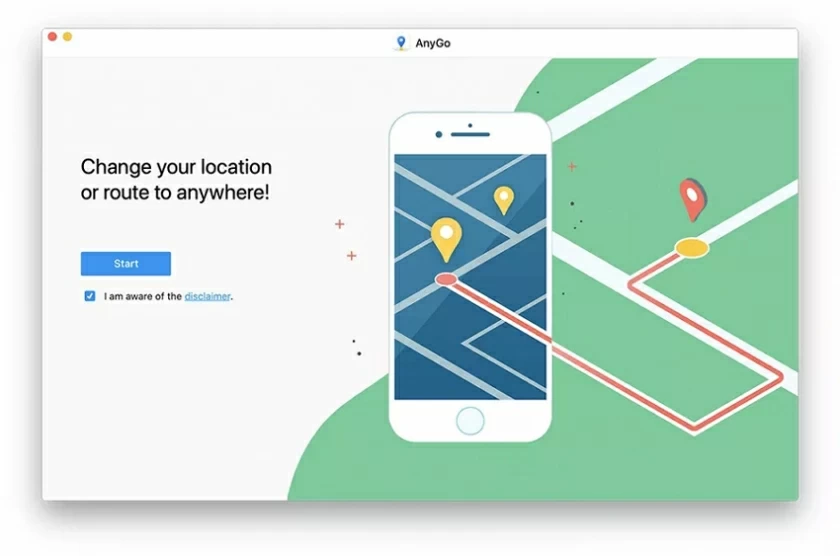
Step 2 Connect your iPhone or Android device to your PC.
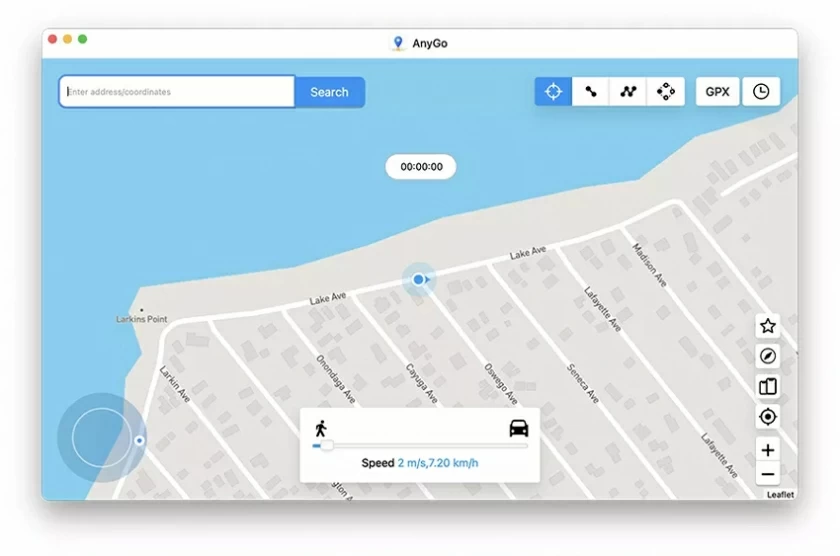
Step 3 Select Teleport Mode, and then click to select your desired address.
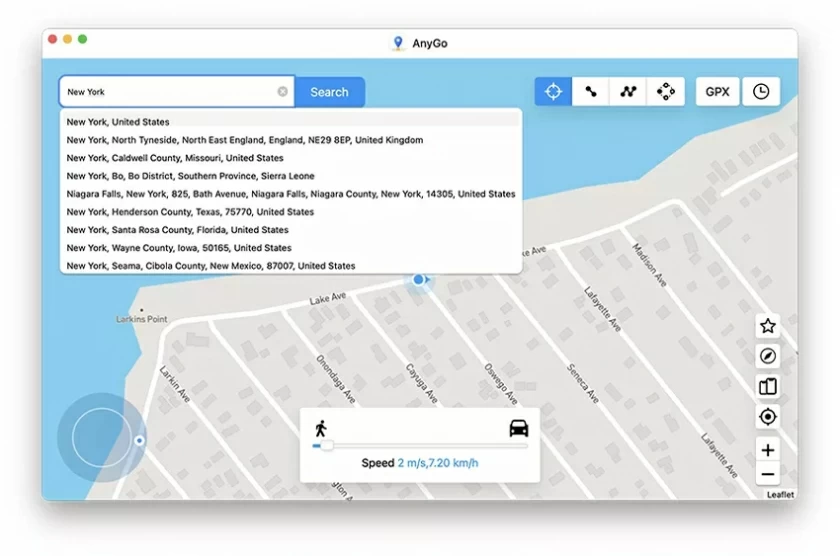
Step 4 Click Save to set a new location and start browsing new dating profiles.
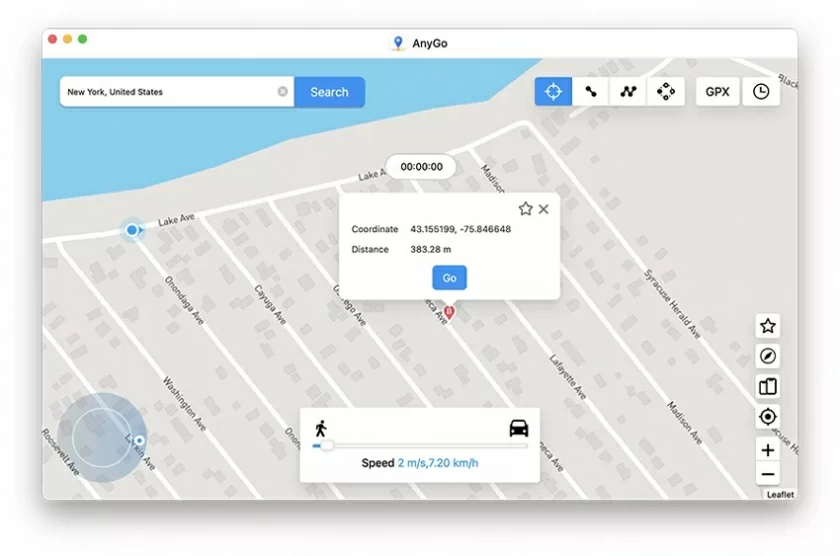
If you don't want to be known about your real location and avoid being followed, AnyGo can help you. In addition, it allows you to view more user profiles, increase your chances of finding interested dating profiles, and improve the probability of successful dating. Come and have a try.
These are the ways we recommend for you to effectively change your location on Facebook Dating. These methods are simple and easy to use, requiring only a few clicks to change the location, thus improving the probability of successful matching. Among them, AnyGo is a comprehensive application to change the location, simple, fast and effective!