- Data Recovery
- Data Recovery for PC
- Data Recovery for Android
- Data Recovery for iPhone/iPad
- Unlock For Android
- Unlock for iPhone/iPad
- Android System Repair
- iPhone/iPad System Repair
Updated By Soha On Jan 12, 2023, 10:38 pm
How to restore the wrongly deleted photos of Huawei mobile phones? With the rapid development of technology, mobile phones are constantly updated, and the camera of mobile phones has become more powerful. What if you accidentally delete a photo on Huawei's mobile phone? I think many people have encountered this problem. In fact, you can check the "recently deleted" folder in the photo album of Huawei mobile phones. The recently deleted photos in the mobile phones will be temporarily stored in the folder, but only for 30 days, after which they will be permanently deleted. If you can't find the recently deleted photo album, or your photo was deleted 30 days or more ago, you can learn more about the method we introduced to you below to retrieve the wrongly deleted photos of Huawei mobile phones.
With the help of Android Data Recovery (UltData), we can quickly recover all kinds of data lost in Huawei mobile phones, such as photos, videos, contacts, EXCEL files, etc. It is simple and easy!
Step 1: Install and run Android Data Recovery (UltData) on your computer, and then connect Huawei mobile phone to the computer through a data cable until the software detects your mobile phone
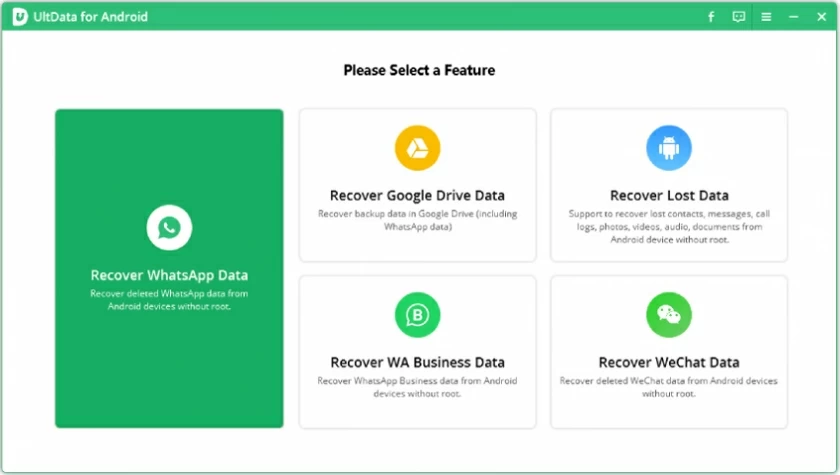
Step 2: After the software has successfully identified the phone, select the desired type "Photo Gallery" on the interface and click "Next"; The software will start scanning the photos on Huawei mobile phones. Please wait patiently for the scanning to complete.
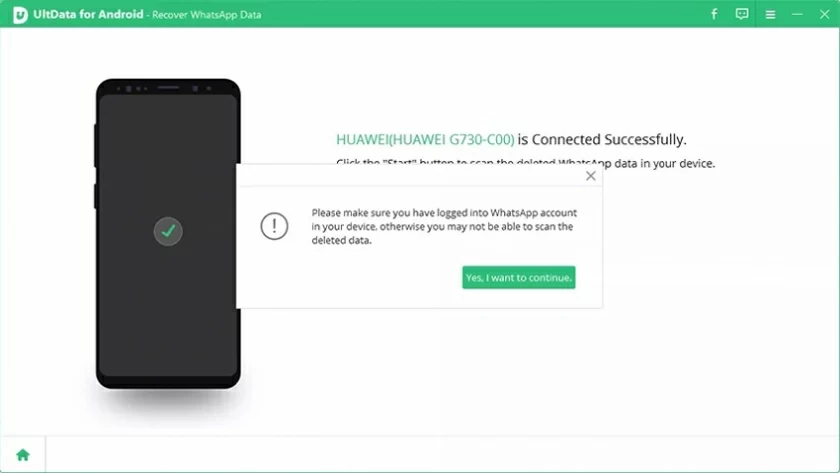
Step 3: Find the wrongly deleted photos in your Huawei mobile phone, click "Restore" and select the storage location of the restored photos to complete the restoration.
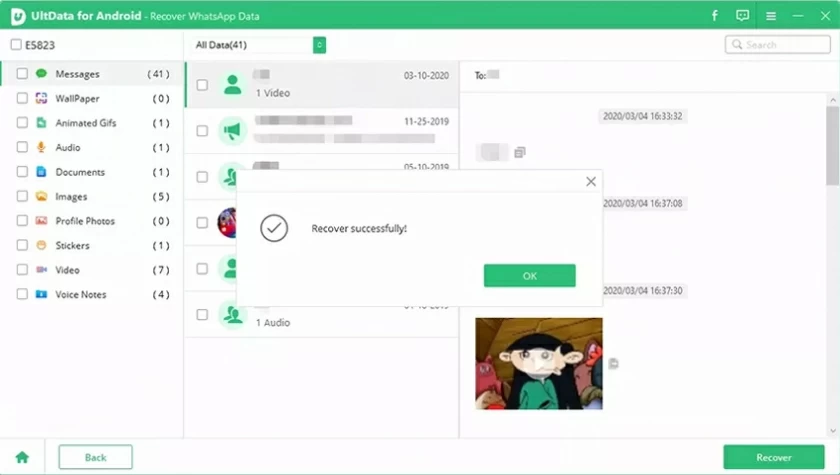
How to restore the wrongly deleted photos of Huawei mobile phones? According to the above method, it takes only three steps, which is worth a try. In addition, we strongly recommend that you back up important data on your phone regularly.
Generally, photos deleted from Huawei's mobile phones will be stored in the "Recently Deleted" folder for 30 days (some brands offer a 15-day storage period) . If you delete photos on your phone by mistake, you can retrieve them directly from the Recently Deleted folder. If it has not been more than 30 days, we can go to the Recently Deleted folder as soon as possible, and click "Restore" if we find delete photos.
Here's how to do it: Open the photo album on your phone, find the Recently Deleted folder (some phones call it the Recycle Bin), and click to enter to check all recently deleted photos.