- Data Recovery
- Data Recovery for PC
- Data Recovery for Android
- Data Recovery for iPhone/iPad
- Unlock For Android
- Unlock for iPhone/iPad
- Android System Repair
- iPhone/iPad System Repair
Updated By Cameron On Apr 3, 2023, 11:24 am
How do I retrieve deleted contacts from a Huawei mobile phone? Huawei mobile phones are very popular in the international market, and the new models of Huawei Mate sell at a very high price. Of course, its features are really worth recommending. Many of my friends have switched from Apple to Huawei due to its high cost performance. Recently, many netizens are looking for a way to recover contacts deleted by Huawei phones. If you accidentally delete some contacts on your Huawei phone, is there any way to retrieve your lost phone number? Next, we will introduce the current reliable methods for Huawei mobile phone contact recovery.
Product recommendation: Data Recovery
If you have used the "Backup" APP on Huawei mobile phone before, you can retrieve your contacts after deleting them by mistake. Click "Backup" on the desktop of the mobile phone to access the interface of the backup software. Then click "Recovery" option. You can see that the options supporting recovery of many kinds of data, includeing recovery from cloud services, recovery from computer, recovery from internal storage, recovery from SD card, and recovery from USB storage.
Here, we take "Recovery from Cloud Services" as an example. After selecting, click "Go to Cloud Service" below, and then click "Cloud Backup". You can see all previous backup data here. Select one of the backup times that is closer to the present, and then come to "Cloud Backup Details". So far, you can see all the information in the backup, including contacts, information, call logs, galleries, calendars, memos, recordings, and other applications. Click the "Restore" button, and the phone will automatically synchronize all the above information on the cloud backup back to the local of your phone. The synchronization will not affect the new data added on the phone since the last backup.
If you have not backed up your mobile phone contacts, you should use a professional contact recovery tool if you need to recover your Huawei phone contacts after deleting them. Speaking of data recovery software, we recommend Geekersoft Data Recovery. The software provides deep scanning, which can help you retrieve your contacts if you haven't backed up your Huawei phone's data and have deleted them by mistake.
Step 1 After downloading and installing Geekersoft Data Recovery on your computer, you can see on the first page of the software that this software not only supports contacts recovery, but also can retrieve the lost photos, videos, and call records of Huawei mobile phones.
Step 2 After the software successfully identifies your phone (in this case, you may need to turn on the USB debugging mode of the phone and change the USB connection mode to photo transfer/file transfer mode), tick "Contacts" and click "Start scanning".
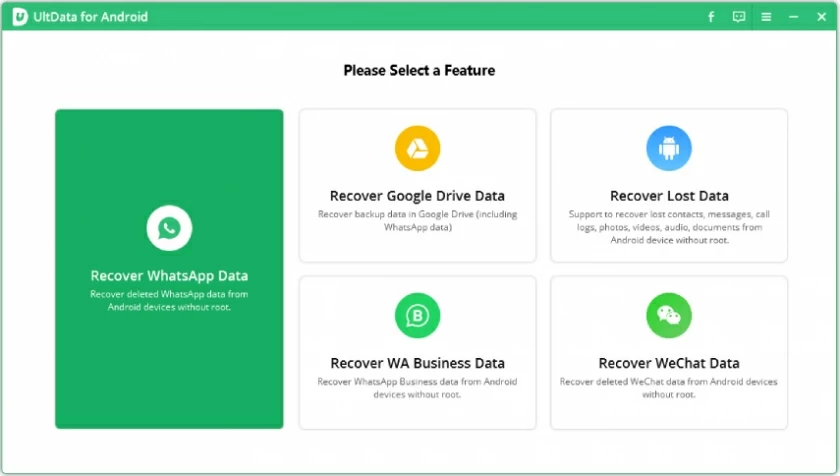
Step 3 Click "Contacts" from the left side of the software window after the scanning is complete. If the deleted contact data is not overwritten by the new data, you can view the deleted contact details. If you want to restore a specific person's phone number, check it and click "Restore" to save it on your computer.
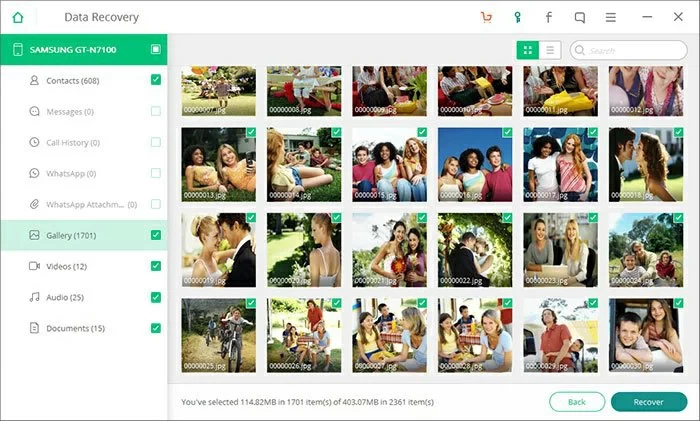
How to retrieve deleted contacts from a Huawei mobile phone? The above are two ways to restore Huawei's mobile phone contacts. We strongly recommend regular backup to avoid data loss.