- Data Recovery
- Data Recovery for PC
- Data Recovery for Android
- Data Recovery for iPhone/iPad
- Unlock For Android
- Unlock for iPhone/iPad
- Android System Repair
- iPhone/iPad System Repair
Updated By Cameron On Oct 12, 2022, 8:12 pm
WhatsApp, or WhatsApp Messenger in full, is an app owned by Facebook for communicating between smartphones. It is said that the total user base of WhatsApp in the first three countries/regions exceeds 5 billion, and the monthly active users are 573.6 million, respectively located in India, Brazil and the United States. Since its inception, it has been widely praised worldwide. It has become one of the necessary tools for many people to work and live.
Many users have tried to retrieve WhatsApp messages that were a year or more ago, but have been unable to do so. Here, we'll show you a few ways to quickly restore old deleted WhatsApp messages.
With the help of the third-party software RecoverGo (Android), WhatsApp Messages can be recovered no matter how long they are deleted. RecoverGo (Android) is widely used to recover the deleted WhatsApp Messages on Android phones without backup.
For details, please refer to the following steps:Step 1 After downloading and installing RecoverGo (Android), run the software.
Step 2 Connect your Android device to your computer using a USB cable.
Step 3 Select the "Recover WhatsApp Data" option.
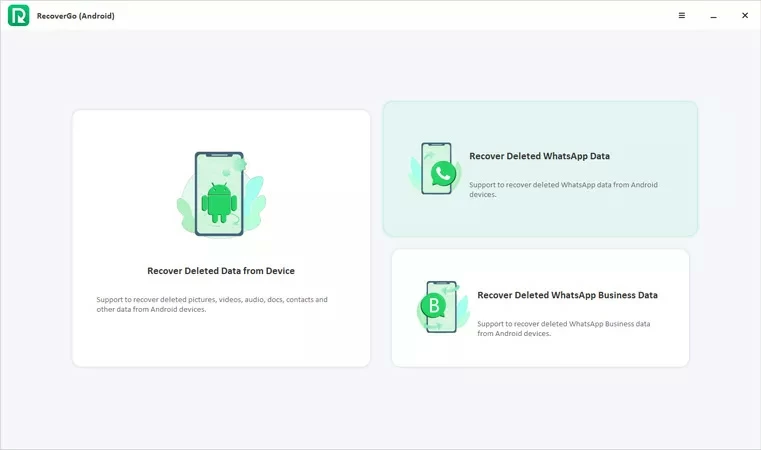
Step 4 Enable USB debugging on your Android phone as prompted.
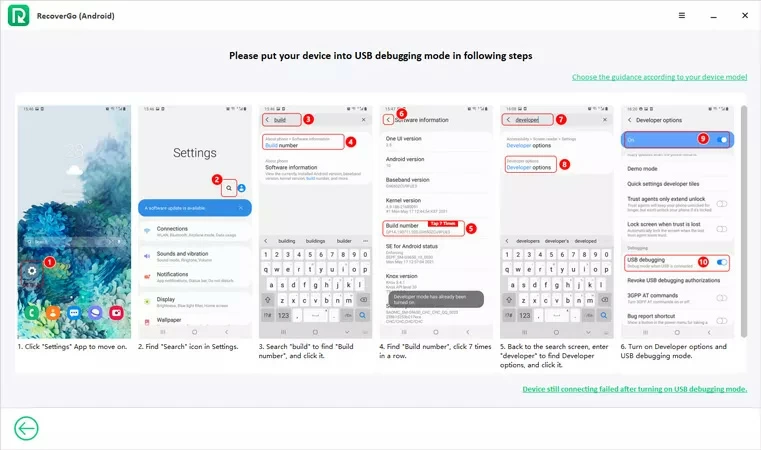
Step 5 After debugging, click the "Start" button on the program. RecoverGo (Android) will automatically scan all WhatsApp data, including the deleted files a year ago.
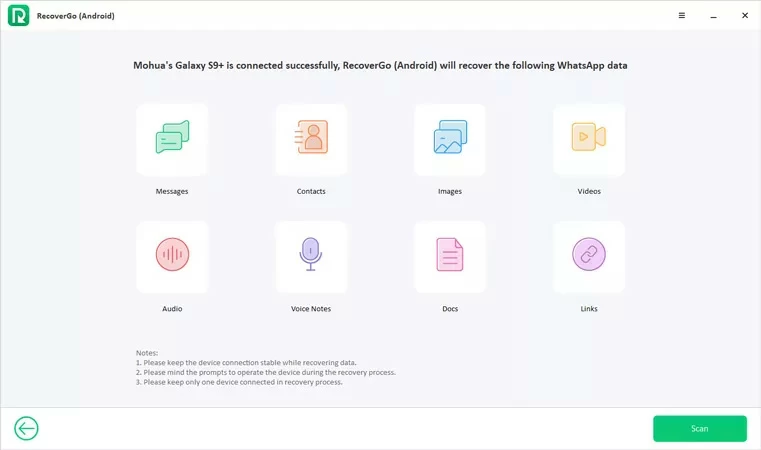
Step 6 Click "Restore" to retrieve the Whatsapp message you want to restore. Of course, you can preview the data before restoring.
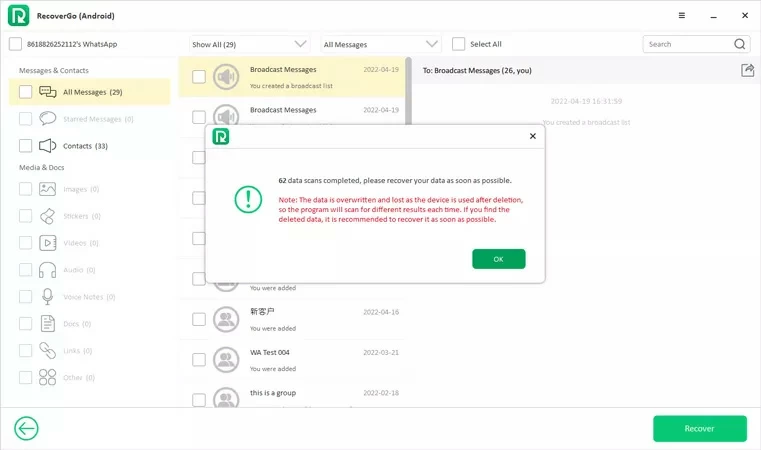
If you have the habit of backing up Whatsapp messages to Google Drive, that's great. You can restore the deleted Whatsapp message through Google Drive Backup. This is also a very fast and effective method to recover Whatsapp messages from one year ago.
The specific operation steps are as follows:
Step 1 Uninstall and reinstall the WhatsApp application on your Android device.
Step 2 Start WhatsApp and enter your phone number for verification.
Step 3 Click the "Restore" option in the confirmation window according to the prompt.
Step 4 Click "Next" after data recovery is complete, and you will see WhatsApp chats.
Step 5 Google Drive will restore your backup data after your WhatsApp chats are restored.
Tip: WhatsApp only keeps the data automatically backed up within 7 days. More than 7 days, the probability of your recovery is relatively small.
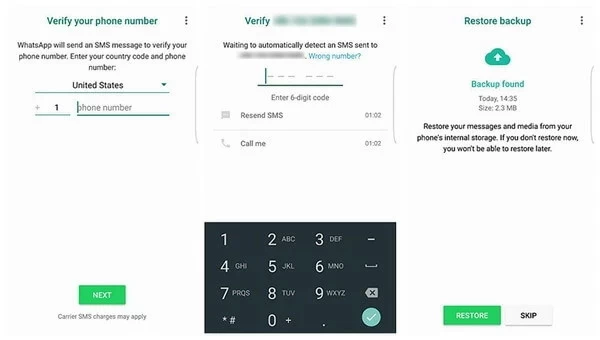
If you use an iPhone and have enabled the automatic backup function, it is likely that your Whatsapp data is backed up in iCloud. Then you can try to recover the deleted WhatsApp message from iCloud.
The detailed operation steps are as follows:
Step 1 Open Whatsapp, go to Settings>Chat>Chat Backup to check if there is an iCloud backup available for you to restore the deleted WhatsApp message.
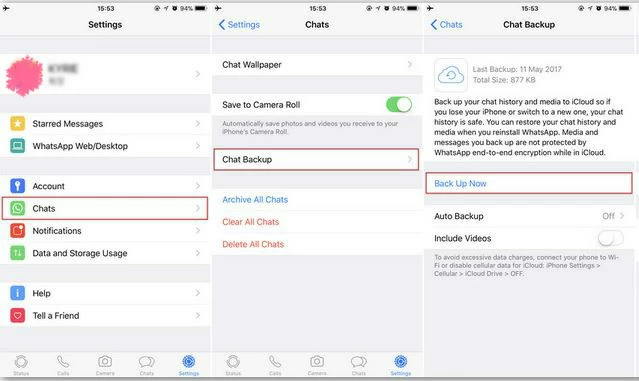
Step 2 After confirming that WhatsApp backup exists in iCloud, uninstall and reinstall WhatsApp on your iPhone.
Step 3 Open WhatsApp and enter the phone number for verification.
Step 4 Restore the deleted WhatsApp message according to the prompt.
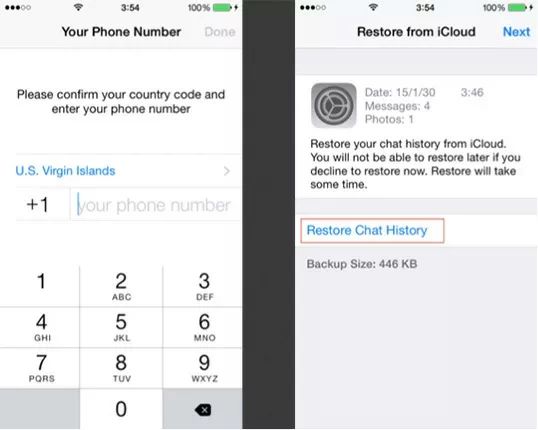
In addition, if you do not regularly back up WhatsApp, or you cannot restore old WhatsApp messages from the backup, you can try to use UltData for iOS to restore the deleted WhatsApp data.
Whether you regularly back up your mobile data or not, you will have the opportunity to restore the deleted WhatsApp messages. If you are not sure whether there is backup data, RecoverGo (Android) is the best choice for you to recover the deleted WhatsApp messages.