- Data Recovery
- Data Recovery for PC
- Data Recovery for Android
- Data Recovery for iPhone/iPad
- Unlock For Android
- Unlock for iPhone/iPad
- Android System Repair
- iPhone/iPad System Repair
Updated By Cameron On Jan 30, 2023, 8:36 pm
Sometimes you can get really anxious when you can't find WhatsApp videos on your Android phone because your phone malfunctions, accidentally deletes or clears your phone's or WhatsApp's cache, etc.
Sometimes, due to phone failure, careless deletion or emptying of the phone or WhatsApp cache, the videos in the WhatsApp on the Android phone cannot be found, and you may be very anxious. How to easily and quickly find and restore WhatsApp videos on your Android phone? This article will introduce you to detailed recovery methods and provide you with information to avoid similar situations.
Do you want to find and restore the deleted WhatsApp videos in Android? We recommend you use Android data recovery because it is the best WhatsApp data recovery software. Now download Android Screen Unlock for free to try.
If you didn't check the "Clear Media from Phone" box when you deleted the video, the easiest and most effective way to recover deleted WhatsApp videos on your Android device is to use the Gallery app.
Step 1 Go to the Gallery on your Android device. Your Android devices will automatically store the videos and pictures on the phone in a separate folder here.

Step 2 Find the folder where WhatsApp files are stored. The videos related to WhatsApp are saved in this folder. Find the video you need and open it.
However, in some older versions of Android operating system, WhatsApp related videos may not be saved in this location. You can navigate to the WhatsApp video folder using a file manager (such as Google File).
Xiaomi Cloud Service is a free cloud backup service officially launched by Xiaomi. If you have used the Xiaomi mobile phone before, after logging in the Xiaomi ID on the Xiaomi mobile phone, you can synchronize the contacts to the Xiaomi cloud service. After logging in the original Xiaomi account on the new mobile phone, the contacts can be automatically synchronized to the new mobile phone.
The second way to recover deleted WhatsApp videos on an Android phone is to use a data recovery app like Android data recovery. This works great for people who are about to get their videos deleted.
Android data recovery, designed for Android phones, is able to access and retrieve deleted WhatsApp data quickly and safely.
Step 1 Download, install and start Android Screen Unlock on the computer, and then connect the Android device to the computer with a data cable. Select Restore WhatsApp video from device storage.
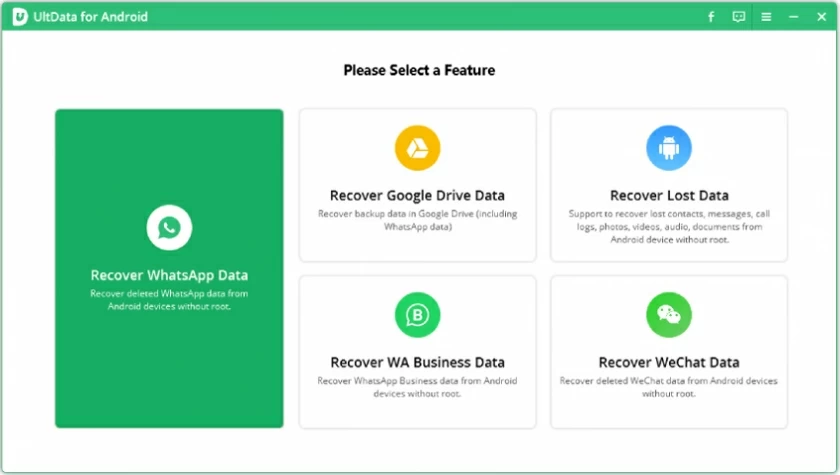
Step 2 Click the Start button to scan and read WhatsApp data on the device. Then, enter the mobile phone number according to the prompt, and complete the verification after receiving the verification message. The software will continue to the next step.
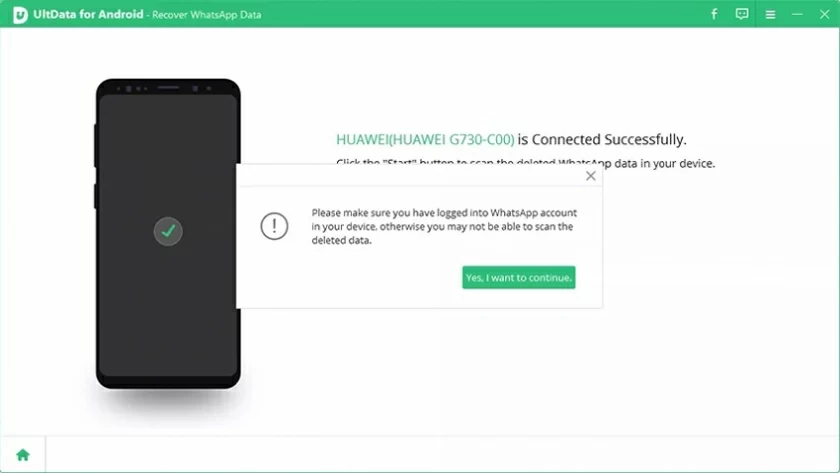
Step 3 After the encrypted data is parsed, you can see it. You can select deleted WhatsApp videos to view. According to your own situation, choose to restore to the device or to the PC to complete the recovery.
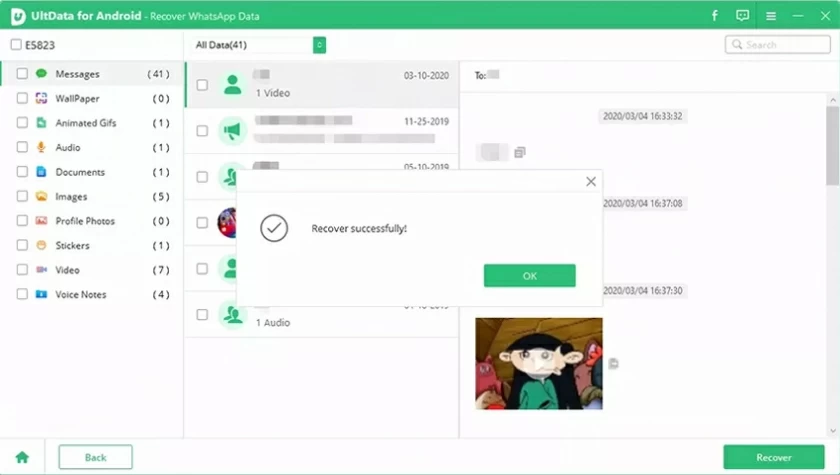
If you use Google Drive to back up WhatsApp data, you can use Google Drive Backup to restore deleted or lost WhatsApp videos.
Step 1 Uninstall WhatsApp on Android devices and reinstall WhatsApp from the Play Store.
Step 2 Start WhatsApp on the Android device and enter the phone number according to the prompt to complete the verification.
Step 3 The option to recover the data will appear on the screen. Select the recovery option according to your actual situation to recover the WhatsApp data whose data has been deleted. WhatsApp will then start to recover your lost data, including videos.
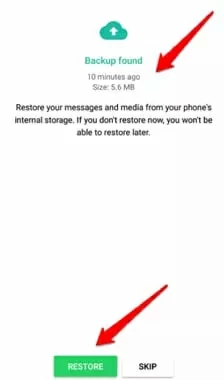
Notes: This scheme is only applicable to the cases that you have logged in to your Google Drive account on your Android device.
In addition, you can also use the local backup of Android devices to retrieve the video files lost or deleted by WhatsApp. Similar to using Google Drive Backup, when local backup is enabled on Android devices, all data backed up of WhatsApp will be stored in the local backup drive on your device.
Step 1 Search for "WhatsApp"in the search bar of the phone storage screen on your Android device and open the WhatsApp folder that has been stored on your phone.
Step 2 There will be multiple folders in the WhatsApp home folder. Please open the media folder. In the Media folder, select the Video folder. From here, you can open and view any deleted videos you want to restore.
Please note that if you select "Delete Media from Phone" when deleting a video in WhatsApp, this method will no longer work. Because your data was deleted before being stored on your local backup drive.
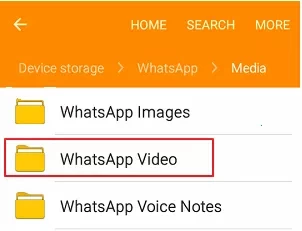
If you accidentally delete a video from WhatsApp on your Android phone, you can follow the four methods described in this article to find and restore the video. Among them, the most recommended method is to use Android Screen Unlock for recovery, because it is the best WhatsApp data recovery software, safe, fast and effective. Download Android Screen Unlock for free and try it out. In addition, please use local backup, Google Drive, Huawei Cloud, Yandex, Mega, Onedrive, etc., to regularly back up your phone data.