- Data Recovery
- Data Recovery for PC
- Data Recovery for Android
- Data Recovery for iPhone/iPad
- Unlock For Android
- Unlock for iPhone/iPad
- Android System Repair
- iPhone/iPad System Repair
Updated By Cameron On Apr 25, 2023, 10:27 pm
"Is there any way to retrieve deleted WhatsApp messages? I accidentally deleted important information I communicated with my client."
WhatsApp is a popular instant messaging software that allows users to send messages online, such as chat, voice, photos, videos, office documents, etc. If you accidentally delete important WhatsApp messages, you'll be looking for a way to retrieve the deleted WhatsApp. Don't worry, this article will introduce you to The Top 9 Proven Tools for The Recovery of WhatsApp Deleted Messages, they are all proven methods, let's take a look.
Android WhatsApp Recovery
iOS WhatsApp Recovery
Free Trial for Win Free Trial for Mac
In this section, we will first introduce the top 4 software that can help Android users recover deleted WhatsApp, including their respective performance, advantages and disadvantages.
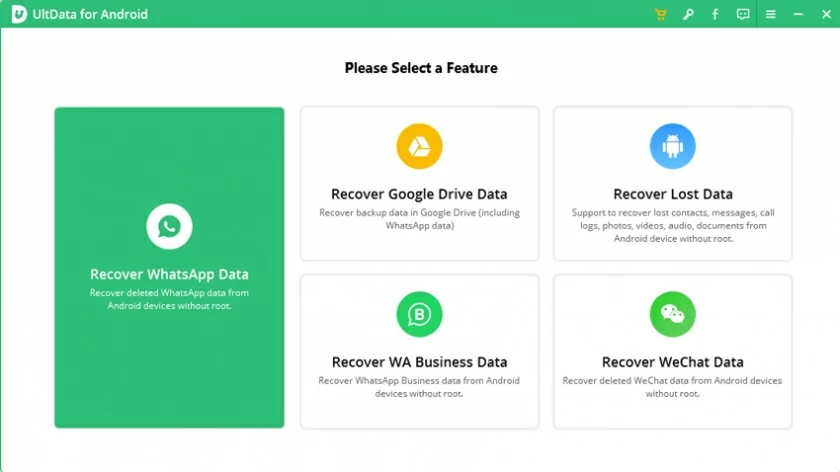
Without using tools such as iTunes or iCloud for data backup, you need to use professional data recovery tools such as Android Data Recovery (UltData). Android Data Recovery (UltData) is perfectly compatible with Android devices and can help users easily recover deleted WhatsApp messages. Android Data Recovery (UltData) is a user-friendly and powerful tool that can help users recover various types of data, including deleted WhatsApp messages. It has the highest recovery success rate for WhatsApp data in the industry and is highly praised by users. It supports selective recovery of specific data, so you can choose to recover deleted WhatsApp messages separately. Android Data Recovery (UltData) supports over 6000 tablets and Android devices, including Huawei, Oneplus, Xiaomi, Honor, Samsung, ZTE, and more. You will be able to recover Instagram, Facebook, and Viber data through Android Data Recovery (UltData)!
Another application used to recover WhatsApp deletion messages is Dr. Fone - Data Recovery (Android). It claims to be the world's first Android data recovery software. Dr. Fone – Data Recovery (Android) can recover data lost due to various reasons, such as black screen, flashing ROM, root error, accidental deletion, system crash, etc. Dr. Fone - Data Recovery (Android) supports three recovery modes: recovery from internal storage, recovery from damaged Android, and recovery from SD card. It only has 6000+Android devices, fast recovery speed, and supports restoring specific data types, previewing files before restoring. Whether it is. Through a user-friendly interface, you can easily export to your computer.
Free Trial for Win Free Trial for Mac

Recuva for WhatsApp Recovery, as the name suggests, allows users to use it to recover deleted WhatsApp messages. It comes in both free and paid versions, and you can choose according to your own needs. Recruva is launched by Piriform and has all the technical algorithms to search for all deleted files, helping users recover various types of data from storage devices such as DVDs, USB drives, and hard drives. In addition, Recuva can also recover data from damaged and damaged drives.
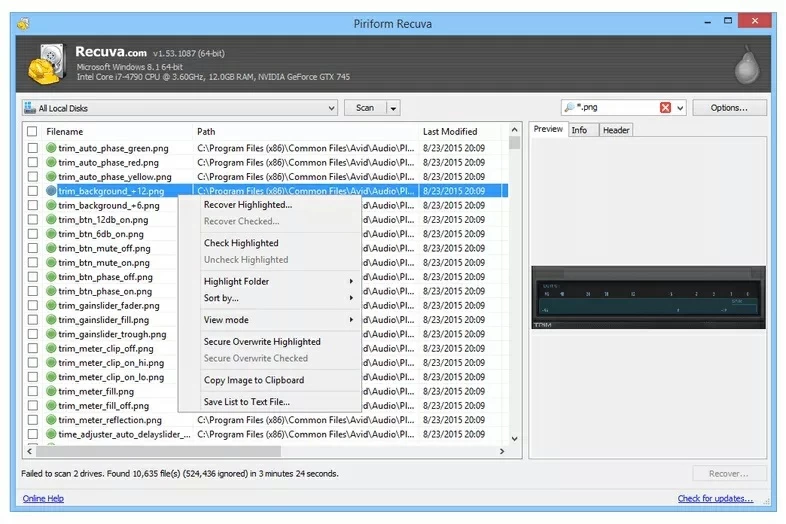
Jihosoft Android WhatsApp Recovery is a great choice for WhatsApp message recovery applications suitable for Android phones. Jihosoft Android WhatsApp Recovery supports restoring data such as contacts, messages, call records, and videos lost due to black screen, ROM flickering, root errors, accidental deletions, system crashes, etc. from Android devices to Mac and Windows.

Next, we'll look at the top 4 apps that can help Apple users recover deleted WhatsApp, with a look at their respective capabilities, pros and cons.
To recover deleted WhatsApp messages on your iPhone, the first thing we recommend is iOS data recovery(UltData). Similar to Android Data Recovery(UltData), iOS data recovery(UltData) supports recovery of all kinds of data from iCloud, iTunes, and iPhone, including deleted WhatsApp messages, such as contacts, messages, videos, photos, and documents. iOS data recovery(UltData) works with all iOS devices, including the latest iPhone 12/13 and iOS 15. It supports three recovery modes, where users can selectively recover specific data and allow users to preview before recovery. To restore WhatsApp messages on iPhone, iOS data recovery (UltData) is the perfect choice.
Free Trial for Win Free Trial for Mac
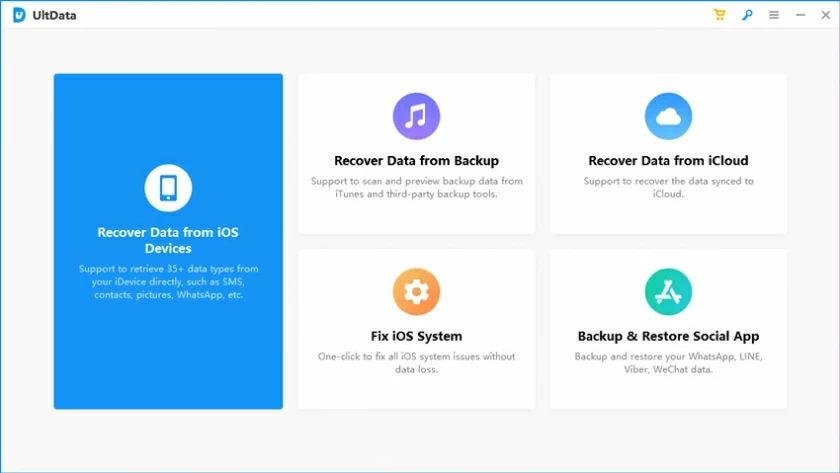
Aiseesoft's Fonelab iPhone data recovery is a professional data recovery software that supports restoring photos, contacts, iMessages, notes, call records, Kik, Viber messages, and other data from iPhone, iCloud, and iTunes, including deleted WhatsApp messages. It is recognized by Macworld, CNET, PCWorld, and Engadget as professional and safe. Aiseesoft Fonelab iPhone data recovery allows users to recover multiple types of data lost on iPhones/iPads/iPods due to system issues, water damage, or component damage.
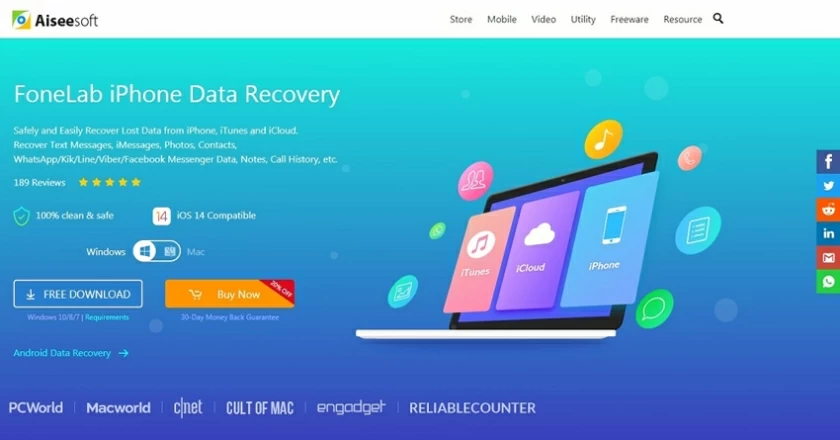
Among the many iOS/iPhone data recovery tools, iMobie PhoneRescue stands out because of its excellent performance. It supports recovery of data loss caused by iPhone crash, DFU mode, crash black screen, etc., quickly and easily. It helps users easily recover lost WhatsApp data on their iPhone, complete and reliable. It can even fix ios-related problems. iMobie PhoneRescue supports backup data recovery from iTunes and iCloud.

Data Recovery (iOS) from iSkysoft is also a recommended WhatsApp message recovery application that allows users to recover deleted group conversations, chats, photos, videos, and documents. ISkysoft's Data Recovery (iOS) is compatible with iOS 15 and iPhone XS (Max), allowing it to recover data from iOS system crashes and locked devices. Whether you have backup files or not, it's easy to recover data.

You can also use the WA Deleted Messages App to recover WhatsApp messages deleted by the sender. It has comprehensive data recovery capabilities, allowing you to recover deleted group conversations, chats, photos, videos, and documents. The WA Deleted Messages App supports logging into multiple WhatsApp accounts on the same device.
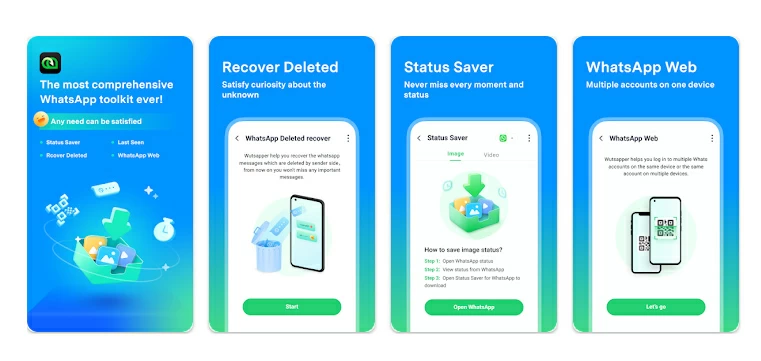
Those are the top 9 ways to recover deleted WhatsApp messages on Android and iPhone. Hope to quickly retrieve deleted WhatsApp messages for you.
Android WhatsApp Recovery
iOS WhatsApp Recovery