- Data Recovery
- Data Recovery for PC
- Data Recovery for Android
- Data Recovery for iPhone/iPad
- Unlock For Android
- Unlock for iPhone/iPad
- Android System Repair
- iPhone/iPad System Repair
Updated By Amy On Sep 9, 2023, 12:52 pm
Since the advent of sound movies, the production of audio files has always been one of the most important parts of media production. You can add narration to your product Demo, turn your book into an audiobook, or even create your own music demo. With the development of information technology, it has become very easy to create audio with free recording software on Windows 11. There are also many tools available today to help users record audio on Windows computers. Some recorders have built-in editors, while others can only be used as recorders. To save you time and effort, we're going to detail 10 of the best free audio recording programs for Windows 11.
The first best free audio recording program for Windows 11 that we recommend for you is Geekersoft Screen Recording, which is one of the most popular free video recording tools with the most users in the industry. It is powerful and has a user-friendly user interface. Even newbies can easily navigate its intuitive user interface, and recording audio is simple and fast. But its simplicity does not come at the expense of the functionality needed to create the most professional audio. Audio files created with this free audio recording program are comparable in quality to studio recorded audio. Best of all, you have the full recorded HD content for yourself.
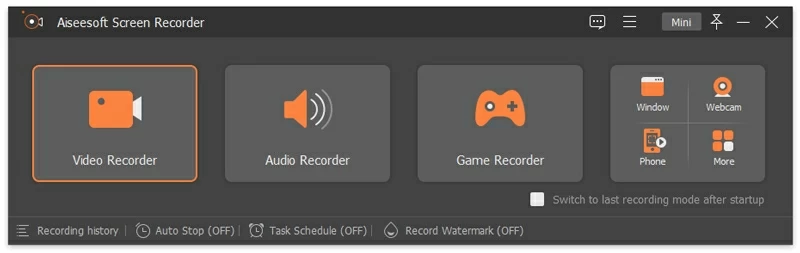
Another application you can consider for free recording on your Windows 10 computer is Wavepad. It supports recording the computer's microphone to produce high quality audio. You can also use a number of editing tools to add effects to recorded audio, including echo, amplification, equalization, noise reduction, normalization, and more. In addition, Wavepad provides a set of basic audio editing tools to help you easily trim, compress, and even change the audio files you create. However, if you want to use its advanced editing features, you must pay for Wavepad Standard or Master Edition.

For Windows users, using their built-in Windows recorder can meet the needs of recording audio. The built-in Windows recorder allows users to easily record audio without the need to install any programs on the computer. And its user interface is simple and easy to use. Simply start the program and follow the software prompts to record audio on the computer.
Windows Recorder is not only completely free, but you can also record very high-quality audio through it. During the recording process, tags can be added to the audio to indicate the parts that will be edited in the future. Then, after the recording is completed, you can quickly and easily edit the recorded video.
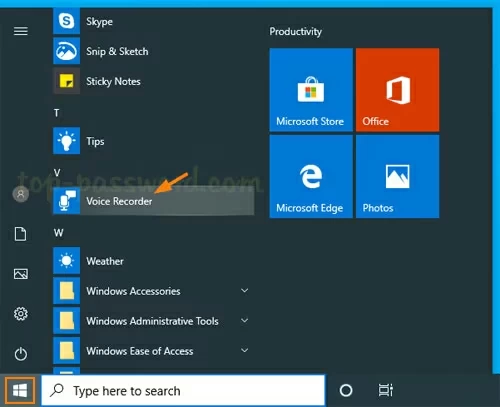
Ardour is a professional audio processing tool that can help users easily extract audio tracks from any video. In addition, it has a built-in recorder that supports users to record audio tracks through multiple channels, and can easily edit audio files after recording. If you want to obtain high-quality recording files, Ardour is an ideal choice. It is a lightweight software that doesn't need to take up too much space on your device. It allows users to save recorded audio in multiple formats.

GoldWave is one of the recording software that many users are familiar with for Windows 10 PCs. It allows users to use it to record microphone sounds and system sounds. The free version of GoldWave has limited functionality, so if you need more advanced features and functionality, you'll need to pay for the premium version. The recording software allows users to output audio files in a variety of formats, and users can easily export the files locally to the device or upload them to social media or websites according to their needs.

This is a free recording software for Windows 10. It enables users to create high quality audio tracks and offers very advanced editing features. In addition, users can use its free plug-ins to extend its functionality in a variety of ways. However, since the free version does not have many advanced editing features, if you need to use the advanced features, you need to pay for the premium version of Zynewave. Whether it's recording short audio or making basic clips of audio, Zynewave Free edition has you covered.

Unlike other audio recording software, Recorder Ones is suitable for users who need to make long audio recordings. Just download and install the software on your computer and it's free to use right away. Its operation is very simple, just click the mouse to start recording audio on the computer. Recorder Ones allows users to save recordings in multiple formats and even upload them directly to Dropbox. However, if you want to create professional multitrack audio, you may want to consider other recording software.
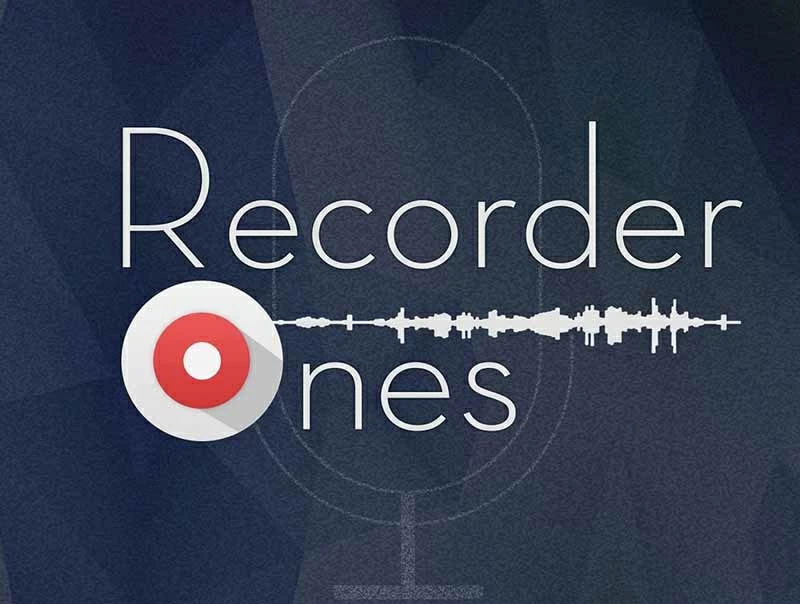
Lucky Recorder is a very simple and powerful Windows 10 desktop recorder chosen by many professionals. It helps users create high-quality recordings, especially for recording long meetings, classroom lectures, and online courses. Audio files recorded by Lucky Recorder can be saved and shared in a variety of formats. However, it does not have advanced audio editing tools.
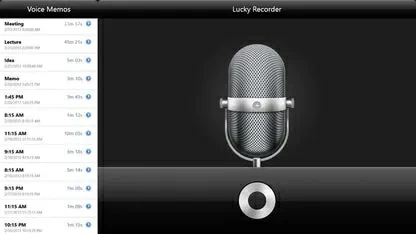
RecordPad not only works as a free recorder, it even allows users to rip and even burn audio. It provides many editing functions, including tone change, noise reduction, fade in and fade out, and equalization. RecordPad is user-friendly and easy for novices to use. You can activate it by voice to reduce some of the long moments of silence.
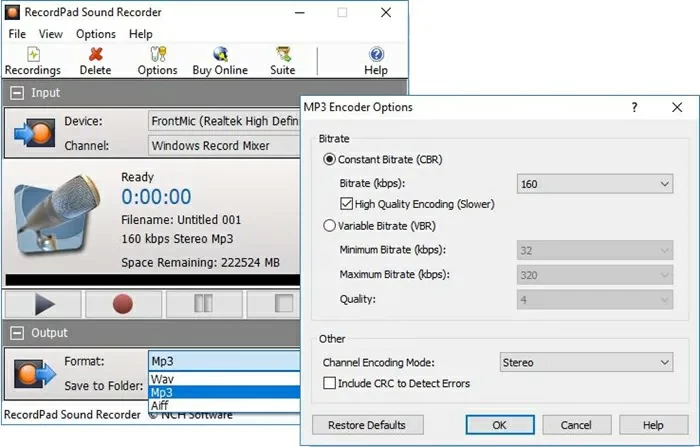
The last recorder we're going to introduce you to is Mixcraft. It is simple to use and has numerous features to help users record and edit audio. It supports recording audio through a PC's microphone and has a variety of effects and audio filters. You can edit audio recordings with the effects you like, then save and share recordings in a variety of ways, or even burn them directly to a CD.

The above is the free recorders that we have introduced for Windows 11. All of these 10 recorders can meet your needs for recording audio files, and the Geekersoft Screen Recording stands out for its superior performance and high-quality output files. If you're interested, give it a try.