- Data Recovery
- Data Recovery for PC
- Data Recovery for Android
- Data Recovery for iPhone/iPad
- Unlock For Android
- Unlock for iPhone/iPad
- Android System Repair
- iPhone/iPad System Repair
Updated By Cameron On Jun 20, 2022, 7:53 pm
Generally speaking, the cross-platform viewing performance of PDF is very good, and the tablet document can be viewed with the same effect on all devices. But the need to edit drives a lot of users crazy, and there are many times we want to convert PDF to Word document for editing.

Based on this demand, we searched for almost all online PDF to Word tools on the market, and summed up the best 3 online PDF to Word converters. Follow our article to learn how they all work.
Although PDFs can circulate documents stably, if users try to edit the contents of the PDF file, it will be difficult to do so. Thankfully, you'll find that there are tons of PDFs to Word available online, and each converter can convert non-editable PDF to editable Word in its own way.
We have studied dozens of tools in depth to understand their capabilities, and finally selected the following 3 PDF to Word Free online.
Geekersoft PDF To Word provides efficient conversion with a beautiful page. This tool can convert PDF files into editable Doc files. The files before and after conversion can maintain the consistency of fonts, formats and content. In operation, you only need to upload the file and wait for the conversion to complete. Then the editable Word document is ready to download on your device.
Another advantage is that it protects the security of user's documents to the greatest extent possible. Geekersoft uses 256-bit SSL encryption to keep your documents safe, and all files will be completely deleted within 1 hour of conversion. The most important thing is that this tool has no restrictions and is completely free.
Website: PDF to word online
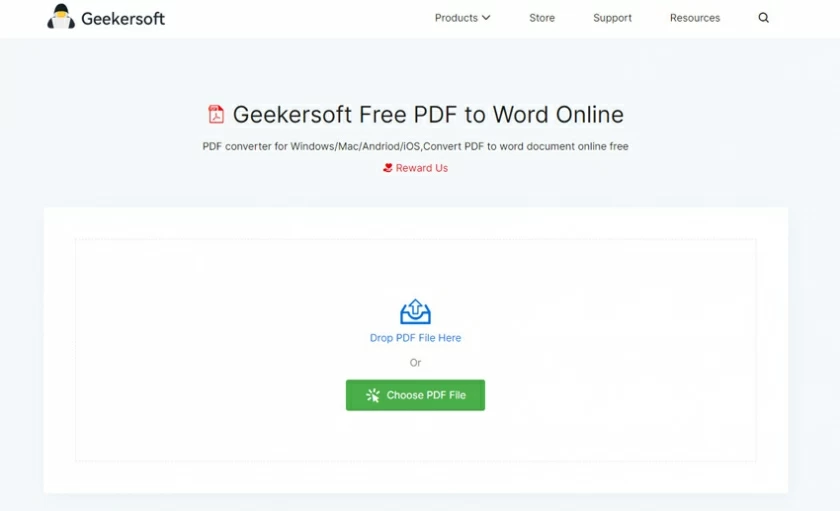
iLovePDF is a fantastic tool for many users, it provides very powerful PDF processing tools. The online tool makes converting PDF files into Word files as easy as Geekersoft. In addition to converting to Word, ilovepdf also has a series of online tools such as converting to JPEG, converting to Powerpoint and converting to Excel, PDF merging, compression, and splitting PDF. The only regret is that this tool can only process PDF files within 15M for free, and you need to purchase a membership to convert files over 15M.
Website:ilovepdf pdf to word
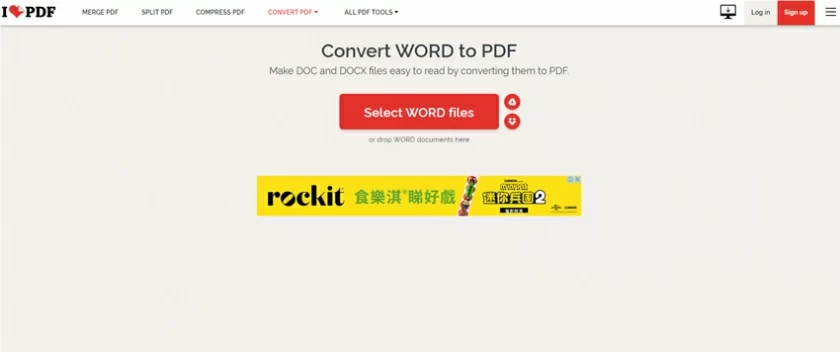
Smallpdf is the last highly recommended online PDF conversion tool in this list, with this online tool you can quickly convert PDF files to Doc. The operation is similar to the previous two tools. The processing quality of the document has no effect. Although Smallpdf is supported by cloud servers, these servers are only used to convert PDF to Word files. The platform has a very strict privacy policy and is very reliable in document security.
Price: 7-day free trial, $12/month after that.
Website:Small pdf to word

Although PDF files are important, there are many inconveniences in their editing, which has a lot of needs for PDF to Word conversion. There are many online conversion tools, how to choose, in fact, you can choose to follow the simple and fast, ensure file security, and ensure document quality.Although PDF files are important, there are a lot of inconvenience in editing them, so you may need to conert PDF to Word. There are so many online conversion tools that you can choose from tools which is simple, quick, secure and conversion quality reliable.
As for our final suggestion, if you are looking for a free and powerful PDF to Word online tool, then Geekersoft PDF To Word is your best choice. If you need a more comprehensive PDF processing tool for free, then iLovePDF will meet your needs.
A: If you choose a reliable online conversion, the answer is yes, and all three listed in this article are perfectly safe online services, you can use it with confidence. To learn more about their security, check out their privacy page.
A: Yes, the three products introduced in this article are all free to use. The first one is completely free with no limit, the second one is free to convert files within 15M, and the third one is free to use for 7 days.
A: It depends on the product you choose. Geekersoft only provides software for PDF to Word and OCR services (supports image/PDF to PDF/Word/PPT/Excel/TXT). Both ilovepdf and Small provide two-way interworking of all PDF files. Interchange.