- Data Recovery
- Data Recovery for PC
- Data Recovery for Android
- Data Recovery for iPhone/iPad
- Unlock For Android
- Unlock for iPhone/iPad
- Android System Repair
- iPhone/iPad System Repair
Updated By Cameron On Jun 15, 2023, 4:47 pm
With the advancement of technology, the functions of smartphones are becoming more and more powerful, and with the help of various types of applications, it can help users deal with more and more complex tasks, such as file transfer and editing, video conferencing and so on. Converting PDF files to JPG files is also a common requirement for many users. If you also need to convert PDF to JPG, then don't miss this article, we will introduce you to the industry's best 5 free PDF to JPG applications.
GeekerPDF provides users with a free PDF processing service, which supports the conversion of PDF to mainstream formats, including JPG, PNG, Word, Excel, PowerPoint, ePub, Text, HTML, XML, Pages and RTF. In addition, Geekersoft PDF is both a PDF converter, PDF creator and PDF editor. It can not only convert PDF to JPG, but also help users edit, annotate, sign, compress and so on PDF files.
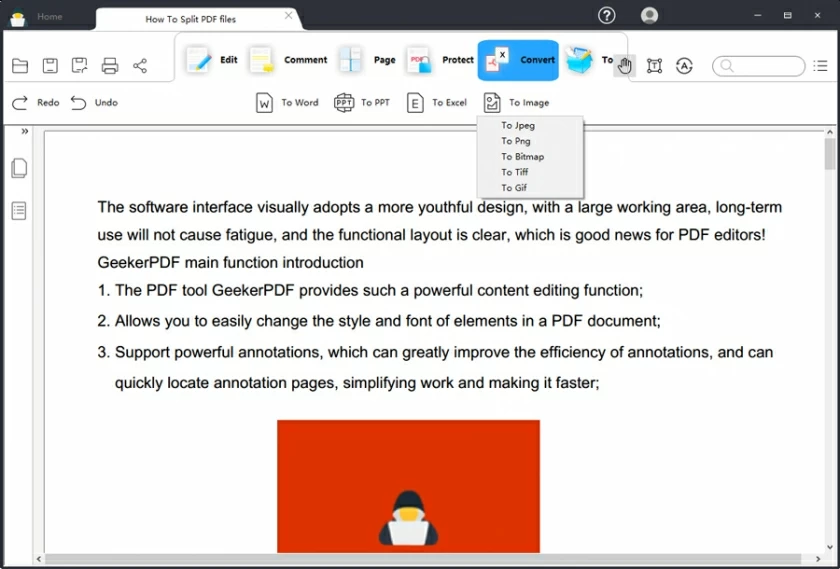
Geekersoft PDF is perfectly compatible with Windows and Mac and is a cross-platform PDF to JPG converter. Geekersoft PDF interface is simple and easy to operate. After installing and launching Geekersoft PDF on your computer, you can easily convert JPG to PDF with just a click of your mouse. It supports options including batch converting multiple JPGS to PDF, adding JPGS to PDF, converting JPGS to editable text, and more. If you are looking for an easy to use PDF converter and PDF editor, then Geekersoft PDF is the perfect choice for you. It supports combining, splitting, arranging and compressing PDF files, protecting PDF files by adding digital signatures or passwords to PDF files.
Geekersoft PDF Converter is another reliable and popular free application for converting PDFS to JPG. This is a professional file conversion tool that not only supports converting PDF files to JPG format files, but also supports a variety of input formats such as PDF, DOC, DOCX and PPT. Geekersoft PDF Converter also supports converting these files to other file formats besides JPG, such as BMP, GIF, PNG and TIF. After converting a PDF file to a JPG image file, you can choose to save the file to a specified safe location for later viewing. Geekersoft PDF Converter is well received by users for its high-quality conversion results. If you need to convert PDF to JPG, try Geekersoft PDF Converter.
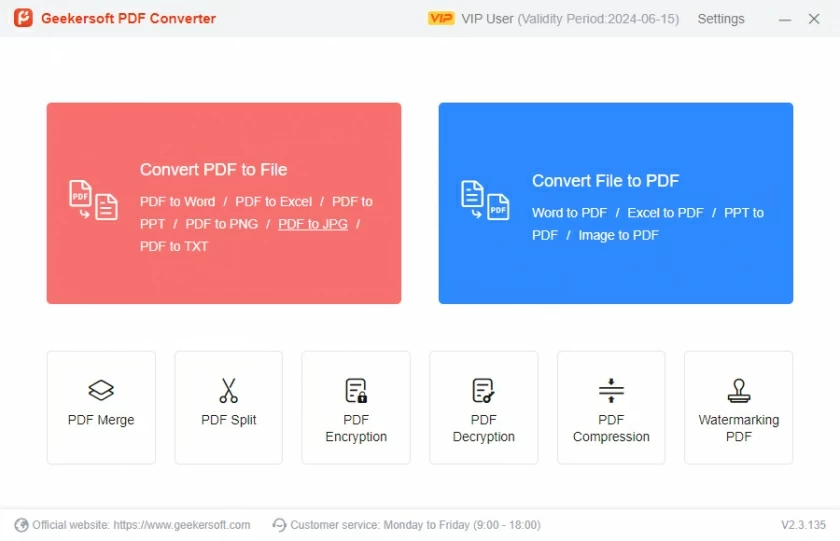
PDF Image&Text Extractor is a simple and easy-to-use application suitable for iOS and Android. It not only supports users to extract text and images from PDF files, but also allows users to convert PDF files to JPG format. This application provides users with search functionality, making it easy for them to quickly and accurately locate the PDF files they need. In addition, you can easily share converted or extracted files with users or applications.
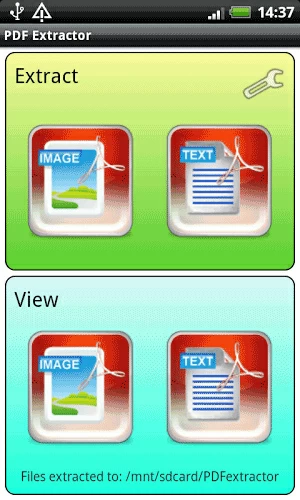
If you are looking for a PDF to JPG conversion app for Android devices, you can choose the PDF2JPG Key for Android devices. It is powerful and can help users easily convert PDF to JPG. After installing and launching the PDF2JPG Key on your computer, you can convert the PDF file to the corresponding image JPG file in a few simple steps by following the prompts. Specifically, just after importing the PDF file, select JPG as the output format and click the "Convert" button to continue. Later, you will get the file in JPG format. PDF2JPG Key provides users with multiple language options, and its interface is simple and very user-friendly. The converted image can be opened on different platforms using the PDF2JPG Key application. In addition, it also provides functions such as scheduling agendas, making to-do lists, and scheduling meetings.

PDF to Image Converter Demo (Android) is a powerful image converter that helps users easily convert PDF files to JPG files. On the one hand, it supports the conversion of entire PDF documents to JPG individual images; On the other hand, each page of a PDF document can be converted into a separate image. After converting PDF documents to JPG image files, you can share them with others through live chat, email, and design platforms. In addition, the tool also provides PDF editing functions, such as changing fonts, colors, and sizes. If you want to make reading PDF files easier, annotation tools such as highlighting, underlining, strikeout, or adding text annotations, text boxes, and shapes can make it easier.
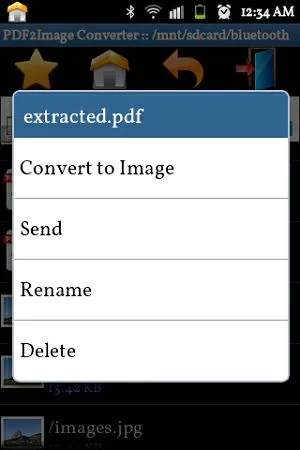
The above are the 5 best PDF to JPG conversion applications we have introduced to you. You can choose the appropriate PDF to JPG converter according to your needs.