- Data Recovery
- Data Recovery for PC
- Data Recovery for Android
- Data Recovery for iPhone/iPad
- Unlock For Android
- Unlock for iPhone/iPad
- Android System Repair
- iPhone/iPad System Repair
Updated By Cameron On Jul 11, 2023, 10:05 pm
PDF is widely used in work and life for the transmission of data and information file format. Due to its reliability and small size, it is deeply loved by users. Currently, PDF creators in the industry are numerous and complex, and finding an efficient, reliable, and free PDF creator to scan and edit PDF (portable document files) requires skill. During the comparison process, users need to consider whether they have OCR functionality, output format, built-in sharing options, annotation and pricing functions, as well as software security issues. In order to save you time and energy, we recommend the 10 best free PDF creators after comprehensive comparison. You can choose the best PDF creation software according to your own needs.
GeekerPDF is a popular lightweight PDF editor and creator for desktop and mobile devices. Its clean and smooth UI helps users easily read, edit, annotate and manage all PDF files. It allows users to add text, shapes, hand-drawn images, and comments after opening a PDF file. It can also quickly combine different document files into one PDF file. In addition, its built-in OCR (Optical character recognition) function, which can be used to scan PDF and convert it into editable and searchable text. It is very practical and is one of the main reasons why many users choose GeekerPDF. Of course, GeekerPDF also has the function of compressing and converting PDF into files such as Word, PPT, Excel, etc. Overall, GeekerPDF is a one-stop PDF solution that integrates PDF creation, editing, conversion, and management functions, making it efficient and reliable.
Download PDF Creator for free
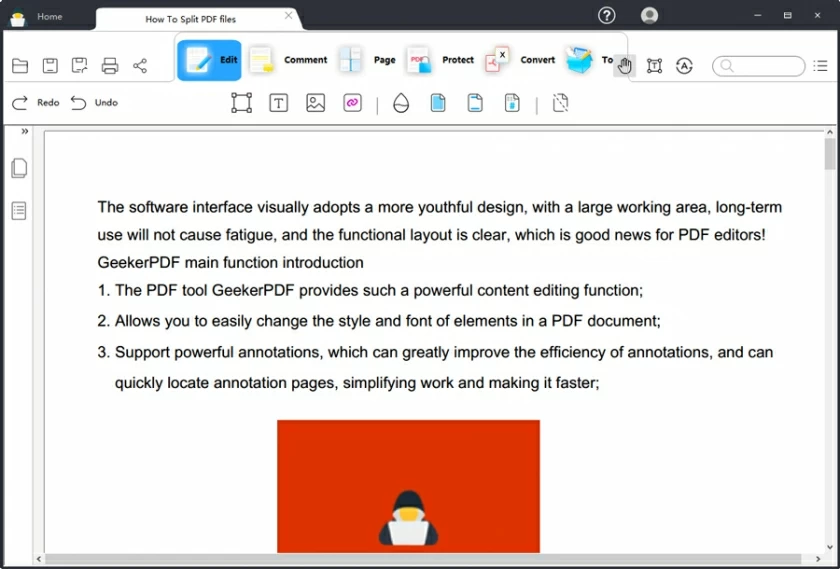
After installing and starting GeekerPDF, you can start creating PDFs from files, scanners, and the clipboard, or creating blank PDFs and PDF packages. After creating a PDF file, editing, converting, signing, and merging PDF files can also be easily completed. GeekerPDF also provides a series of available markup tools to help users highlight, underline, and strikethrough documents, or customize documents by adding links, bookmarks, or headers and footers.
GeekerPDF is a multifunctional PDF solution that is committed to providing users with a safe and reliable user experience. More and more users are using it to complete PDF creation, PDF conversion, PDF editing, and other needs. Visit GeekerPDF's official website for more useful information.
The free PDF editor and converter chosen by many Windows users is PrimoPDF. In fact, it is more like a virtual printer that helps users create high-quality PDF files from Word documents. You can combine multiple PDFS into one PDF file with PrimoPDF. It also supports adding information such as title, author, subject, and keywords to PDF files. In addition, it allows users to add a strengthened PDF password to created PDF files to encrypt and protect the documents. However, the PrimoPDF free version contains some ads and the user experience is not very good.
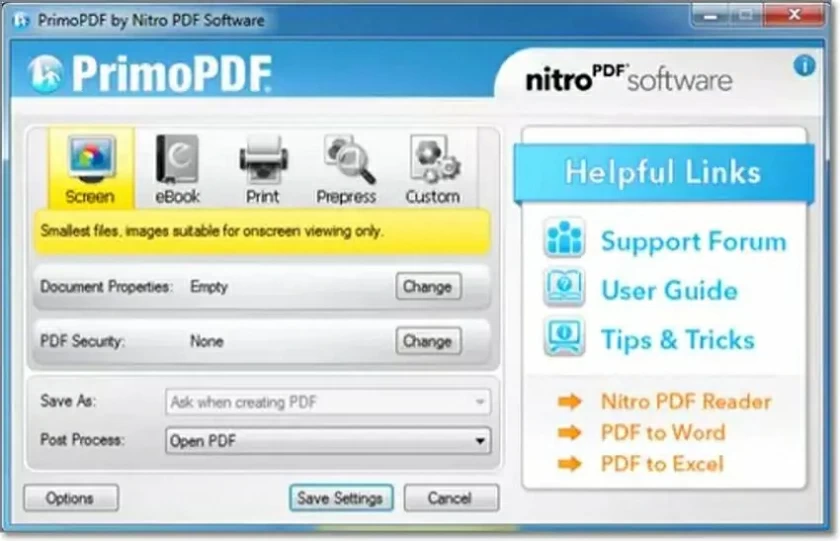
PDF24 Creator is one of the best free PDF creators. Its biggest advantage is that it is 100% free and supports over 30 languages. PDF24 Creator supports the creation and conversion of PDF files, and it can also merge multiple PDF documents into one PDF. As a free PDF creator, PDF24 Creator also supports lossless quality compression of merged files, which is very practical. Users can also use it to add watermarks or stamps to PDF files. Unfortunately, the text editing tools provided by PDF24 Creator are very limited.experience is not very good.
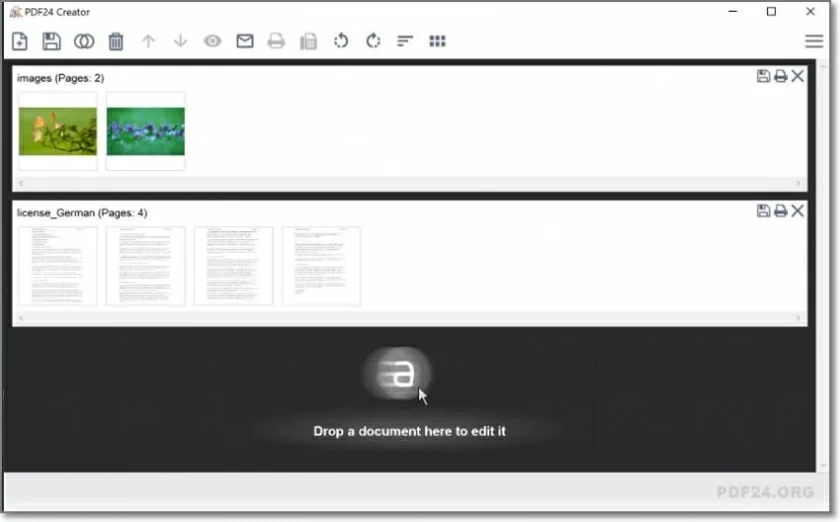
Download PDF Creator for free
If you don't want to download any third party software, then an online PDF solution is suitable for you. Smallpdf is a great online PDF creator that has all the PDF tools you need and supports dozens of languages. With Smallpdf Free version, users can freely use more than 20 PDF tools, for example, free split and merge PDF. This free PDF creator can create up to two documents per day. If you need more, purchase the Smallpdf Pro plan to unlock all advanced features. For example, tools to convert PDFS to Word, PPT, Excel, and JPG, or to encrypt PDF files with digital signatures or passwords.
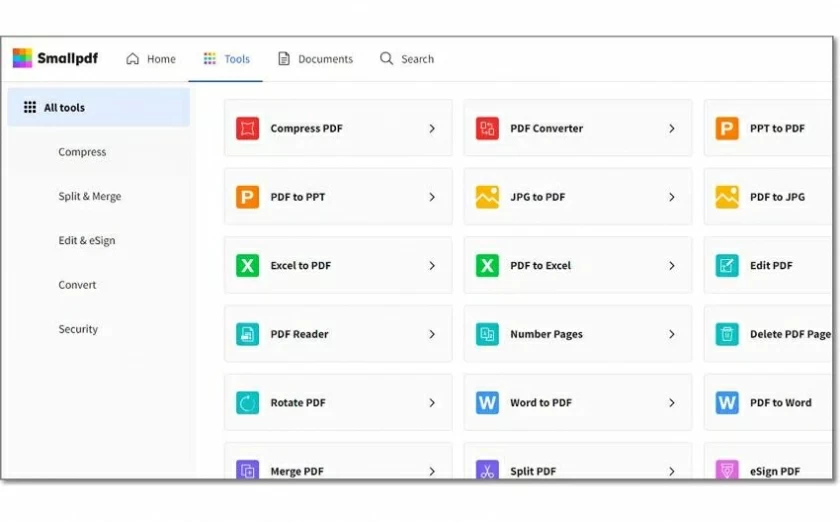
Among numerous PDF editing tools, PDF Candy has its own characteristics. It supports dozens of mainstream languages, including English, German, and French. Firstly, it has basic editing tools for adding text, underlining, rectangles, annotations, and more. In addition, it also allows users to edit previously opened and viewed PDF files through undo and redo tools. The ability to add and edit PDF metadata such as author, title, topic, and keywords is another highlight of PDF Candy.
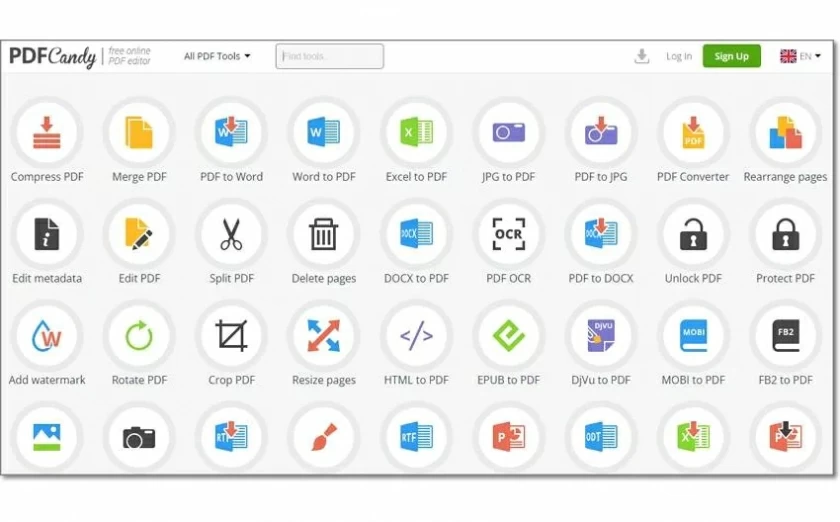
Download PDF Creator for free
Preview is well-known as a photo management application. In fact, the functionality of Preview is far from limited to this. Mac users can also complete almost all PDF processing tasks through it. It can be said that Preview is a free Mac fully functional PDF creator. Apple Preview allows users to complete forms, create digital signatures, and add strong passwords to PDF documents for free on Mac. Of course, you can also insert, rotate, and delete PDF pages, or annotate and sign them. The edited PDF files can also be shared locally through iCloud.
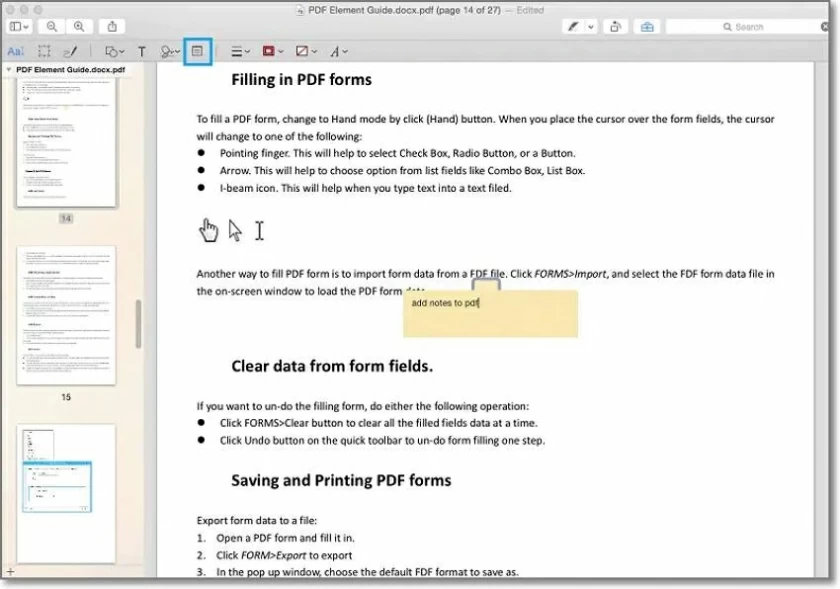
PDF Creator is a free, online PDF creator developed by PDFforge. It allows users to convert any printable document to PDF. In addition, it helps users easily convert PDFS to major file formats such as JPG, PNG, TIF, and Word. PDF Creator's electronic signature feature helps users sign their own PDF documents. It also comes with an automatic PDF printer to help users print at any time.
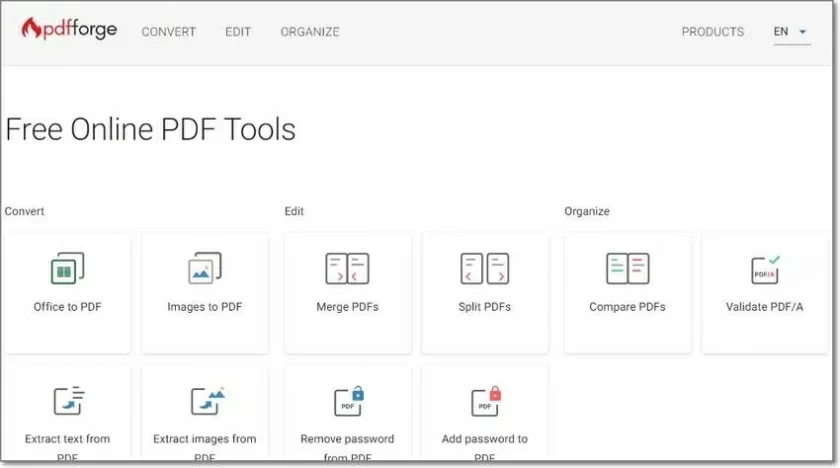
Download PDF Creator for free
If you are a Windows user, whether you are using Windows 11, 10, 7 or Vista, PDF4Free can help you create PDF files at will. This free PDF creator provides users with a variety of PDF editing features. After PDF4Free is installed, it will be automatically installed as a plug-in on your computer's print driver, so that you can print PDF files at any time. PDF4Free also supports custom paper sizes.
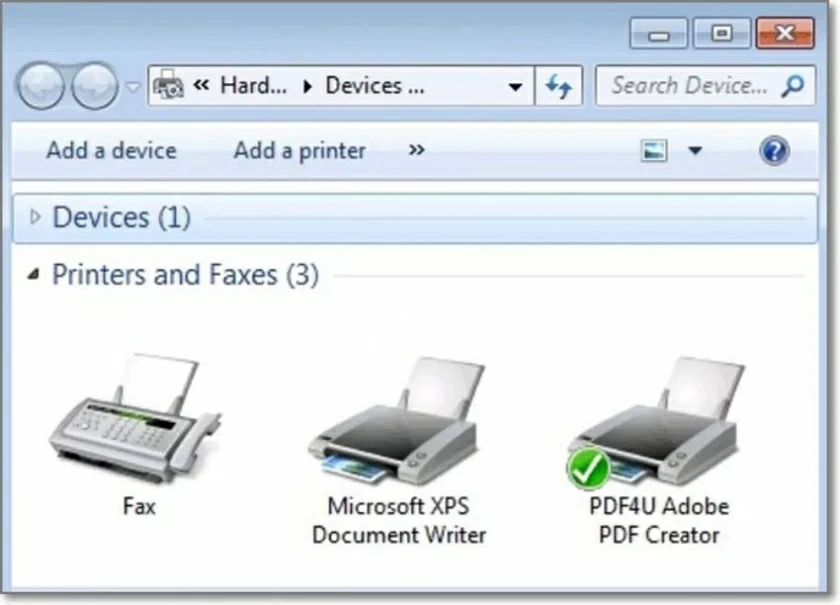
Among numerous PDF creators, 7-PDF Maker is an excellent PDF creation tool that must be mentioned. It supports users to convert almost all content to PDF. For example, emails saved as RTF or HTML files can be converted into PFD files through this free PDF creator. You can also use 7-PDF Maker to merge multiple files into one PDF file, or add digital signatures to PDF files to protect them. 7-PDF Maker can also be used as a free printer to help you create high-resolution PDF files.
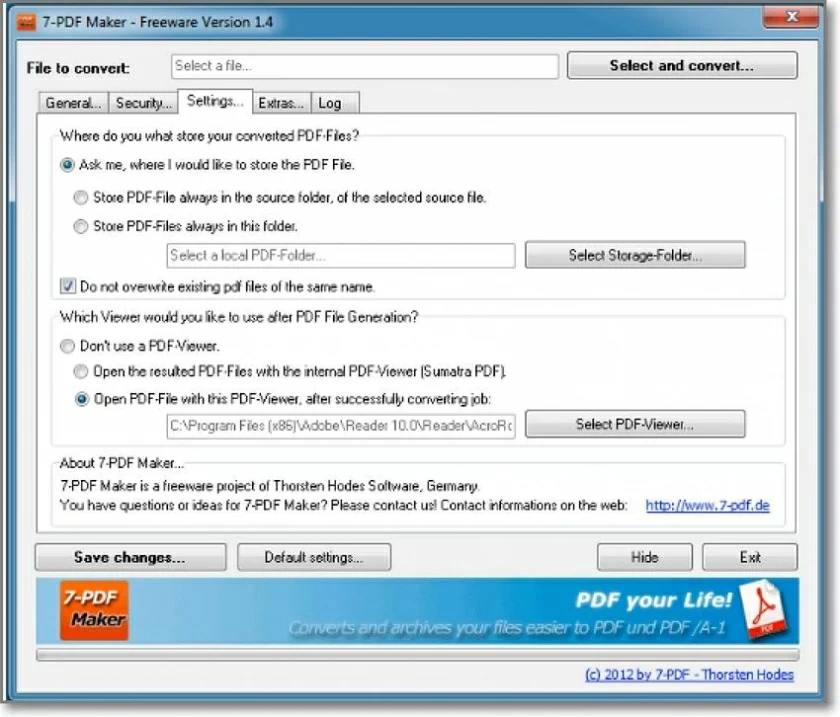
Download PDF Creator for free
FreePDFConvert is a free online PDF creator. It is versatile and allows users to use more than 21 PDF tools without limit. When a user visits the FreePDFConvert website, any file can be converted to PDF online without waiting. FreePDFConvert supports conversion between PDF and PPT, Word, Excel, JPG, PNG, quickly and easily. If you want to create PDFS from ebooks, iWork, and OpenOffice files, FreePDFConvert can also help you. In addition, this free online PDF creator allows you to add 256-bit AES encryption to PDF files.
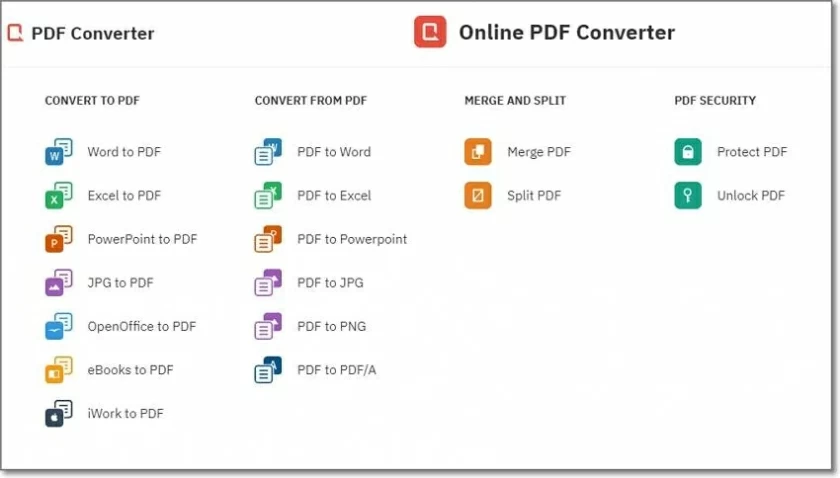
Adobe Acrobat is Adobe's most popular PDF creation tool, but it's not free. It has the functions of editing PDF, converting PDF, signing PDF, annotation and so on.
A fillable PDF is simply a PDF file with specific fields that you can think of as a PDF form. And you can use GeekerPDF to quickly and easily design and create fillable PDF forms. Once GeekerPDF is installed and launched, simply click the Forms TAB and add fields such as date, image, signature, and so on.
The above is the list of the best free PDF creators we have introduced to you, and you can choose according to your own needs. Among them, the most recommended one is GeekerPDF, as it is equipped with all necessary PDF processing functions, including OCR function, annotation, and PDF protection.