- Data Recovery
- Data Recovery for PC
- Data Recovery for Android
- Data Recovery for iPhone/iPad
- Unlock For Android
- Unlock for iPhone/iPad
- Android System Repair
- iPhone/iPad System Repair
Updated By Cameron On Feb 18, 2023, 7:36 pm
An all-purpose PDF editor in one second to remove annoying watermarks
The all-around PDF editing tool that can be used to remove annoying watermark PDF format files easily. There are many PDF editing and processing softwares for computers and smart phones, as well as online PDF editors.
If your needs are only short and simple, and you just need to edit and modify individual words, paragraphs and even pictures in PDF files, and there is no special PDF editing software on the computer, then this solution will definitely help you.
Recommended index: ★★★★★
GeekerPDF, one of the simplest PDF editors on the market.
GeekerPDF's interface is clear, intuitive and simple, and easy to use. Rich PDF processing tools, common editing functions and format conversion functions are available, including: merging, splitting, compressing, converting, rotating PDF files, and tools for adding watermark to PDF files, as well as advanced functions such as unlocking, encryption, and repair. It has strong interactivity, which can be completed in a few seconds, basically equal to a lightweight Adobe Acrobat Pro!
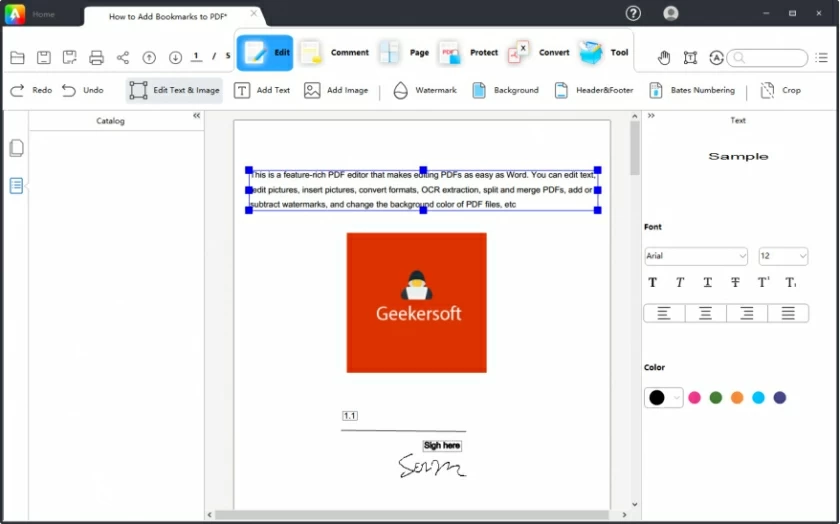
Best of all: it's a tool with almost no restrictions on trial.
GeekerPDF also has a paid membership service, and you use it to save files.
In terms of functions, the paid version only has OCR (Optical Character Recognition) and PDF conversion to Word when compared with the free version. In this respect, it is really more humanized than many peers.
GeekerPDF also has a special processing picture compression function, called Geekersoft online picture compression. The function is also very comprehensive, which will not be introduced it in detail here.
If you want to meet your most needs with the simplest products, then bookmark these two sites will definitely help you handle most of the documentation and photo processing work.
Recommended index: ★★★★★
Another popular PDF processing tool. It has foreign websites, and supports Chinese as well. The Logo of the website is a spiral "lollipop", which is very distinctive.
At present, it contains more than 50 functions related to document processing. It looks very interesting!
Compared with other tools, PDF Candy's format conversion seems to be more "subtle". You can make PDFS out of obscure formats like HTML (web pages), ePUB (e-books), and even design header and footer for PDF separately.
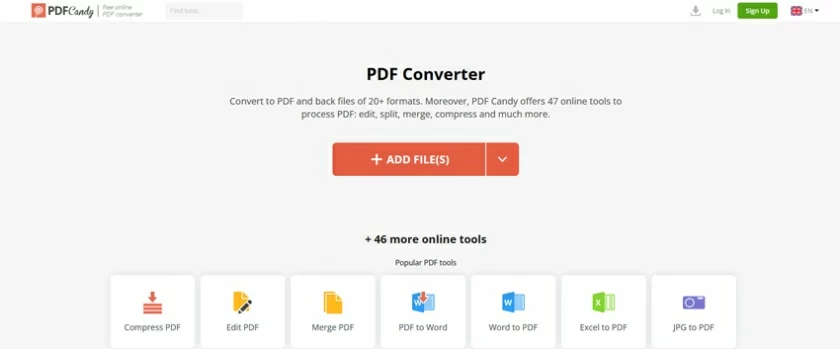
Another advantage of PDF Candy compared with its peers is the OCR function. Many websites need to pay for OCR text recognition, but it does not. With OCR function, text information in PDF can be easily extracted.
PDF Candy also has a desktop version that can be downloaded. The installation package is just 100+ megabytes, which will make it easier to use. Since this article focuses on the online side tools, it will not be introduced in detail here.
Recommended rating: ★★★★
A very easy-to-use PDF editor with all functions. The flat magnetic sticker style on the home page has the style of WIN10, but the color is not very friendly to obsessive-compulsive users.
SmallPDF was first known for the ability to compress PDF files (so it is called "small"), and then derived a complete set of processing functions.
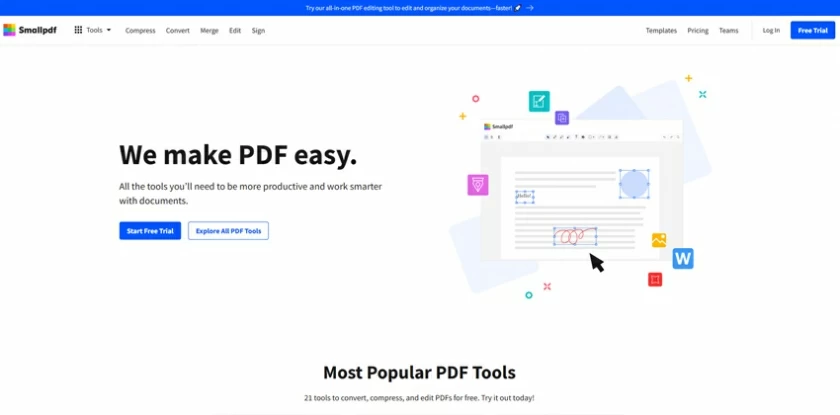
Most of the functions are common to all PDF editing tools.
The charging function of SmallPDF will be marked with "PRO", which is mainly concentrated on removing ads, desktop applications and other parts to improve user experience. In general, it has little impact on user experience with small processing capacity.
Recommended rating: ★★★★
A simple and convenient PDF processing tool with relatively comprehensive functions.
PDF 2 GO's PDF editing features are probably the most comprehensive by comparison, with many of the same features as professional editing softwares, such as underlining, arrows, and even highlighters.
Like other tools, PDF 2 GO also has some similar websites to handle the conversion and editing of images, audio and video content. If you need, you may as well bookmark them.
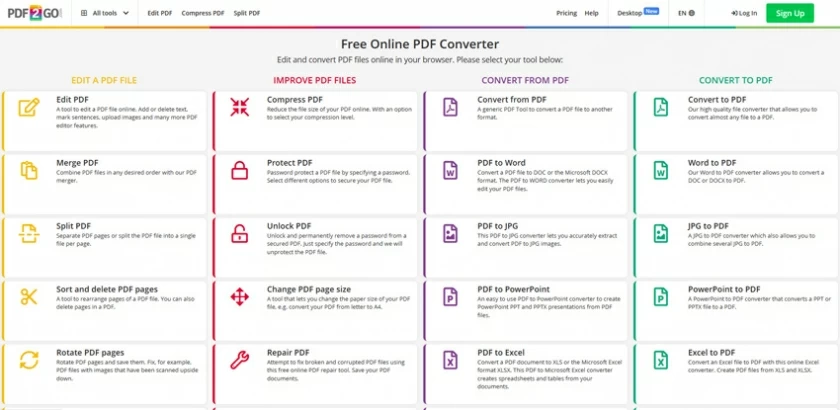
Recommended rating: ★★★★
CleverPDF can be used without registration and is free forever!
The interface and function classification is very smart and clear.
The same interface also provides image format conversion function, very intimate!
Online features continue to improve, and a desktop version is available for friends to try on their own.
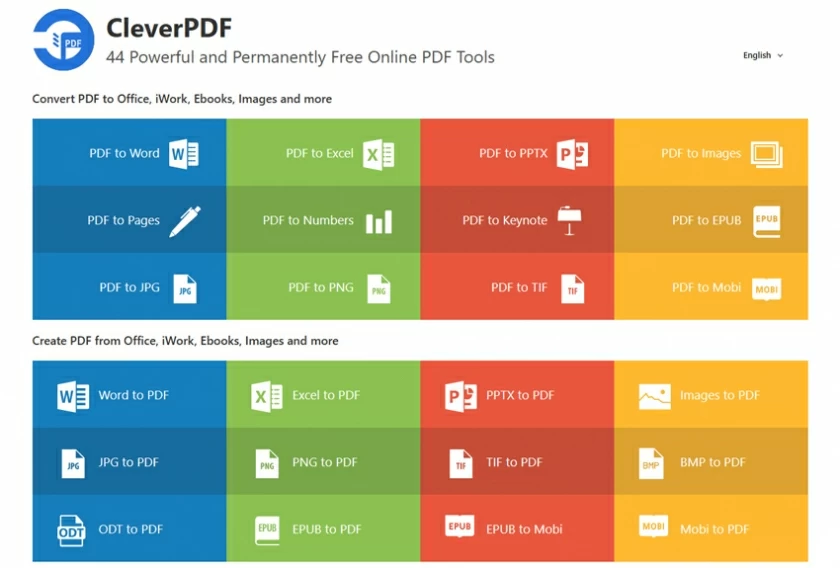
Recommended rating: ★★★★
This is the online end of Wondershare PDF experts. The website has a beatiful appearance and is known as the "one-stop online PDF solution". The function coverage is quite comprehensive and the processing speed is very fast.
HiPDF will be a good choice when the processing capacity is not large, but there will be many functional limitations if you do not become a registrated member. From the function comparison chart below, compared with the previous "conscience", the function is a little worse.
Enter HiPDF, you can directly find PDF conversion and editing functions in the menu, and click it to directly jump to the mobile page.
If you're on the move a lot, it is very convenient to have such a mobile PDF processor.
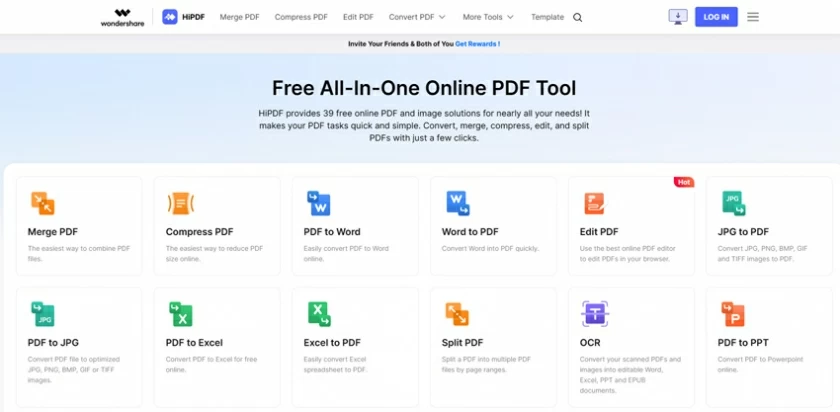
The PDF processing tools that can be named on the market are dazzling, each with its own characteristics and different types of functions, charging systems, etc.
The six carefully selected PDF editors here are very "industry conscience" in terms of function coverage, utility, and pricing. They can really meet most of your needs under the condition of "free".
With these 6 online PDF editors in your Favorites, you'll never have to worry about any PDF processing problems again.