- Data Recovery
- Data Recovery for PC
- Data Recovery for Android
- Data Recovery for iPhone/iPad
- Unlock For Android
- Unlock for iPhone/iPad
- Android System Repair
- iPhone/iPad System Repair
Updated By Tom On Dec 1, 2024, 7:44 pm
PDF documents have become a common file format in the modern workplace. You may also have noticed that many PDF documents have watermarks. If you want to use these files directly, the watermark can be very confusing to you. Don't worry, we will provide you with several effective solutions to deal with watermark. You can choose one of the best solutions for removing text watermarks from PDF.
Among the many PDF processing tools, GeekerPDF enables efficient PDF management. GeekerPDF is a one-stop PDF processor. Its watermarking feature not only allows users to remove text watermarks from PDFS, it also allows to add, update, and delete watermarks. When you click on the "Delete" function, all watermarks on all pages will be removed immediately, without having to select one by one. This can save you a lot of time and energy.
You can refer to the following steps on how to remove text watermarks from PDFS.
Step 1 Install and start GeekerPDF. Click Open to import the file.
Step 2 Open the PDF from which the watermark is to be removed in GeekerPDF.
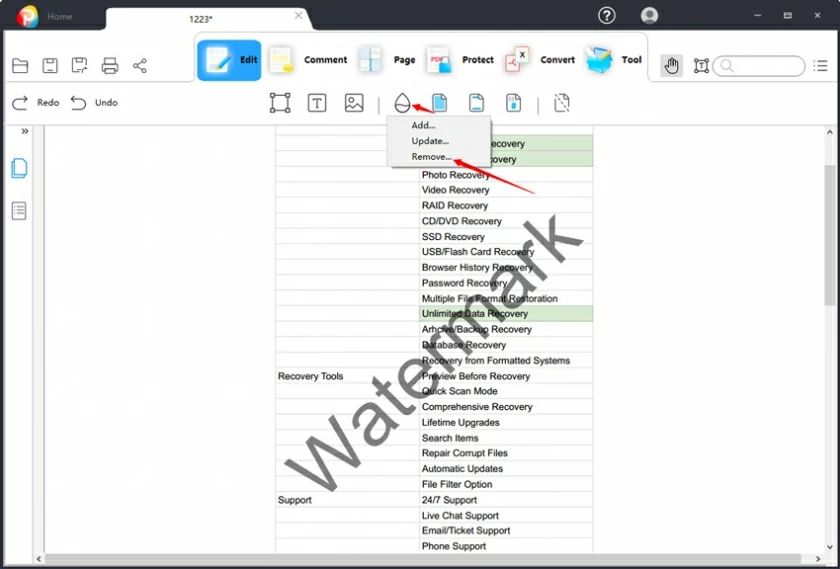
Step 3 Choose Tools > Watermark > Delete Watermark. In the displayed dialog box, click Yes.
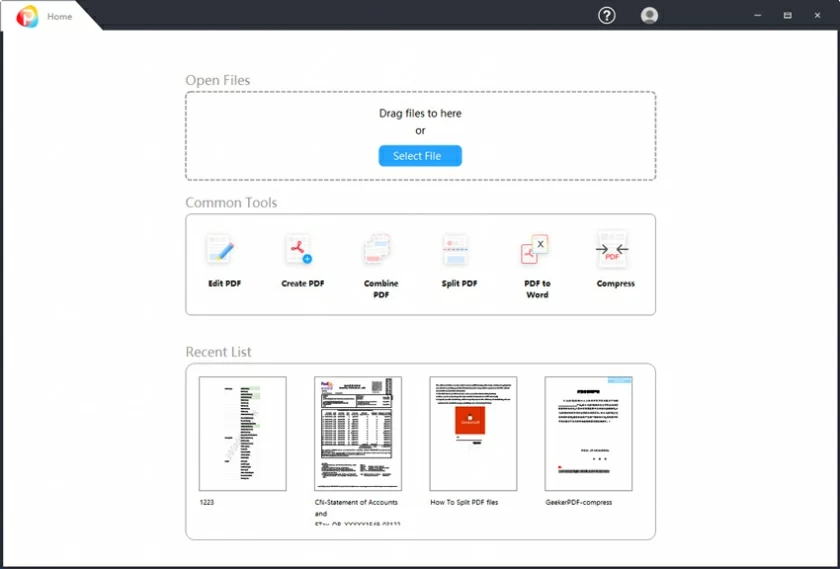
Step 4 After the watermark is removed, choose File > Save to save the PDF file without watermark to the local PC.
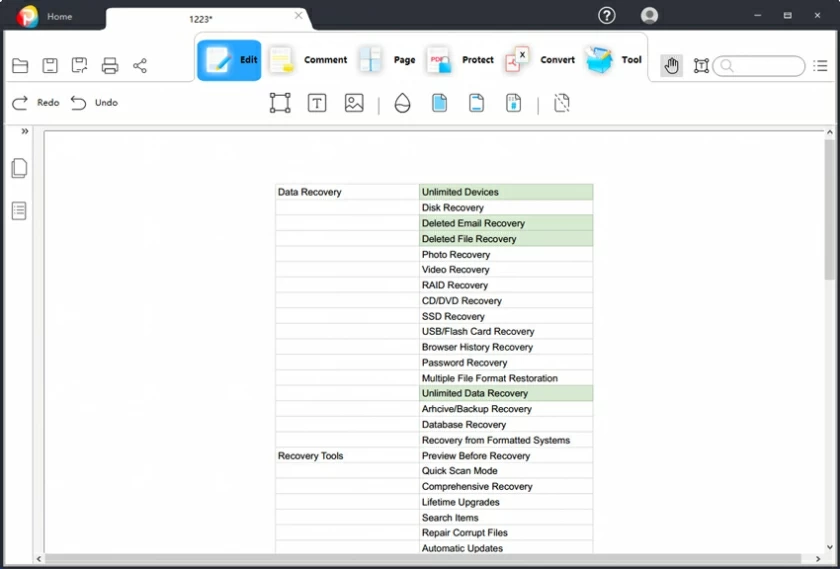
Tip: If the above steps do not work, then your PDF file does not have a watermark attached. Although it has a visible text watermark, it is actually inserted rotated text. That is, GeekerPDF cannot recognize them as watermarks.
To remove watermarks from PDF files, you can use an online solution in addition to choosing software. For example, PDFdu is a tool that can be used to remove text watermarks from PDFS online. It is both a PDF editor and a converter. Without installation, you can easily work with PDFS, such as editing, adding and removing watermarks. For example, if you want to remove a text watermark on a PDF document, first use the PDFdu conversion function to convert the PDF to an editable text format. Then use a text editor to manually remove the watermark on the file. Therefore, this scheme is less efficient.

If you want to remove text watermarks from PDFS for free, Zamzar is a good choice. Zamzar is a web-based PDF document management program. It allows users to convert watermarked PDF files to Docx file format to remove text watermarks.
That is, you need to convert the PDF document into editable text, and then manually remove the text watermark after opening the output on the editor. Later, keep the file with the deleted text watermark.

If you want a tool to remove watermarks from PDF documents in bulk, besides GeekerPDF, you can also use Soda PDF. It allows users to delete text watermarks from multiple PDFS with one click. The PDF processing tool not only has the function of adding and removing watermarks. Its watermarking feature also allows users to remove watermarks from specific pages, by all, current page, first, last, and specific range.
To remove a watermark with Soda PDF, you simply open the file with this tool and click Insert > Watermark > Remove Watermark. Then, click "All" to remove all watermarks in the PDF at once. Finally, save no watermark to the local.
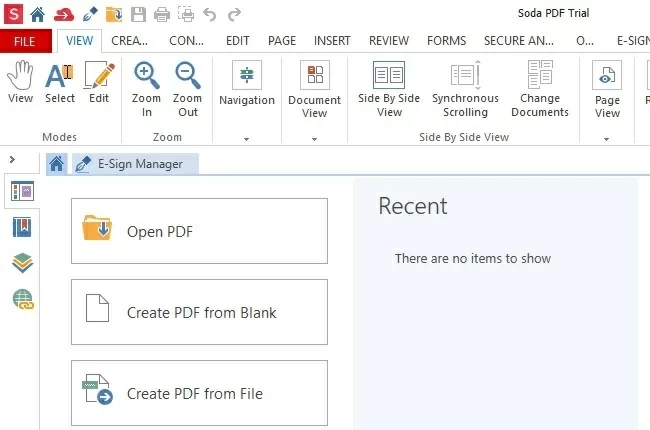
In our opinion, the best PDF watermark remover is GeekerPDF. It not only can handle a variety of watermarking scenarios, but also provides multiple file batch processing, advanced editing and customization tools, and supports all major file formats.
These are the four major solutions we introduce to you to remove watermarks from PDF. Among them, GeekerPDF is the best solution on how to remove text watermarks from PDF. It has a user-friendly interface that can easily help you remove text watermarks.