- Data Recovery
- Data Recovery for PC
- Data Recovery for Android
- Data Recovery for iPhone/iPad
- Unlock For Android
- Unlock for iPhone/iPad
- Android System Repair
- iPhone/iPad System Repair
Updated By Amy On Dec 28, 2023, 7:35 pm
"I forgot my password, how do I bypass the Samsung Account Lock?"
If your Samsung device is locked, then you may be in a situation where you bought a used phone or forgot your password. Many Samsung accounts are locked due to the purchase of a used phone, abnormal restoration of factory Settings, and users forget their passwords. If a Samsung device has previously enabled the reactivation lock and somehow restores the phone to factory Settings or restores, the user will not be able to log in to the device through a Samsung account without a Samsung password or ID. This article will show you 6 effective ways to easily bypass the Samsung account lock.
Among many unlock tools, Android Screen Unlock- Android FRP is the ideal choice for you. It helps users remove Google FRP locks and screen locks on Samsung devices without a password. Without a password, users can bypass Google account verification on their device and then use your Samsung device without any restrictions.
Step 1 Install and launch Android Screen Unlock(4uKey) on your computer. Then select the Remove Google Lock (FRP) mode and click Start.
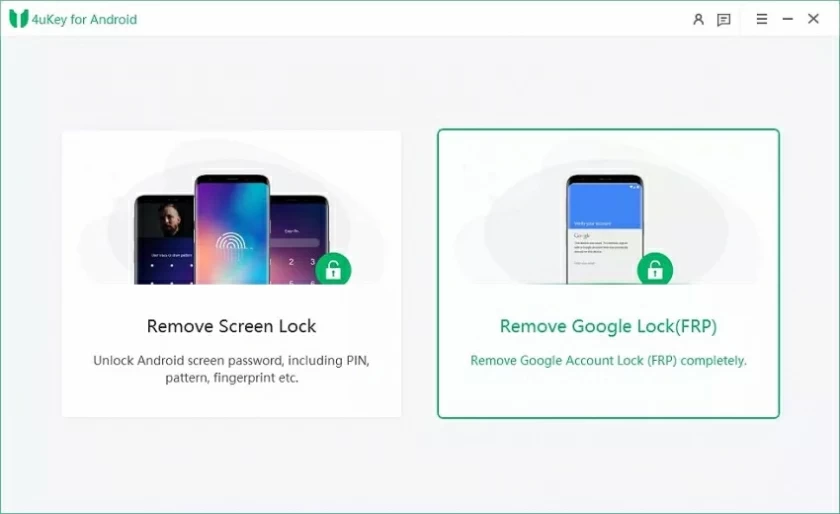
Step 2 Connect your device to your computer using a USB cable. The unlock tool will automatically detect your device information after verifying the relevant information. Select your device PDA or enter it manually, then follow the prompts to select the correct country and network operator and click Download.
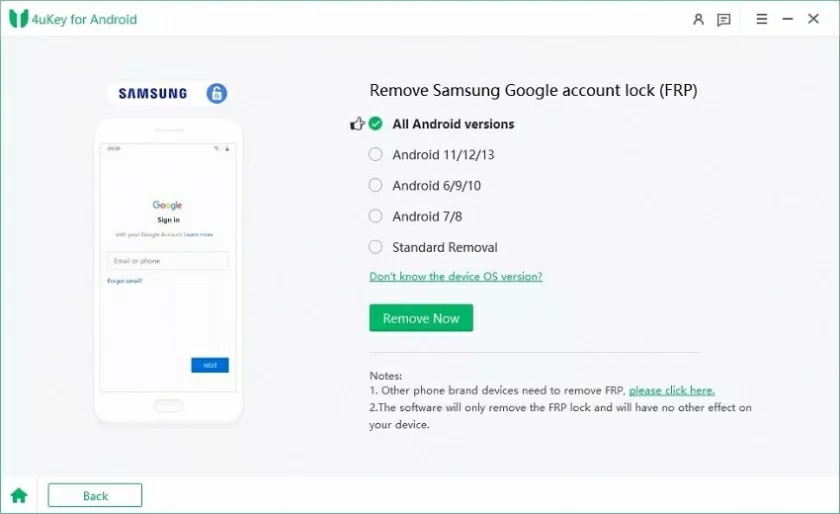
Step 3 Enter download mode on your Samsung device and start searching for and downloading suitable packets. Enter "000000" in the box to start the data installation process.
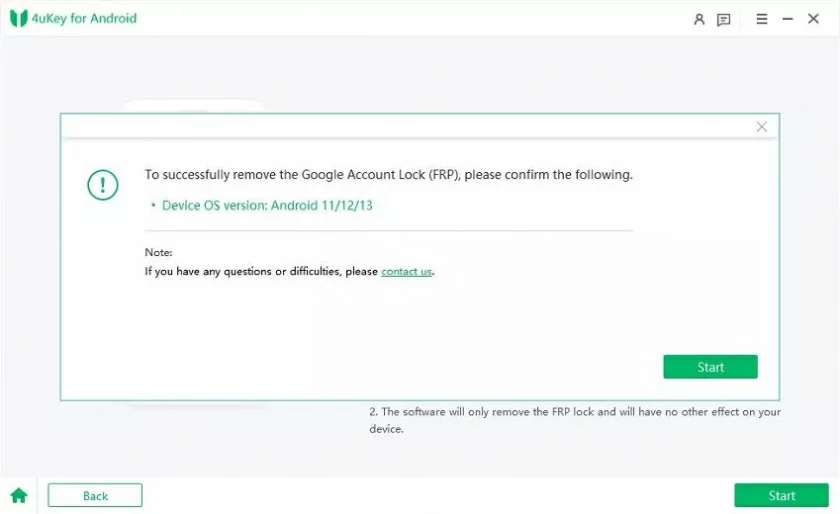
Step 4 After the data package is successfully installed, enable USB Debug and OEM Unlock as prompted. Then reset the device and put the device in download mode again to download the firmware pack.
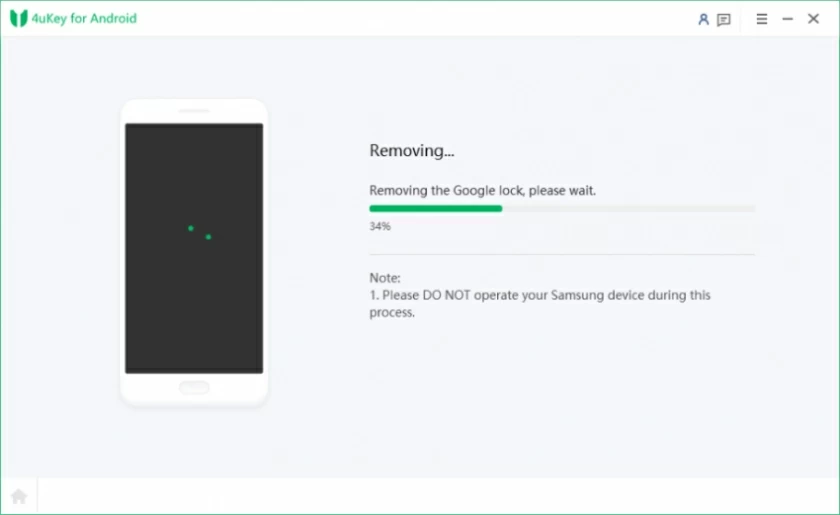
Step 5 After the firmware package is successfully downloaded, click Start Decompression to prepare the firmware. The Android Screen Unlock(4uKey) will begin to help you bypass the Google lock on Samsung devices.
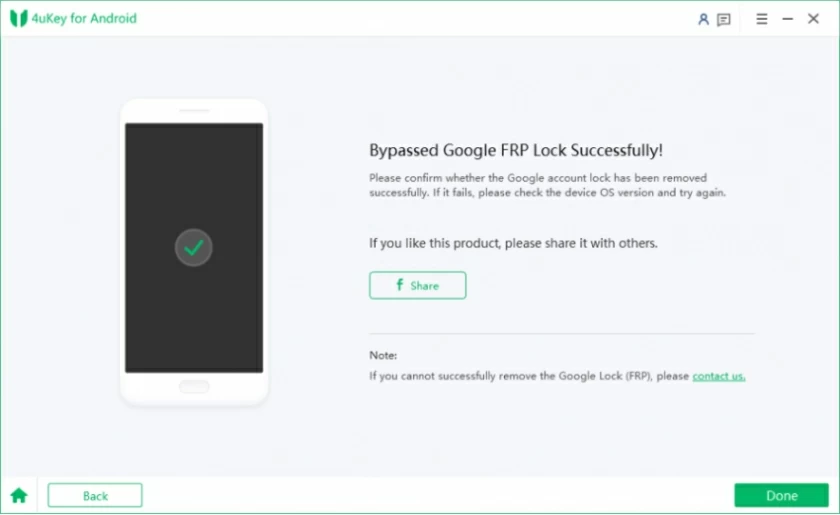
When you forget your Samsung account password, you can also reset the password to solve the problem. Samsung account password reset steps, you can refer to the following content.
Step 1 Start the Samsung device and go to Apps > Settings > General > Accounts > Samsung Account. After entering account Settings, click Help > Forgot Password or ID.
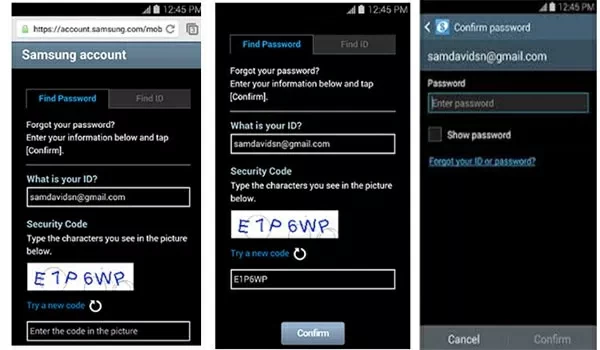
Step 2 Select Find Password and enter the email you used to register your Samsung account in the ID field.
Step 3 You will see the security code below. After making sure to enter the same code, select Confirm and later, the email address you entered will receive an automatic email.
Step 4 On your Samsung device, open the email and then select the given link to bypass the Samsung account password.
Step 5 Enter the required password twice, for example, Create and confirm. After clicking Confirm, the device has successfully bypassed the Samsung account password tutorial.
You can also bypass your Samsung Account or retrieve your Samsung ID (email address) or reset your password by using the following methods.
Step 1 Use your Samsung device to visit account.samsung.com.
Step 2 Choose Login > Forgot Password or ID.
Step 3 Select Search ID, enter the required information, and click OK. The archived email address is then partially displayed.
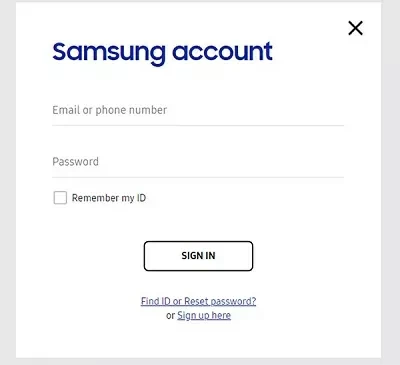
Bypassing the Samsung account lock by using the Privacy TAB is also an effective method. This unlocking method requires your Samsung device to be connected to a stable and fast Wi-Fi for this method to work. The steps to bypass the Samsung account lock using the Privacy TAB are as follows.
Step 1 Turn on your Samsung phone, select your preferred language, and click the Start button. Until you are asked to provide a Google account page, then click No At this point, you are prompted to create a new account, you just select Not Now.
Step 2 Click Next and set the name to continue, you will be taken to the Samsung Account page. Enter anything in the password section and click the Settings icon. Then click Predictive Text > Privacy Policy. Select any browser to complete the operation.
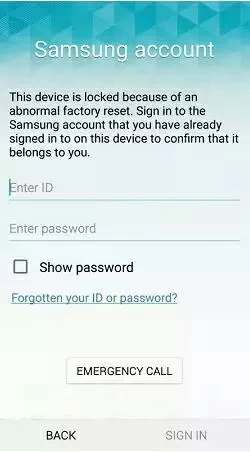
Step 3 Return to the Samsung Account Lock page and enter your email address in the email address section. Click Forgot password or ID? After selecting, the Wi-Fi page will be displayed. Connect your device to a Wi-Fi network and click Next.
Step 4 Return to the Samsung Account Lock page and repeat Step 2. Once in the browser, click the bookmarks option and then click OK.
Step 5 When prompted to create a new account, create an option or click Log In. Complete the on-screen process, then return to the Samsung Account Lock page, and then create a Samsung account.
Step 6 At this point, your Samsung account is automatically filled. Click the Password section, then enter the password you used to log in or create a new account, and click Log In.
Step 7 Complete the operation as prompted and click Finish.
Before bypassing your Samsung account with an emergency call, you'll need to remove the SIM card from your device. And make sure your device has at least 65% charge and is connected to a Wi-Fi network. Then, follow these steps.
First turn on your Samsung phone, select your preferred language, and then click the Start button.
Step 2 Choose Emergency > Dial 000. Click Call button >> Select Three Points >> Click Contact. In the pop-up window, click the Emergency call box and end the call. Click on the Home button option you see to continue.
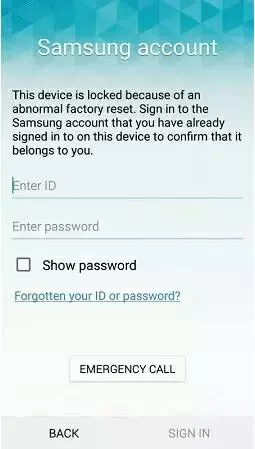
Step 3 Go to Keyboard Options >> Click Microphone Options on your keyboard >> Click Google App options to complete the process. Click OK.
Step 4 Say Open Wi-Fi out loud to ask Google to help open Wi-Fi services. When you open the Google search bar, type in Settings Once in the Settings menu, scroll down and click Backup and Reset.
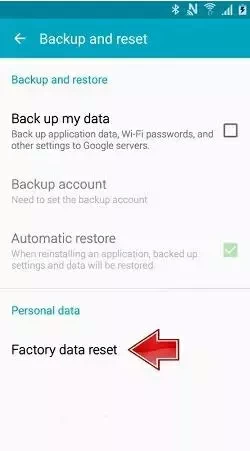
Step 5 Click Restore factory Settings > Click Reset Phone > Delete All. You will see the Samsung account page, enter the required information according to the system requirements, and then click Sign in.
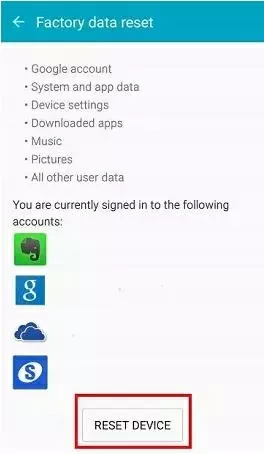
Step 6 Click the Delete All option again and enter the required information again. Click OK to return to the security options in the Settings menu. Deselect Reactivate Lock, click OK > Enter Information > and then click Confirm.
Step 7 Go back to the first page of the Samsung Account lock screen and sign in using the Samsung account information, but if that doesn't work, go back one step (Set up Wi-Fi page) and select the Next button.
Step 8 It will ask to activate the phone > Tap Use Wi-Fi and follow the process on the screen. Finally, you will bypass any Samsung account lock by using emergency calls.
In addition to the above methods, you can also choose a paid service to unlock your Samsung account lock. The advantage of this method is that you don't have to worry about all the hacks, but you have to pay a fee. Then, you just need to open it according to the instructions they give you, or act on the code or information they send you in an email to help you bypass your Samsung account.
Some paid tools to bypass your Samsung account:
2. WorldUnlock Code calculator
3. Dr.Fone-Unlock (Android)
4. KingoRoot
5. iSkysoft Toolbox
At any time, you can contact Samsung Support or the online store and get expert support to bypass your Samsung account. When you encounter problems with Samsung devices, Samsung will provide you with professional support. At this point, you may need to provide the following information to prove that you are the true owner of the phone.
If you have forgotten your Samsung account password, you can bypass it by using several methods described for you in this article. Android Screen Unlock(4uKey) is a one-stop unlock solution that is secure, fast and effective. When you bypass or finish restoring your Samsung ID, you will be able to use your Samsung device without restriction.