- Data Recovery
- Data Recovery for PC
- Data Recovery for Android
- Data Recovery for iPhone/iPad
- Unlock For Android
- Unlock for iPhone/iPad
- Android System Repair
- iPhone/iPad System Repair
Updated By Soha On May 25, 2022, 8:17 pm
The proper way to shut down iPhone 14/13/12/11/XR is in two steps: hold the side button and the volume up or down button. When the slider appears, drag it to the right to shut down.
However, in some cases, the combination of iPhone14/13/12/11/XR power and volume button does not respond after pressing and holding, so it cannot be shut down or restarted normally. Or the combination of power and volume button works fine, but the "slide to power off" doesn't appear. Such conditions are often referred to as frozen or unresponsive states.
Use a iOS repair tool.
Free Trial for WinFree Trial for Mac
Do you really want to turn off your iPhone 13/12/11/XR? Here's how to deal with frozen or unresponsive situations, and shut down your iPhone.

There are many reasons why an iPhone 14/13/12/11/XR can't be turned off, and general fixes include restarting, resetting, and restoring. Before we fix it, let's take a look at what's causing the shutdown problem:
When the buttons of iPhone 14/13/12/11/XR don't work, you can take the following non-physical button methods to turn off the iPhone. If you have already tried it, then you can go directly to Method 3/4 to perform a forced restart.
If the iPhone 14/13/12/11/XR's screen is frozen and you can't use the physical keyboard to shut down the phone, go to Settings > General > Power off and drag the power slider to shut down the iPhone.
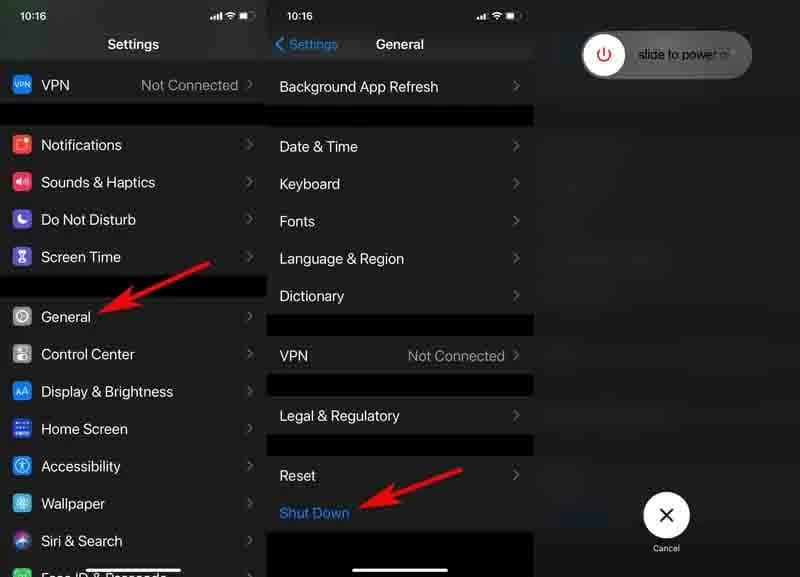
If your screen doesn't work, we have a special article summarizing how to fix it.
To enable AssistiveTouch, go to AssistiveTouch in Settings. 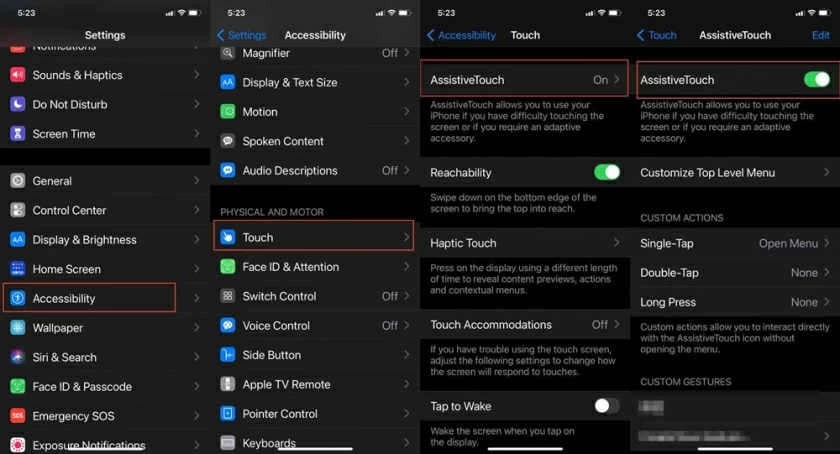
When AssistiveTouch is activated, you can see it on the screen. Normally, AssistiveTouch works even when the phone isn't responding. If your phone did not enable this feature before it crashed, this operation may not be for you, so read on.
Operations of restarting iPhone 13/12/11/XR with AssistiveTouch: Go to "Device" > "More" > "Restart". When you see the message "Are you sure you want to restart iPhone", click "Ok" and your phone will shut down and restart.

If your iPhone 14/13/12/11/XR is dead or unresponsive, try force restarting. It forces the phone to refresh and reload the software, which is a common bug fix for software glitches.
Before force restarting, make sure your iPhone buttons are working properly.
1. Press and quickly release the volume+ button.
2. Press and quickly release the Volume- button.
3. Press and hold the side button for 5 to 10 seconds until the device restarts and release the side button when you see the Apple logo.
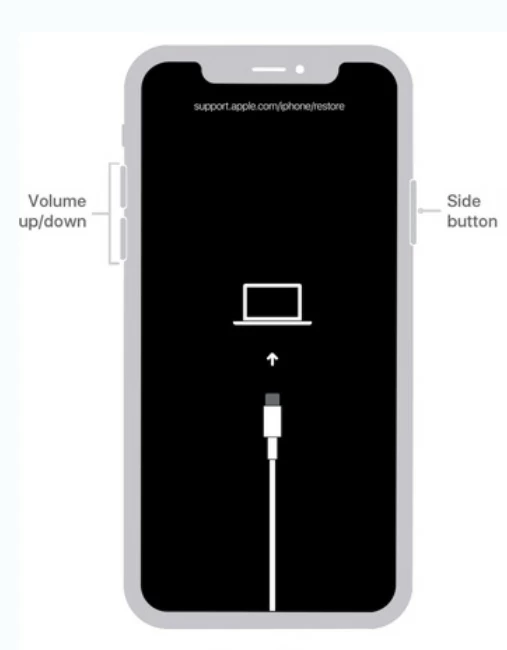
If a force restart doesn't help you shut down your iPhone, then the problem could be serious. Most likely due to a system error. In this case, you need to reinstall the iOS system through the following two methods:
One of the main reasons why iPhone 14/13/12/11/XR won't shut down is software issues, especially iOS system bugs. The reason why the iPhone is in the state of not being able to shut down may be due to the phone updating iOS and then shutting down. Entering recovery mode and updating the software in this case is an effective solution to the problem.
Going into recovery mode and updating the software can be performed on any computer, and the process is relatively simple and fast.
Here are step-by-step instructions:
1. Connect your iPhone 14/13/12/11/XR to your computer and launch iTunes or Finder.
2. Put your iPhone 14/13/12/11/XR into recovery mode, which is the same button press procedure as a forced restart.
Quickly press and release the volume + button.
Quickly press and release the volume-button.
Press and hold the side button until you see the recovery mode screen and release the button.
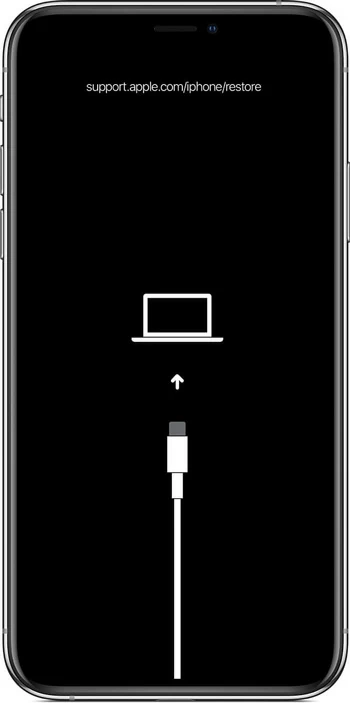
3. A dialog box will appear in iTunes or Finder with options to update or restore. Click "Update" to update the system. If the update doesn't fix it, you can then choose to restore, which will completely erase your data and settings. If you have a backup, you'll be asked "Restore from backup or set up phone as new" when this is done.
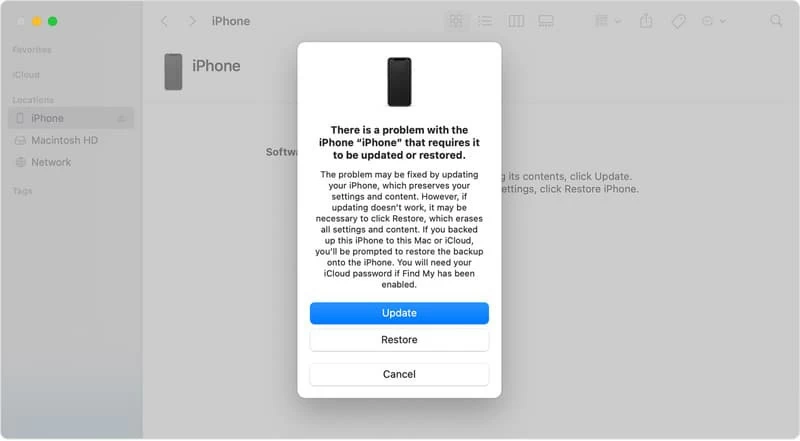
4. The computer will download the latest iOS system files to your iPhone. This process takes more than ten minutes.
5. After completing the update installation, turn on the iPhone 14/13/12/11/XR and use normally.
The iPhone may not work properly, for following reasons: The application cannot be loaded;
An error occurred after the restart; iPhone shuts down and screen is not responding, no way to slide off by pressing sleep/wake button and volume keys; Mobile phone stuck after installing iOS update and other reasons.
In these cases, the phone's hardware is fine, but the system is not working properly and cannot be shut down. To solve this problem, you can run the iOS System Repair Tool - an efficient iOS troubleshooter.
You can perform the repair by doing the following actions:
1. Download and install the system repair software on your computer, then launch the software.
Free Trial for WinFree Trial for Mac
2. In the window that opens the software, click "System Repair".
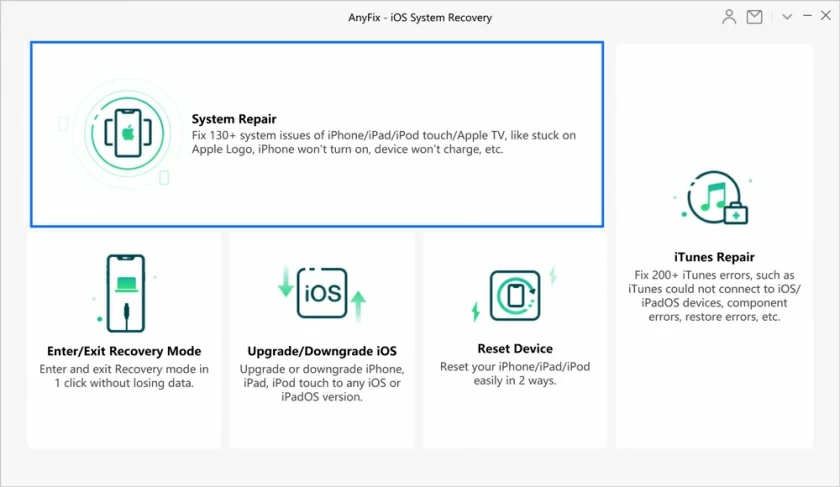
3. Use a data cable to connect the iPhone 13/12/11/XR with the computer, when the device is detected, the following interface will be displayed.
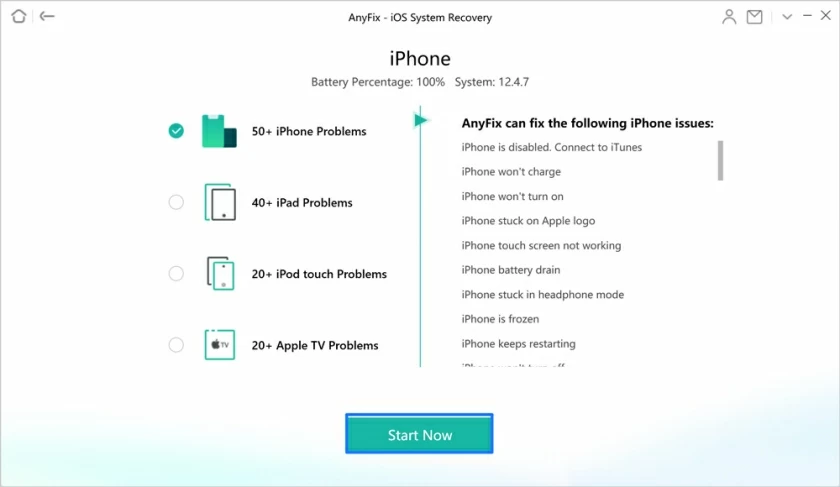
4. Click "Start Now" to enter the selection interface of repair modes.
5. Select a repair mode. The software provides three repair modes. It is recommended to start with the standard mode repair.
Standard fix, which supports fixing the most common system problems without deleting any device data.
Advanced Repair, which supports fixing complex system problems, after which all data will be deleted.
Ultimate Repair, which supports fixing the most comprehensive system problems, which takes much longer. All data will be deleted after the repair.
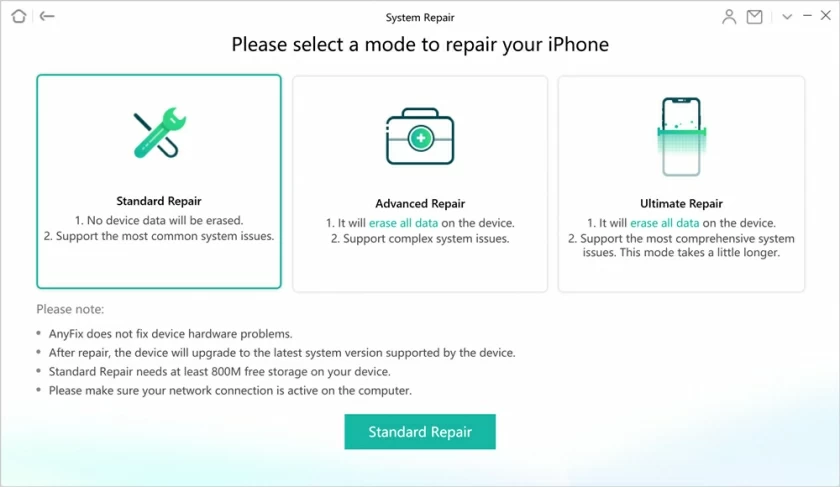
6. After entering the recovery mode, click the Download button to download the firmware. After the download is complete, click "Fix Now" to repair it.
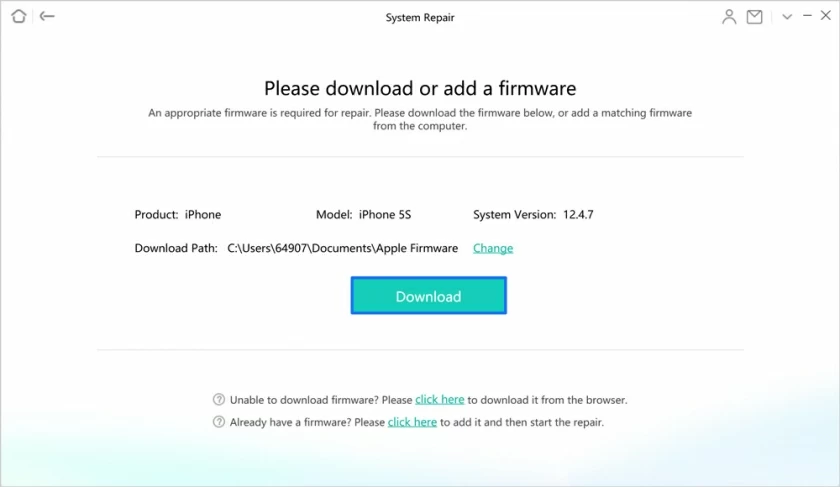
7. After that, the system will automatically restart the iPhone 13/12/11/XR. After the repair is completed, the device can be shutdown normally.
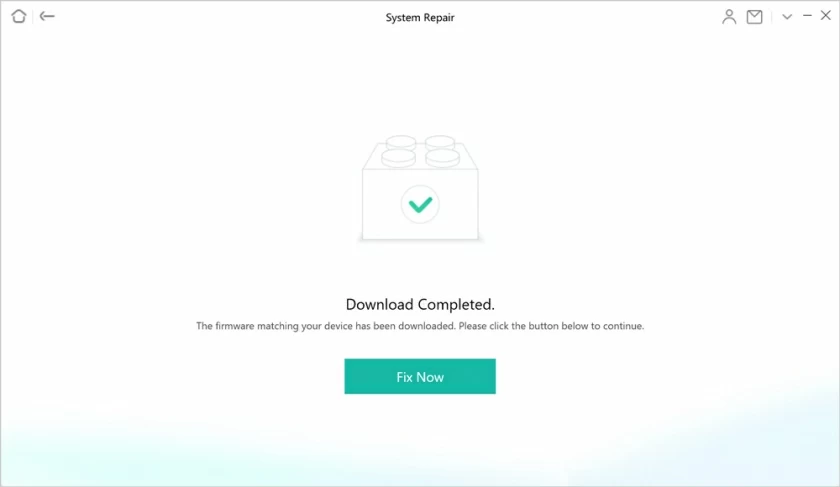
Apple has also received some feedback from users, such as:
1. The application failed to load. When restarting the phone, the device does not show the shutdown option.
2. I can't turn off my iphone 14/13/12/11/XR with FaceTime disconnected. I can't force quit, while other apps can.
If the application becomes unresponsive, you can wait a few minutes to observe. If it takes too long, your best bet is to delete the application and reinstall it.
To remove an app from the iPhone 14/13/12/11/XR, hold down the app icon for a few seconds and tap the "Delete" icon to remove the app.
When the phone is back to normal, reinstall the deleted application.
There may be a problem with the power button or one of the volume buttons, and you won't be able to turn off your iPhone no matter how long you press it. In this case you need to check whether the power and volume buttons are damaged.
Here are some solutions to fix button nonresponsiveness:
1. Remove the protective cover that may affect the keys.
2. Check the power button, volume + and volume - buttons for debris, and then clean with a soft cloth.
3. If the keys are invalid or damaged, you can go to the nearest Apple Service Center for a replacement inspection.
Here are 6 ways to switch off iPhone 14/13/12/11/XR. You can try them one by one in the recommended order. If you're sure it's just a software problem and you want to save time, you can also go to method 3. to try to forcibly restart the system with a tool fix that solves almost any software problem causing a shutdown failure. If physical buttons are damaged, contact Apple Support for help.