- Data Recovery
- Data Recovery for PC
- Data Recovery for Android
- Data Recovery for iPhone/iPad
- Unlock For Android
- Unlock for iPhone/iPad
- Android System Repair
- iPhone/iPad System Repair
Updated By Amy On Jun 9, 2022, 8:37 pm
There are lots of videos on the Internet every day. A large portion of these videos are on YouTube, and if you want to save them on your iPhone, is there any good solution? There are many tools on the market that can handle 4K YouTube Video download.
We investigated some YouTube downloader softwares for iPhone 13 on the market and picked the best for you.
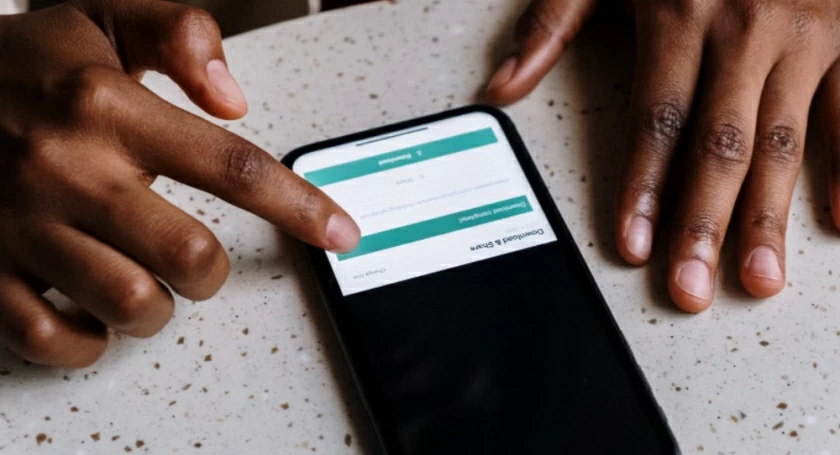
Disclaimer: Before using video Downloader, please make sure that you do not use downloaded videos for commercial or unethical purposes. Downloading someone else's video may infringe the creator's copyright, please make sure you only download non-copyright videos.
Next, we will introduce how to use the Best 4k Free YouTube Downloader in detail. (Since the 4K Video Downloader cannot be used directly on the iPhone 13, you need to transfer the files from the computer to your iPhone after downloading. This article will not introduce them in detail. You can go to the 4K official website if necessary.)
In fact, there are many iPhone video downloaders available for 4K video downloads. But some of them are charged and expensive, others are free but have their own ads, and the worst part is that some iPhone video download apps carry viruses that threaten the security and use of the device.
In general, there are very few great/free/ad-free video downloaders for iPhone users. Geekersoft 4k youtube video downloader has become a popular video converter for iPhone 13. It allows you to download 4K UHD 1080p 720p video movies to MP4 format safely and quickly.
Features:
Price: Free
Website: Geekersoft
Related reading: How to Convert YouTube to Mp3 For The iPhone
Geekersoft is a Free 4k youtube video downloader for iOS. It allows you to download videos from YouTube to your iPhone or iPad. All you need to do is paste the URL of the video into the web page, and then you can choose to download the 4K video.
Steps to use Free 4k youtube downloader online:
Step 1 Launch the Safari browser on iPhone13 and open Geekersoft 4k youtube downloader online.
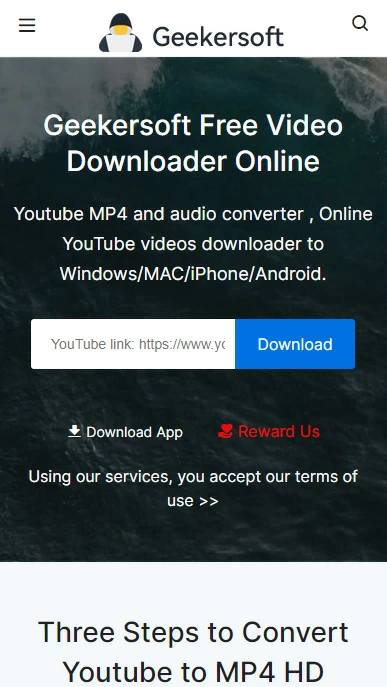
Step 2 Find the YouTube video you want to download to iPhone13, and copy the video URL.
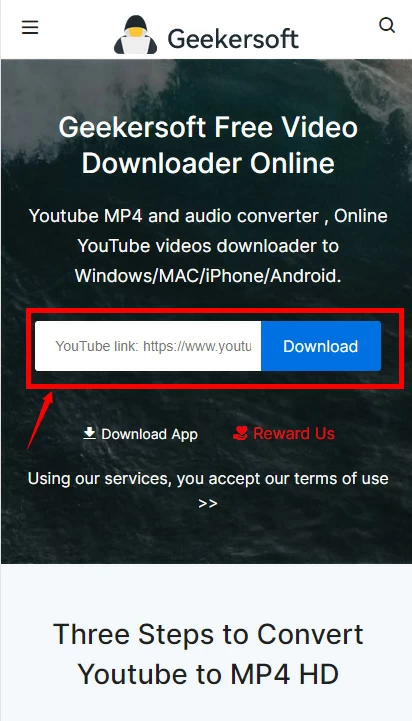
Step 3 Paste the URL into the Geekersoft address input box, and click "Download" to start downloading the resource.
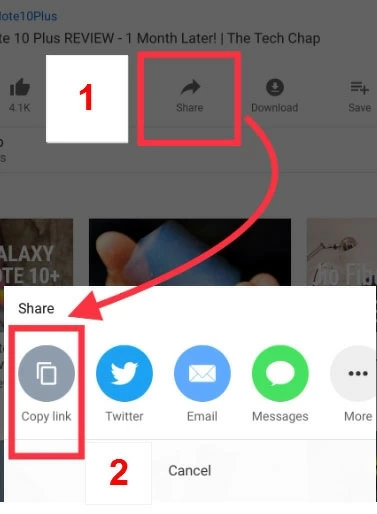
Step 4 Click "Download" of "4K video" in "Resources to be downloaded" to preview.
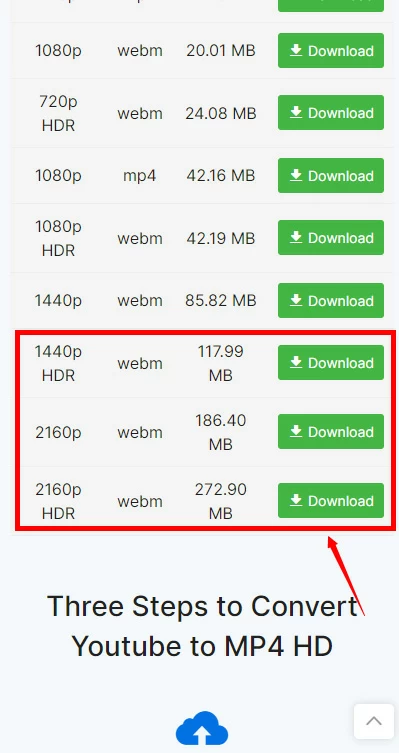
Step 5 On the preview interface, click the "three-dot menu" to expand the menu and click "Download" to download the 4K video.

Related reading: How to download video from YouTube to iphone
Geekersoft 4k youtube video downloader is an online 4K video downloader that allows you to quickly download videos from YouTube in high quality format for free and save them on your own iPhone locally. Hopefully this solution will be useful for those of you who need to download 4K YouTube videos.
Go to 4K YouTube Video Downloader iOS now and get started!