- Data Recovery
- Data Recovery for PC
- Data Recovery for Android
- Data Recovery for iPhone/iPad
- Unlock For Android
- Unlock for iPhone/iPad
- Android System Repair
- iPhone/iPad System Repair
Updated By Tom On Sep 7, 2022, 5:44 pm
Google Chrome is a very popular tool for surfing the Internet and accessing pages, and it is also the most used browser. When you use Chrome to access Vimeo videos, sometimes it's important to save the video to your computer for offline viewing. There are dozens of Google Chrome extensions on the market for downloading videos from Vimeo. In this article, we will summarize some Best vimeo video downloaders of Chrome.
Product recommendation: The Batch downloading Vimeo Video downloader.
Simple Vimeo Downloader is the best Chrome extension for downloading Vimeo, which can download high-resolution Vimeo videos. After installing the tool, a download button will be added to your Google Chrome browser. Then visit the Vimeo page and open the video, which can be downloaded by clicking the download icon. However, due to copyright restrictions, not all videos can be downloaded with Vimeo downloader Chrome.
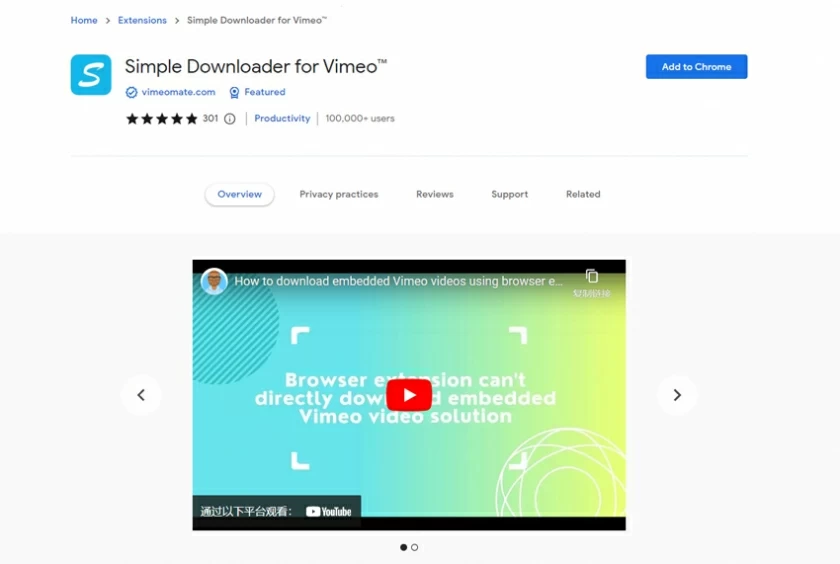
YTD Video Downloader is the second tool we recommend. This tool can batch download Vimeo videos to mp4, avi, mov, MP3, flac and other file formats after getting the Vimeo links through Chrome. In addition to Vimeo, it also supports YouTube, Vimeo, Facebook, Spotify, BBC and other websites.
Free Trial for Win Free Trial for Mac
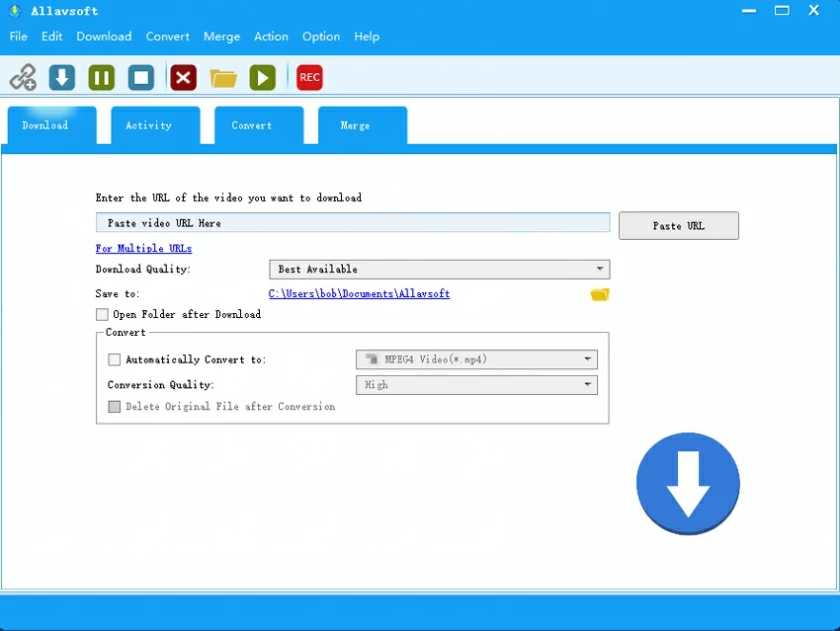
YTD Video Downloader is a simple and easy to use Chrome extension. After installing the extension, you can set the resolution of the video by clicking the extension icon on the video page and then clicking the "Download" button to download the video. If you feel satisfied, you can install this Vimeo Downloader Chrome extension to start Vimeo video downloads right away.
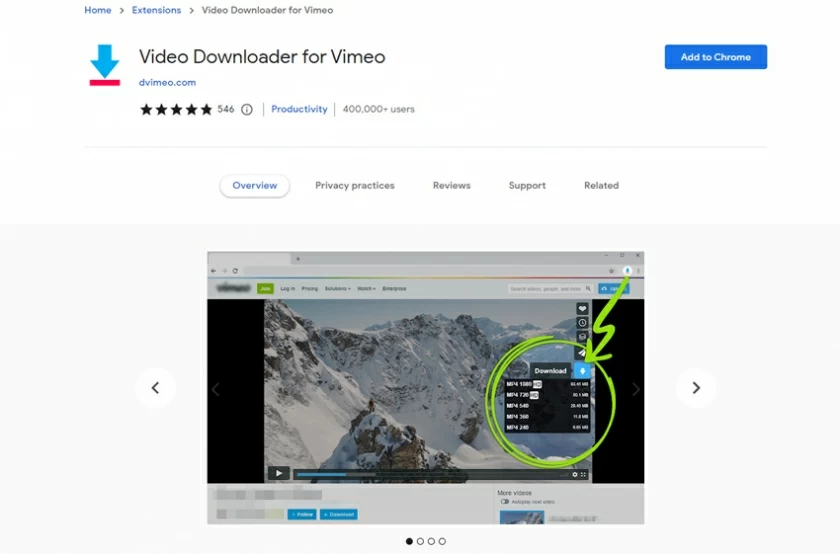
This is a professional Vimeo video downloader for Chrome, which can be used to clip and download videos from many video sites, including Vimeo. It can download video into MP4, MOV, FLV, WEBM, MPG, AVI and other file formats. The operation steps are as follows: first, install the extension on Google Chrome; then open the Vimeo video page, and start the download by clicking the Video Downloader professional icon in the upper right corner of the chrome browser; finally, select the video resolution to complete the download.
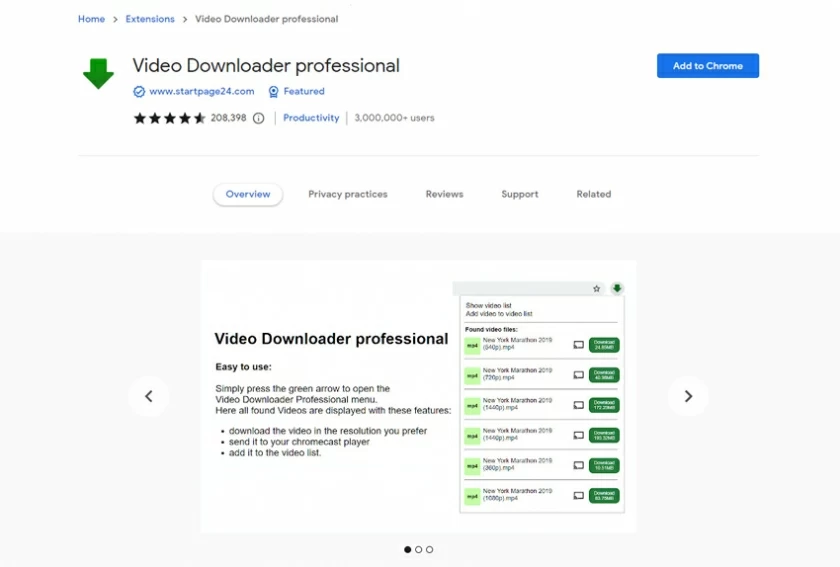
Keepvid is a tool for downloading Vimeo videos online. It works well on Chrome. Since it is an online tool, there is no need to install a plugin, just open the Keepvid website on Chrome, then paste the URL of the Vimeo video into the page, and click "Download Now" to start downloading the Vimeo video.

Video Downloader Pro is the last Chrome extension we introduce. This tool can support multiple streaming video sites. It can even download videos from social media platforms, which is popular with many users. You can download Vimeo videos into MP4, FLV, M4A, MOV, M4V, WMV and other formats and save them on your computer.
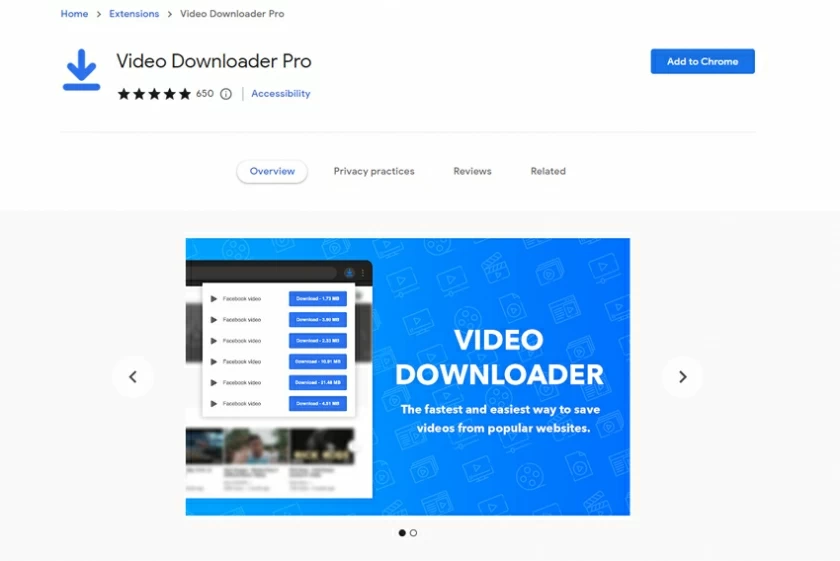
Downloading Vimeo videos is easy with the right tools. However, if you need to download HD or private videos, none of these plug-ins can do the job. In this case, you can use the desktop version of TY Saver, a downloader that supports over 10,000 video sites and bulk downloads of Vimeo HD private videos.