- Data Recovery
- Data Recovery for PC
- Data Recovery for Android
- Data Recovery for iPhone/iPad
- Unlock For Android
- Unlock for iPhone/iPad
- Android System Repair
- iPhone/iPad System Repair
Updated By Amy On Apr 13, 2022, 7:59 pm
Many friends like to watch videos on YouTube. There are many rich video resources, such as TED talks, DIY handmade videos, funny videos, VR videos, 4K and 8K ultra HD videos, etc. However, users can not download videos from YouTube directly. How to download 1080p YouTube videos without any software? Here are 5 easy ways to download YouTube online.
If you want to Download YouTube videos to your local device, you can use Geekersoft YouTube Video Download, which is a powerful online YouTube Video Download tool. No ads, no pop-ups, and the whole process is very clean. Download YouTube videos, music, and Thumbnail directly on Windows, Mac, Android, and iOS without installing any software. Most importantly, it supports 720P, 1080P and other resolutions, perfect for saving raw quality video to your local location.
Let's take a look at how it works:
Step 1: First open the website of Geekersoft YouTube Video Download to download YouTube Videos without any software. in your browser.
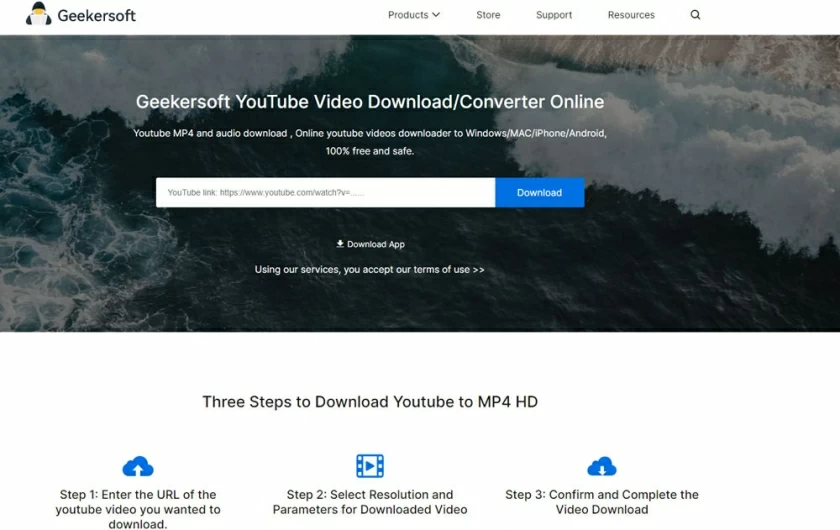
Step 2: Find the video you want to download on YouTube, then copy the link and paste it on the site for parsing.
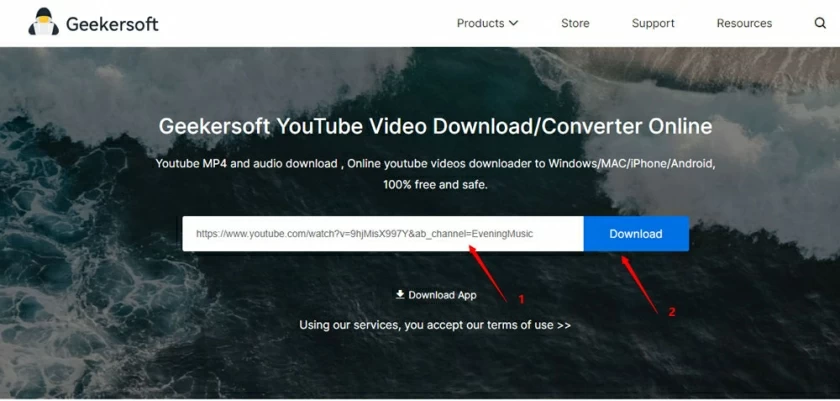
Step 3: Click the "Download" button then wait for the download to complete locally.
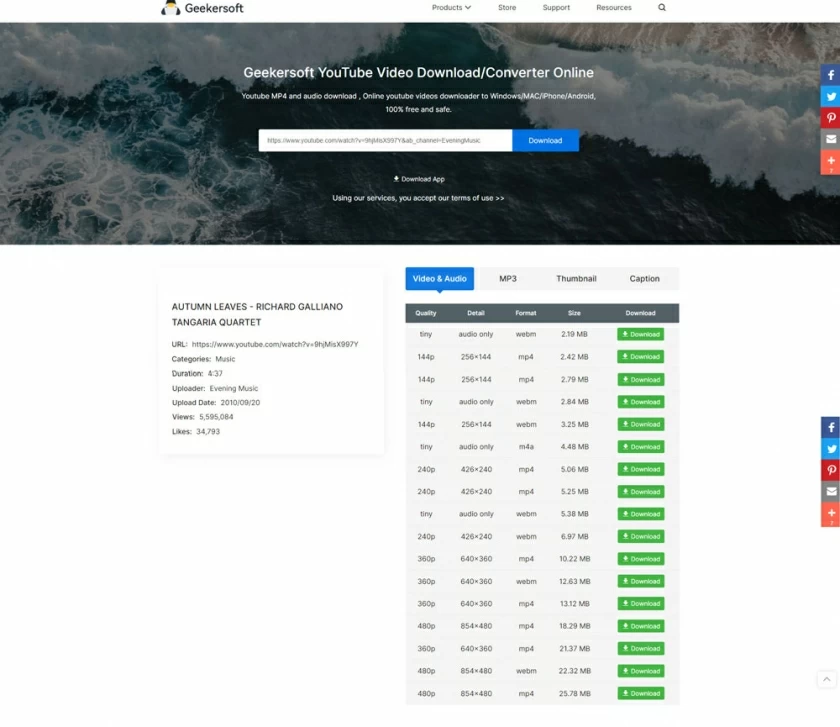
Clipconverter.cc is a simple method that also does not need to download and install any software, just open the website and paste the video link into the box for parsing to download. However, there are a few pop-up prompts on the website. Yutmp3 does not support music downloads.The usage methods are as follows:
Step 1: Open Clipconverter.cc, and copy the YouTube video link you wanted to download.
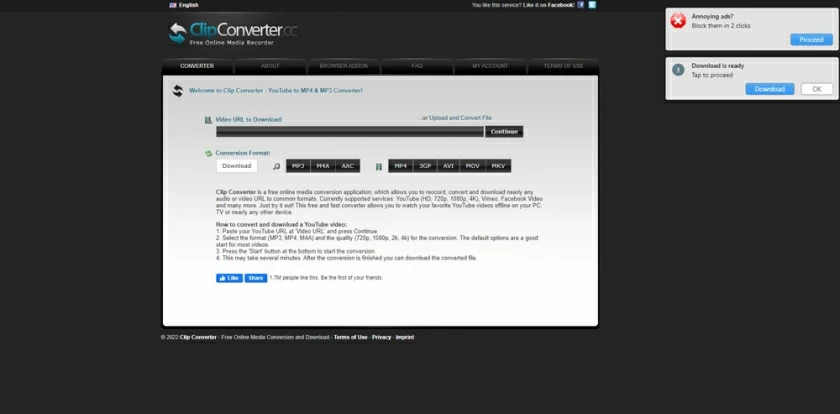 Step 2: Manually paste the video link into the input box specified by the software; after parsing, you will see the download window. Step 3: After selecting the format to download, you can start the downloading process.
Step 2: Manually paste the video link into the input box specified by the software; after parsing, you will see the download window. Step 3: After selecting the format to download, you can start the downloading process.
Y2mate is an online download website. The advantage of this website is that it is easy to operate, and there is no need to install plug-ins and software. It is also a web-based YouTube video and audio download tool, which can be accessed directly through the browser to download. In addition, Y2mate not only allows you to download videos from YouTube, but also supports content acquisition from online video sites such as Facebook, Vimeo, and Dailymotion.
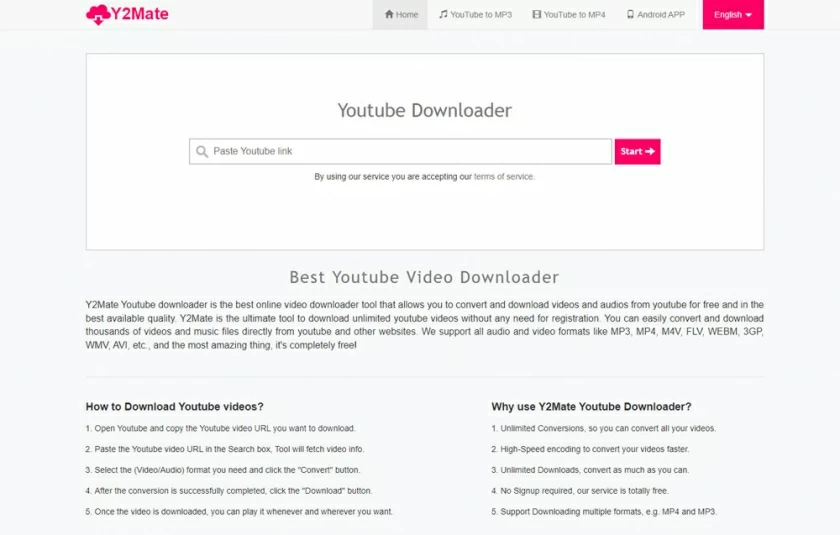
Of course, you can also use X2download to download videos from YouTube. This is an online download site similar to Geekersoft Download YouTube Video Online, but X2download has more pop-up advertisements, which will be a little annoying. It supports downloaded videos and music. While, frankly speaking, its compatibility is also very strong. It is compatible with almost all browsers. It can be used on computers or Android and iPhone. The usage method is similar to the previous products.
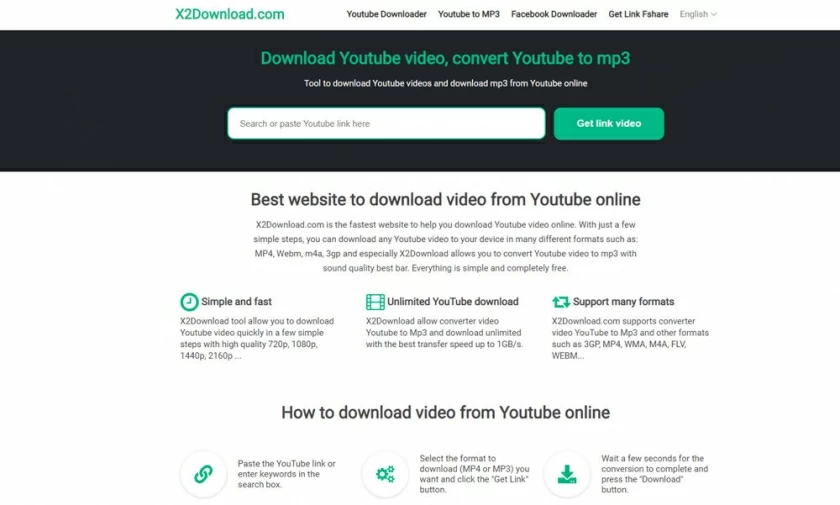
YutMp3 is a tool that can convert YouTube videos to Mp3 files without installing programs. By using this online tool, users can easily convert YouTube to audio files. The Yutmp3 method is to manually copy and paste the YouTube link, select the download resolution, and then download the MP3 to your local device. Yutmp3 does not support multi-threaded downloads, nor can it download Thumbnail files.
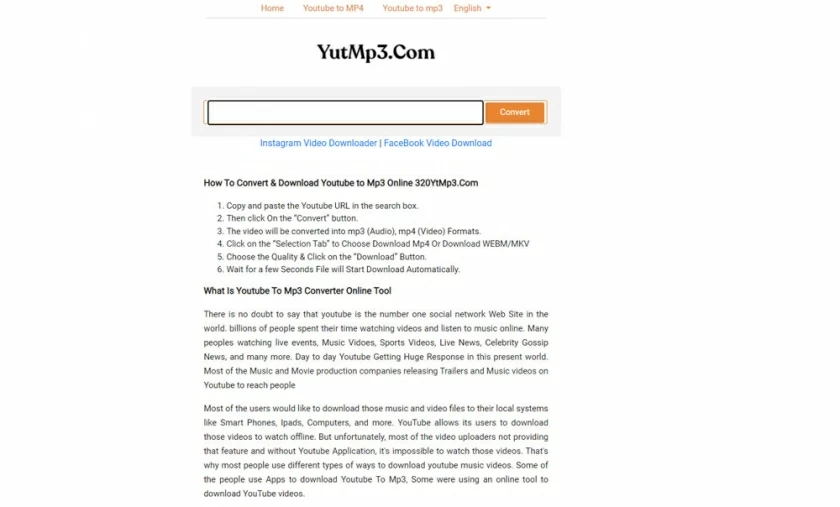
These are my top 5 free ways to download YouTube videos without installing software. Their common advantage is that downloading videos is convenient and easy to use. There are ads on part of the tools, while we can choose it. If you like this article, don't forget to bookmark it and share with your friends!