- Data Recovery
- Data Recovery for PC
- Data Recovery for Android
- Data Recovery for iPhone/iPad
- Unlock For Android
- Unlock for iPhone/iPad
- Android System Repair
- iPhone/iPad System Repair
Updated By Cameron On Mar 10, 2023, 10:24 pm
Have you ever felt the need for subtitles when watching a movie, TV series or variety show in your non-native language? The world is rich and colorful, and the cultures are also diverse. And when you can't understand the language, the subtitles on the video can help you enjoy the movie better. If there is too much background noise or some actors have strong accents, you can also use subtitles to better understand the movie. How do I get or download The letters for Patrick Melrose, Killing Eve, A Very English Scandal, The Good Fight, West World, Game of Thrones and other popular movies and web series? Don't worry, here are 15 of the best sites to download movie subtitles. They allow you to download subtitles and help you learn a new language or watch videos in your non-native language.
Product recommendation: 10000+website movie video downloader
YIFY Subtitles has a powerful library of cross-language movie subtitles. Its interface is simple and users can easily choose the movie they want. But when you download the subtitles, it takes you to a PDF page, which is annoying.
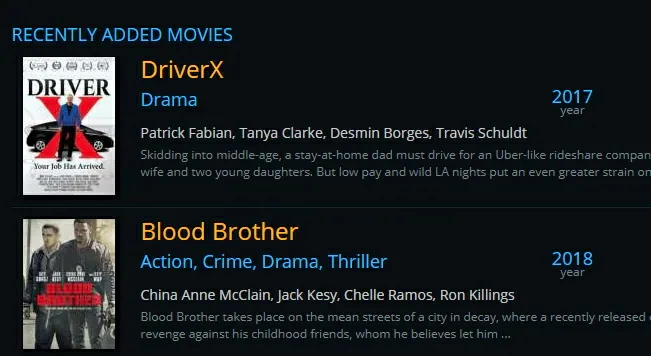
Advantages:
Disadvantages:
Features:
Most of your favorite movies can find subtitles here. Its website style is simple and slightly outdated, and the top of the page contains advertisements. It supports downloading various movie subtitles, such as Harry Potter series, Lord of the Rings, Titanic, etc.

Advantage: Support for hearing-impaired download, which is very considerate for specific people.
Disadvantage: The old and fashionable UI style is a little outdated.
Features:
Movie Subtitles only provides movie subtitle download. There are very annoying advertisements on its page. You need to install a filter named DirectVobSub before you can watch a DivX/XviD movie with subtitles on Windows Media Player. The downloaded subtitles are in WinZip format, and can only be used after downloading.

Advantages: 13 languages are supported.
Provide the most common, latest and popular movie subtitle downloads.
Disadvantage: Only one subtitle format is available for a movie. If you need to use more formats, you need to convert them.
Features:
This is an open site that not only allows you to download movie subtitles, but you can also upload them. It has nearly 5 million titles available for download.
But the page has annoying ads. You can only get rid of ads when you subscribe to the website and become a VIP account.

Advantages:
Disadvantages:
Features:
This website only provides English subtitles in srt, so if you are looking for English subtitles then you can try Subtitle Seeker. Although it offers subtitle downloads that are not in alphabetical order, you can search for keywords to get results.
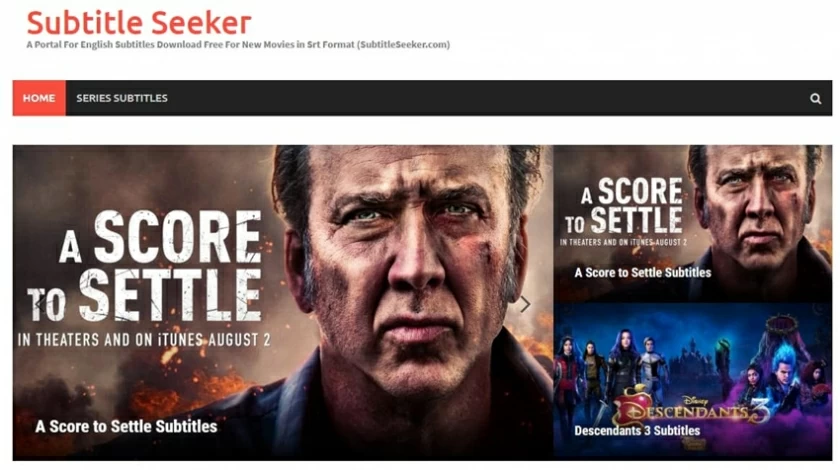
Advantages:
Disadvantages:
Features:
This is another website that can download movie subtitles. You can download subtitles without registering. Scroll down on its main interface to see the download list. In addition, you can use Addic7ed to add subtitles for TV programs and movies.
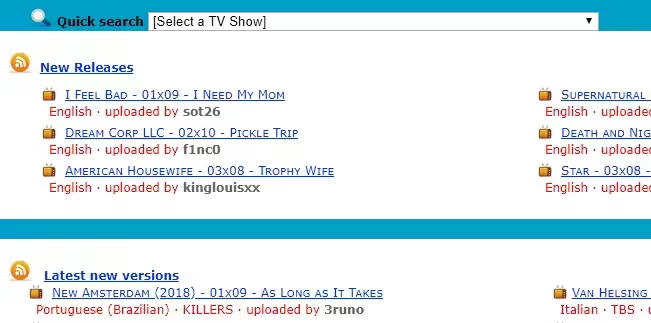
Advantages:
Disadvantages:
Features:
This is a website with chaotic pages, but you can find Divx subtitles here. If you want to watch movies, you need to install DirectVobSub.
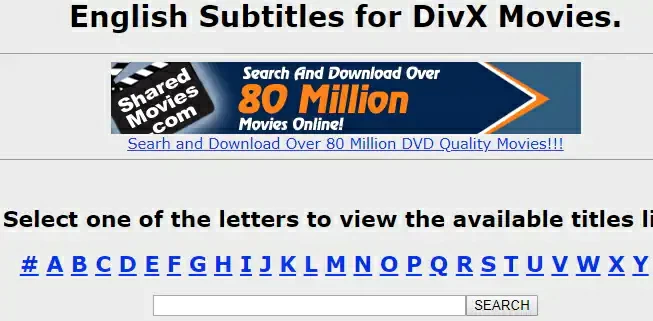
Advantages:
Disadvantages:
Features:
This is an attractive and concise subtitle download website with advertising. At the top of the page, you can find the movie according to the letters.
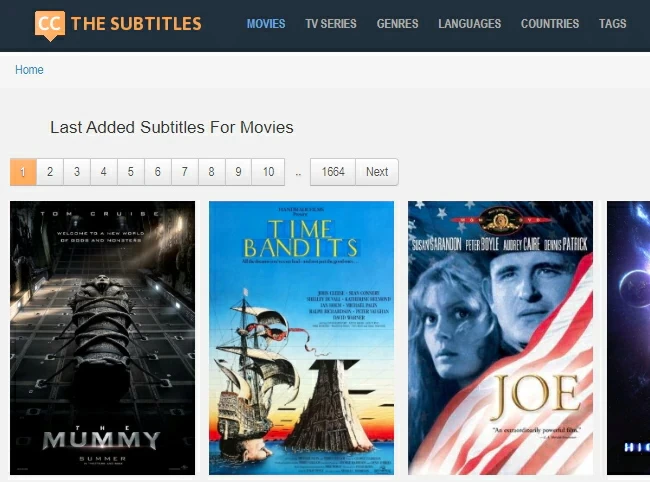
Advantages:
Disadvantages:
Features:
Isubtitles allows you to enter the title of a movie to find subtitles, with a search bar right at the top of the main page. There are annoying ads on the page, which tend to distract users. You can view the recently released movies on the right side of the page, and click the "Browse" button to browse the movies on the page.
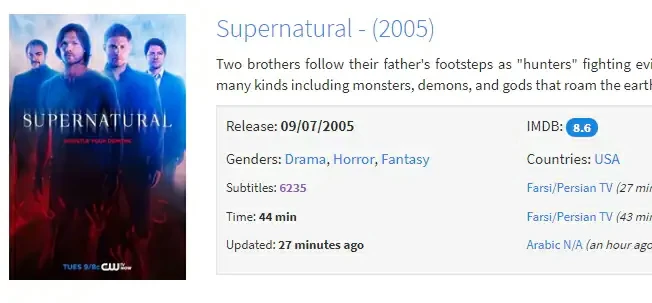
Advantages:
Disadvantages:
Features:
You can also download movie and TV subtitles from this website. In the search box at the top of its page, you can enter a name to find subtitles. There are advertisements on the website page.
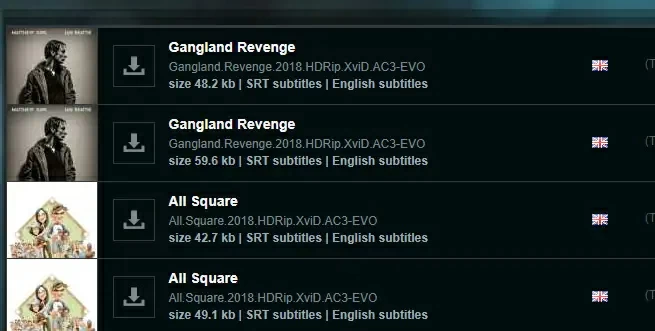
Advantages:
Disadvantages:
Features:
Although the website has a huge Subdivx library, it is not in English.
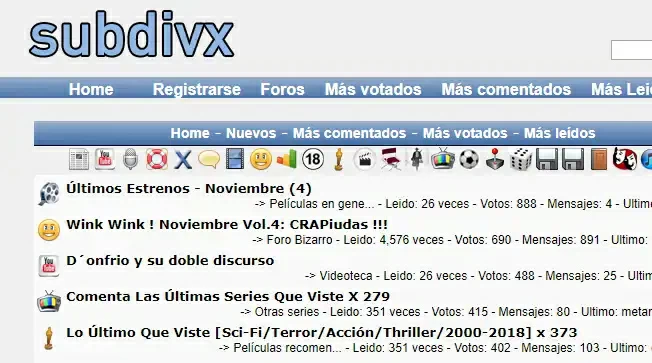
Advantages:
Disadvantages:
Features:
The interface is so clean that you can't even see a preview of the movie or TV show.
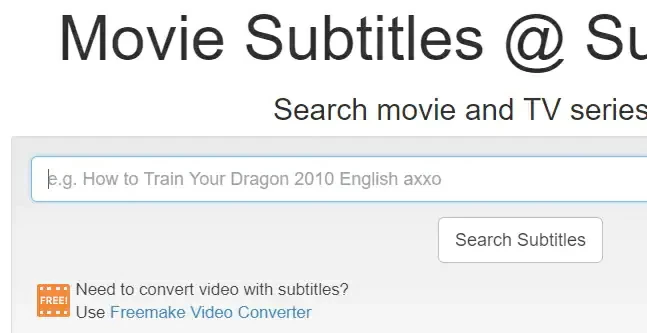
Advantages:
Disadvantages:
Features:
This is a popular subtitle download site. It even helps users find subtitles directly on Google. In addition, it offers high-definition video that you can download and enjoy.
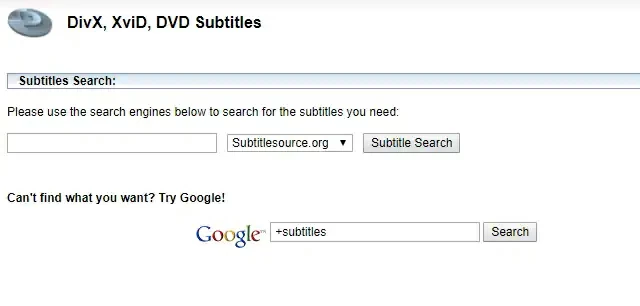
Advantages:
Disadvantages:
Features:
You can also download movie and TV subtitles from this website. In the selection tab on the right side of the page, select "TV series subtitles"/"movie subtitles", and you will see the subtitles you want to download. The new TV or movie series will be displayed in the main part of the screen.
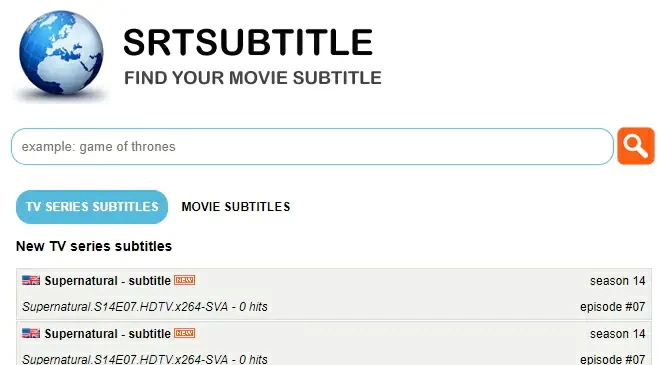
Advantages:
Disadvantages:
Features:
Subtitles HR provides some exercise videos in addition to subtitles of movies and TV plays to help you maintain your health. It offers movie subtitles in only 2 categories, English and other languages.

Advantages:
Disadvantages:
Features:
The above 15 websites are websites that can download subtitles. You can download subtitles from these websites and add them to videos. If you want to find a more convenient way, the method of automatically adding subtitles without downloading is just right for you.
The application we recommend for you is called VLC, which allows users to find subtitles based on the video name and hash value.
Step 1 Visit the official website of VLC to download, install, and start VLC.
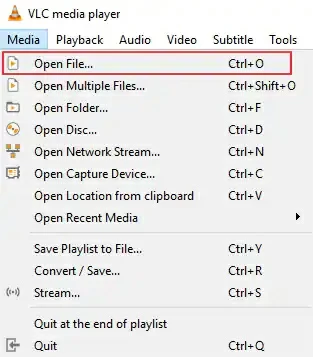
Step 2 Click Media > Open File to load the movie to the screen.
Step 3 Go to View > VLsub. In the popup, you will look at the language options, which generally default to English.
Step 4 Search for subtitles by hash or name. Take the search by name as an example, the indexed subtitle file will be displayed in the bottom box after clicking. As you like, subtitles will be automatically added to the video.
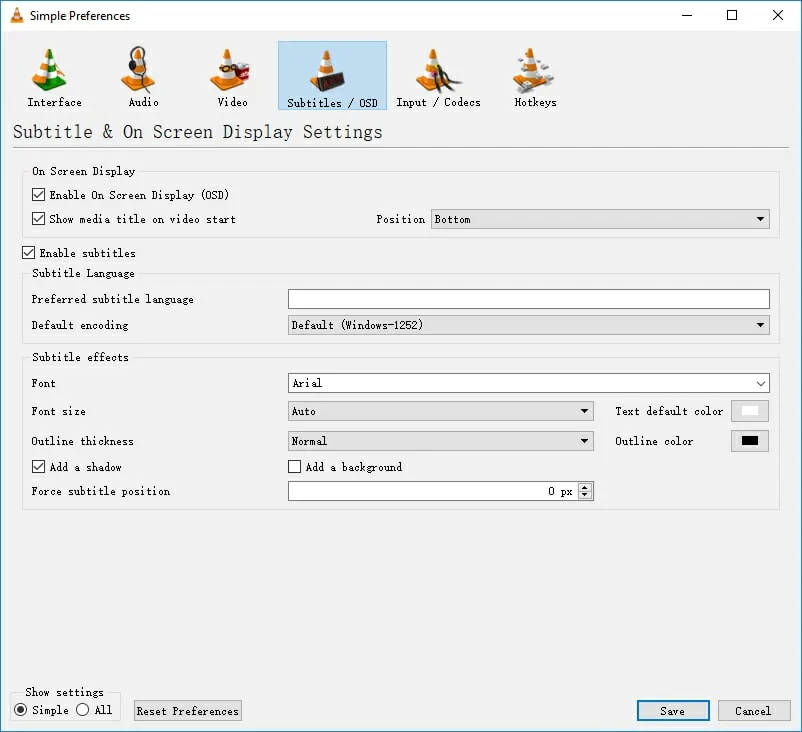
In addition, if the subtitles are not synchronized with the movie, you can press H to delay the subtitles or press G to fast forward the movie.
Enter the Tools menu and select Preferences. Then select subtitles/OSD in the new interface.
In addition, this tool also supports setting subtitle display. You can select the subtitle display position.
Go to Tools>Preferences. Then select subtitles/OSD in the new pop-up window.
You can also set the font, size, color and outline thickness by yourself.
YIFY subtitle is a familiar subtitle website for many netizens. Do you want to know how to download subtitles on YIFY? It's very simple. You can get the YIFY subtitles according to the following.
Step 1 Visit the YIFY website, and then search for the movie name you want to get subtitles.
Step 2 YIFY will display all relevant captions.
Step 3 Select a specific language to download subtitles, such as English, Spanish and French.
Step 4 Click "Download Text" on the right, and click "Download Subtitles" on the pop-up interface to start downloading the YIFY subtitle zip file.
Step 5 decompress the. srt file.
In fact, there are many subtitle formats you can choose from, and each format has its own advantages on different platforms. For example, for YouTube and Vimeo, the best subtitle format is WebVTT. However, most video players support subtitles in. srt format. In addition, VTT format is more used in text options.
The above is the subtitle download sites we introduced for you. You can choose according to your needs. You can also make subtitles and subtitles for FB videos. Come and have a try.