- Data Recovery
- Data Recovery for PC
- Data Recovery for Android
- Data Recovery for iPhone/iPad
- Unlock For Android
- Unlock for iPhone/iPad
- Android System Repair
- iPhone/iPad System Repair
Updated By Cameron On Apr 24, 2024, 6:49 pm
"How to recover deleted contacts on my iPhone?"
Yesterday, while sorting out contacts on my iPhone 15, I accidentally deleted some important contacts. Is there any way to restore them? This mistake is really frustrating. The phone numbers of these customers are important. Is there any way to search for old contacts or deleted phone numbers on the iPhone? Don't worry, if you accidentally delete contacts on an iOS 17 device, you can recover it through the three methods introduced in this article. You can choose the appropriate data recovery method based on your own situation. However, considering the speed and success rate of recovery, we recommend using iOS Data Recovery. Regardless of whether there is a backup, iOS Data Recovery can help users find deleted contact phone numbers from their iPhone, ensuring safety and reliability.
Download iOS Data Recover for free
Free Trial for Win Free Trial for Mac
Is it really that simple to recover deleted contact phone numbers from your iPhone's call history without backup /iCloud? Definitely yes. iOS Data Recovery, a professional data recovery tool, is the perfect choice for you. It is a one-stop professional data recovery tool that supports recovery directly from iOS devices without any backup. iOS Data Recovery is a simple, fast and reliable data recovery tool dedicated to protecting users' data and privacy.
Step 1 Install and start iOS Data Recover on your computer and select the appropriate recovery mode.
The data recovery software offers 4 recovery modes: Smart recovery, recovery from iOS devices, recovery from iTunes backup, or recovery from iCloud backup. If you select Restore from iOS Device mode, backup is not required. Then, click Start.
Free Trial for Win Free Trial for Mac
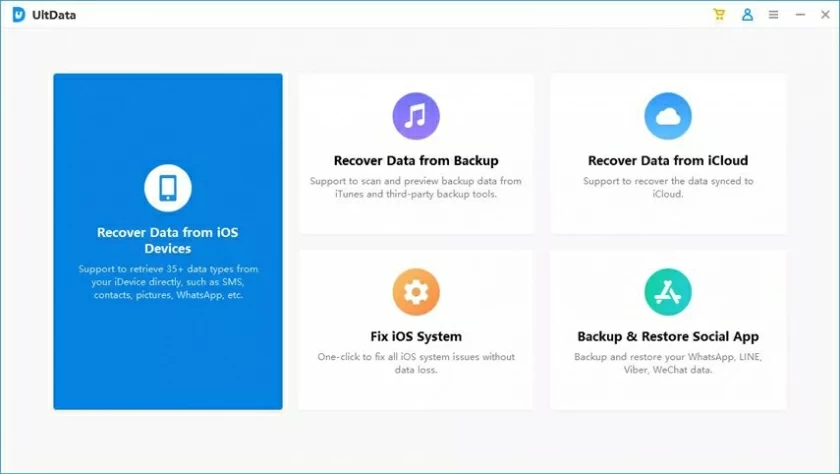
Step 2 Scan files
Connect your iOS device to your computer via USB cable and click "Next." Select "Contacts" as the type of file you want to recover and click "Scan" to continue.
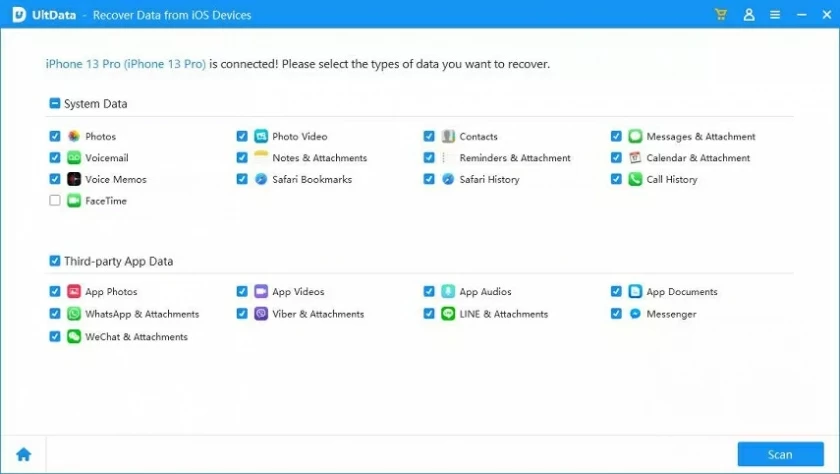
Step 3 Preview and restore deleted contacts
After the scan is complete, preview the scan result and select the contact to be recovered. And select a location on the computer to store the contact to complete the recovery.
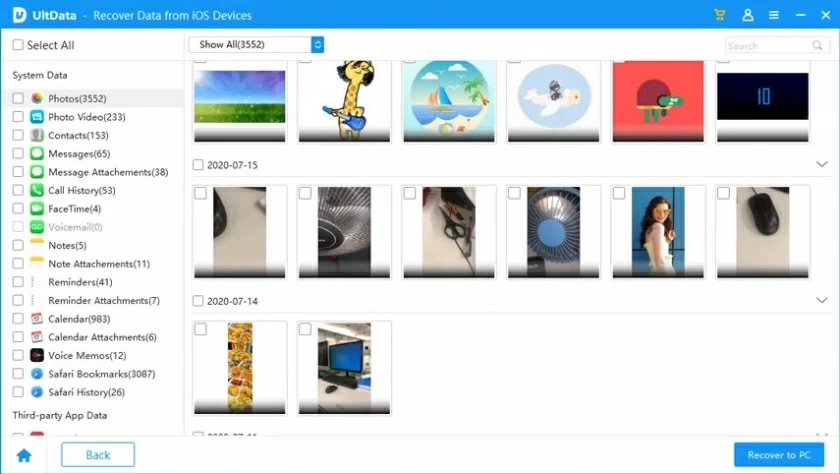
As we all know, backing up your iPhone to iTunes stores your iPhone data in the cloud. Whether you're using a PC or a Mac, iTunes helps you store backups on your Mac or PC in case you need them. If you've backed up your iPhone before, when you've deleted important contacts by mistake, you can find your old contacts from the iTunes backup.
Step 1 Open iTunes on your Mac or PC and connect your iPhone to iTunes.
Step 2 When iTunes detects your iPhone, find the "Backup" option.
Step 3 Click Restore Backup, and select a backup that contains the contact you want to restore.
Step 4 After the restoration is complete, you can view contacts on your iPhone.

Another tool you can use to recover deleted contacts on your iPhone is iOS Data Recovery. Fonelab is a tool that can deal with everything from data insecurity to hacking, as well as crashes and lags on iOS devices. Best of all, you can find deleted phone numbers directly on your iPhone, which is embedded in the "Erase deleted files" mode. This means you can search through deleted contacts and choose to copy them or delete them altogether. No backup, no recovery, everything is under your control.
These are the three ways to restore deleted contacts on your iPhone. If you want to look up old contacts from your iTunes backup or iCloud.com, it is also possible. However, it should be noted that this method may overwrite your data as it completely restores all data. If you only want to recover deleted contacts and selectively find specific contacts, then iOS Data Recovery will be a more suitable choice for you. This iPhone data recovery tool supports users to only recover specific types of data and preview files before recovery, making it the best solution to help you quickly recover deleted specific contacts from iOS devices.
If you have also mistakenly deleted contacts or are looking for a tool that can recover data, then try iOS Data Recovery.