- Data Recovery
- Data Recovery for PC
- Data Recovery for Android
- Data Recovery for iPhone/iPad
- Unlock For Android
- Unlock for iPhone/iPad
- Android System Repair
- iPhone/iPad System Repair
Updated By Cameron On Feb 6, 2023, 2:14 pm
With the development of technology, in addition to written communication, many other ways of communication have changed people's lives, such as pictures and voice. Among them, voicemail is a non-instant voice delivered by mail, which enriches the way modern people communicate and allows you to selectively listen to or save part of the voice message. However, many users have experienced voicemail loss for a variety of reasons, such as accidental deletion, virus attacks or iOS upgrades.
Because of this, "How to recover a permanently deleted voicemail iPhone" is a hot question in search engines. In fact, the loss of voice mail is very common, just like other data loss. Fortunately, permanently deleted or lost data can be recovered through data recovery software. Here, we will give you a detailed introduction to the most effective methods for retrieving permanently deleted voice mail.
To recover deleted voicemails on iPhone 14/13/12/11, we recommend iOS data recovery (UltData) software. Download iOS Data Recovery (UltData) immediately for free on your computer to recover.
As we all know, Apple uses iTunes to back up all data of iPhone. Therefore, you can restore permanently deleted voicemail by restoring iTunes backup data.
Step 1 Open iTunes on your computer and connect your iPhone to your PC using a USB cable.
Step 2 Complete relevant operations according to the prompts, and then select your device.
Step 3 Click "Restore Backup" and select the most suitable backup after checking the date and time.
Step 4 Click "Restore" to start the recovery. After completion, all backup data including deleted voicemails will be restored to your iPhone.
Warm tip: Before restoring iTunes backup data, please back up your current iPhone data, because the restored backup data will replace all current data.
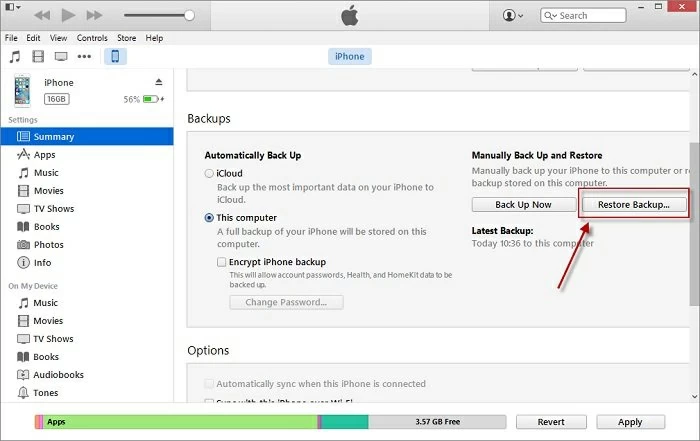
In addition to iTunes, iCloud is also a very useful backup tool. If your iPhone has iCloud enabled, data will be automatically backed up to the iCloud as long as the device is connected to the Wi-Fi network. Therefore, when your voice mail is lost or permanently deleted, you can restore the iCloud backup to your iPhone. You can restore the backup to your iPhone according to the following steps.
Step 1: Open iPhone, go to Settings ->Application and Data screen>"Restore from iCloud backup".
Step 2 Sign in with your Apple ID and password.
Step 3 After checking the date and time, select the latest iCloud backup to start data recovery.If asked, please re-enter your Apple ID and password to resume the application and purchase.
Step 4 When the recovery is completed, all iCloud data will be restored to your iPhone. You can check your previously lost voice mail.
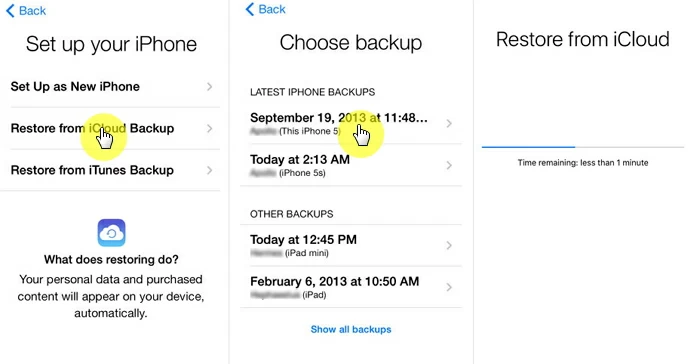
Tip: Please clear all contents and Settings before restoring the backup.
If you've deleted your voicemail in the last few days, you can easily recover it with following simple steps.
Step 1 Open your iPhone and go to phone application >voice mailbox >deleted message.
Step 2 Select the voicemail you want to restore from all the deleted voice mail displayed, and then click "Cancel deletion".
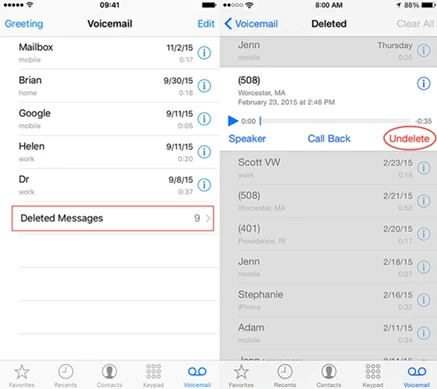
Please note that this method is only effective if the voicemail has been deleted a few days ago.
Professional and comprehensive data recovery software can not only help you recover permanently deleted voicemail, but also help you recover other types of data lost in iPhone. Among them, the most outstanding is iOS data recovery (UltData), which has helped tens of millions of users successfully retrieve lost data of various types, such as contacts, call records, messages, pictures, e-mails, documents, etc.
iOS Data Recovery (UltData) is compatible with any iPhone model, including the latest iOS version of iOS 16. No matter what reason you lost the data, it can help you retrieve the data.
Step 1 Download, install and start iOS data recovery (UltData), select "Restore from iOS device", and then click "Start".
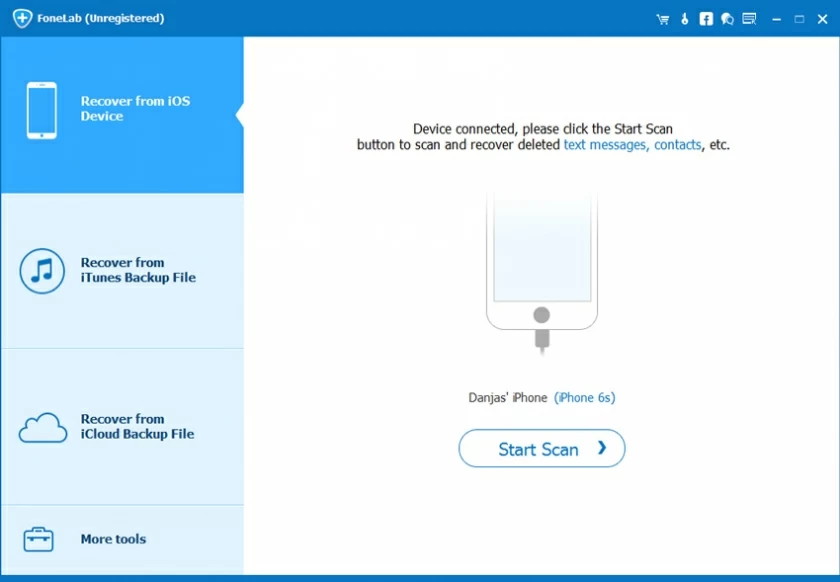
Step 2 Connect your iPhone to your PC via a USB cable. After detecting your device, click Next.
Step 3 Select the type to restore from all the file types displayed, and then click Scan.
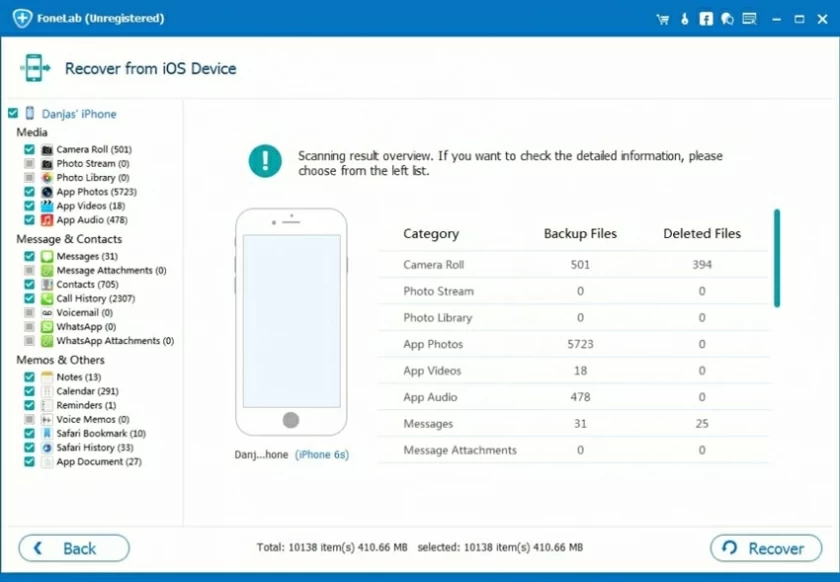
Step 4 After the scan, select the files that can be recovered from the scan results, and then click Restore. Select a folder or create a new folder to save the recovered files, and then start the recovery.
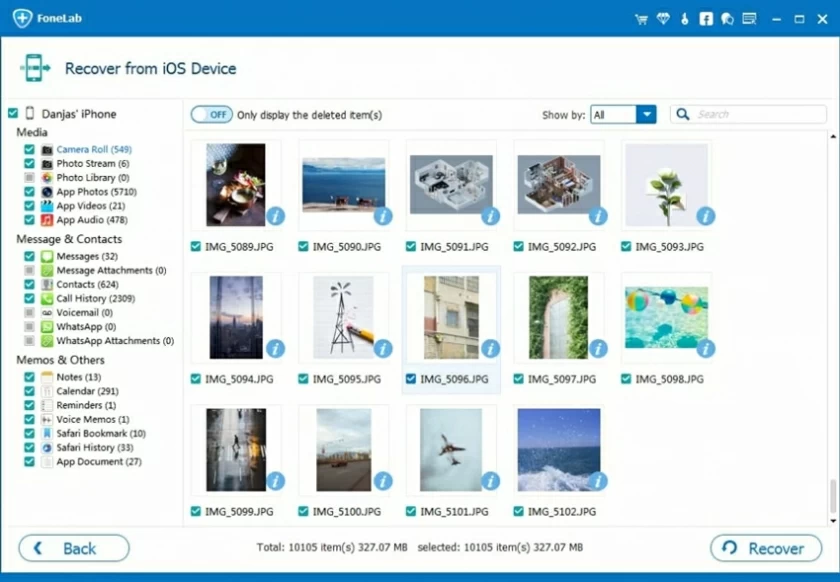
IOS Data Recovery (UltData) will easily recover data by accessing your device's SQLite database. In addition, you can also use iOS Data Recovery (UltData) to selectively restore specific data from iTunes and iCloud backups without having to restore them all.
These are four ways to retrieve the permanently deleted voicemail iPhone. You can choose the method you trust to help you. Among them, iOS data recovery (UltData) can recover all iPhone data without backup, such as contacts, call records, messages, pictures, emails, documents, etc.