- Data Recovery
- Data Recovery for PC
- Data Recovery for Android
- Data Recovery for iPhone/iPad
- Unlock For Android
- Unlock for iPhone/iPad
- Android System Repair
- iPhone/iPad System Repair
Updated By Cameron On Feb 23, 2023, 8:23 pm
TikTok is the world's most popular short video social App, which is great for helping users create, share, and explore short videos. More and more people are embracing the TikTok app, with millions of new users joining the popular app every day. This application can give them a chance to become famous, even one in ten thousand. Many users are happy to save their TikTok videos locally, but saved TikToks are watermarked. We will list solutions for removing TikTok watermarks for you.
If you are looking for an effective way to delete the TikTok watermark, Watermark Remover is your best choice. You can quickly delete the TikTok watermarks through this application. The app is very easy and effective in removing watermarks from your videos in just a few clicks. Plus, it lets you quickly process saved TikTok videos without having to worry about any kind of watermark or logo.
The desktop version of the App also includes an AI feature to remove watermarks from videos and images, which can help you remove unwanted elements from all of your images and videos.
1. Install Watermark Remover on your device by clicking the "Download" button below.
2. After installation, click the "Add File" button to add TikTok videos.
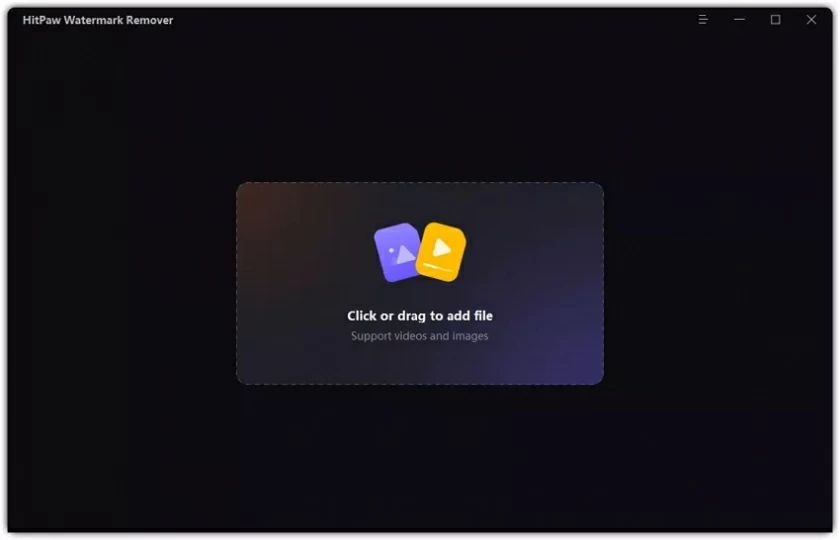
3. Then, select the location with watermark in the video and confirm to complete the TikTok video watermark removal.
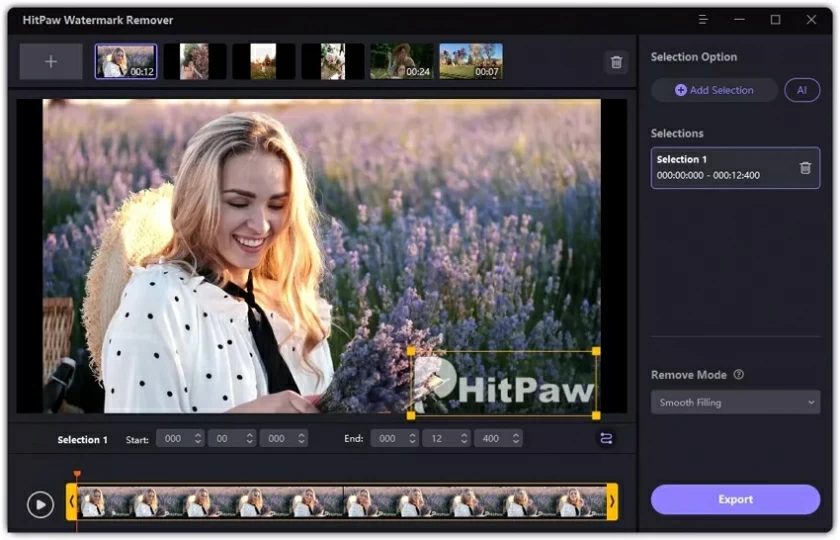
4. Finally, save it by clicking the "Save" button, and watermarked TikTok videos will automatically be saved locally.
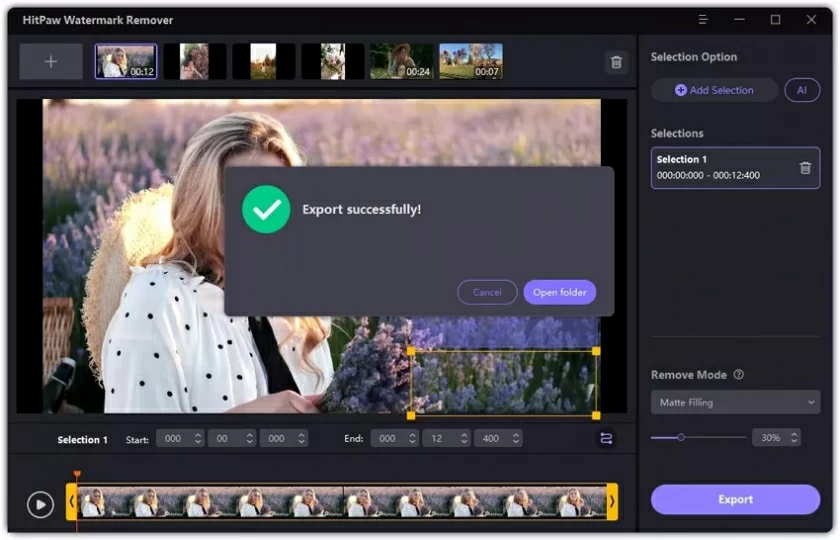
As the name suggests, "Remove and Add Watermarks" is a watermarking removal tool that works on Android and allows users to add or remove watermarks from videos with just a few clicks. On the tool, you can select the watermark area and remove the TikTok watermarks by using the selector, after which the tool will remove the watermarks by replacing the selection area with the surrounding pixels. The tool also provides a cropping tool to crop video edges, helping to remove watermarks or logos by cutting.
1. Download, install, and launch the application.
2. Select "Select Video">"Delete Logo", and then select the TikTok video you want on.
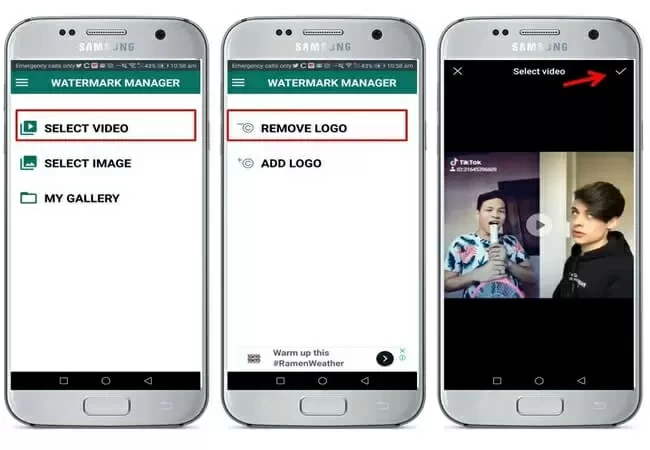
3. Click the Add selection box to jump to the rectangle box on TikTok video watermark.
4. Finally, click "Save" to complete TikTok watermark removal.
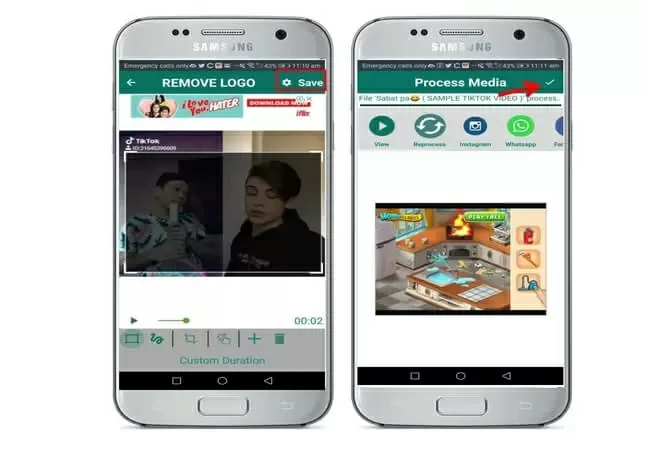
Video Eraser (iOS) is an iOS app designed for users to remove watermarks and unwanted objects from videos on iPhones. The tool isn't powerful, but letting users remove watermarks from TikTok videos is enough. Less is More! Video Eraser currently supports several specific video formats, such as mp4, mov, m4v and 3GP, perhaps in the future it can support more formats.
1. Get Video Eraser (iOS) from the App Store.
2. Start the software, click the "More" icon>"Trim video to remove watermark" in the interface, and then select TikTok video on iPhone or iPad.
3. Select the watermark in the video to clear it.
4. Export the video with the watermark removed.
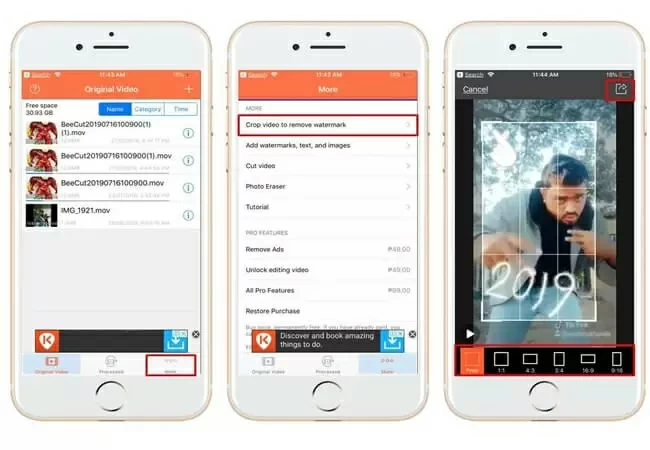
The last method we introduce is an online watermark removal tool, which is recommended here by an online service called Kapwing. This is a free online video editor that can directly cut and remove watermarks from TikTok. This service is fully compatible with all major browsers (such as Google Chrome, Safari and Microsoft Edge), so you can remove TikTok video watermarks on almost all browsers. In addition to removing the watermark, the tool can also trim the video and adjust the video speed, which are very useful functions.
1. Visit the Kapwing website from your browser.
2. Choose Video Watermark > Start > Click Download from the menu to import the video you want to process.
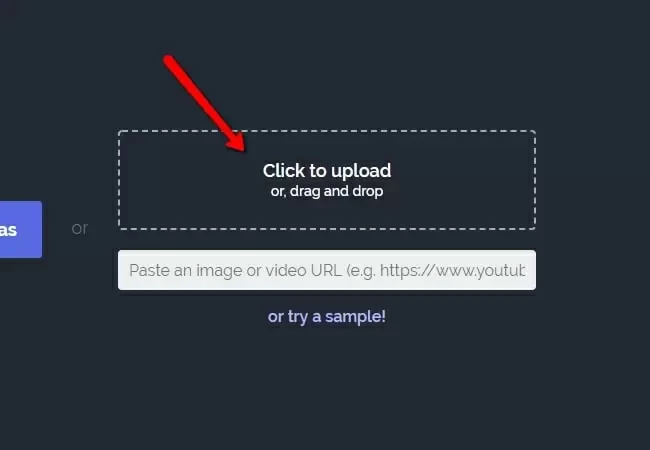
3. Select the Cut button to trim TikTok videos.
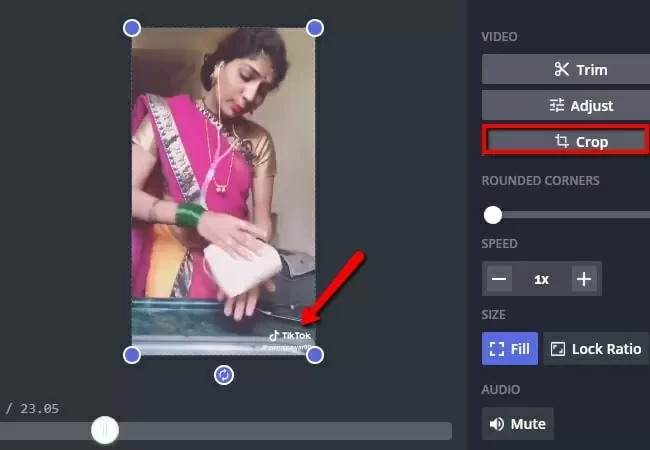
4. Click Finish Cutting > Publish to remove the watermark.
Through this article you now know the different ways to remove TikTok watermarks on various devices. Just select the tool that works best for you and you can easily start removing TikTok video watermarks. You can also share your favorite apps in the comments below.