- Data Recovery
- Data Recovery for PC
- Data Recovery for Android
- Data Recovery for iPhone/iPad
- Unlock For Android
- Unlock for iPhone/iPad
- Android System Repair
- iPhone/iPad System Repair
Updated By Amy On Apr 4, 2023, 5:22 pm
How can I retrieve photos deleted from my Vivo phone? As Vivo phone users know, the built-in camera function is quite atractive. Sometimes, we might accidentally delete the photos on Vivo's phone by mistake. What should we do then? How to recover the deleted photos from Vivo?
This article provides you with a solution. Using professional Android phone data recovery software, you can easily and quickly restore Vivo phone photos. Geekersoft Data Recovery, is a very safe and strong Android phone recovery software, with simple interface. It takes only a few simple steps to recover lost data, including important data such as photo albums, videos, contacts, call logs, and files on your phone.
Step 1 Install Geekersoft Data Recovery on your computer, click the button below to obtain it, and the software supports free scanning and preview.
Step 2 After connecting the Vivo phone to the computer using a USB cable, select "Photo Gallery" on the interface, and click "Next" to start scanning the data on the phone. Please wait patiently while scanning, and do not disconnect your phone's USB connection or operate your Vivo phone until the scanning is complete.
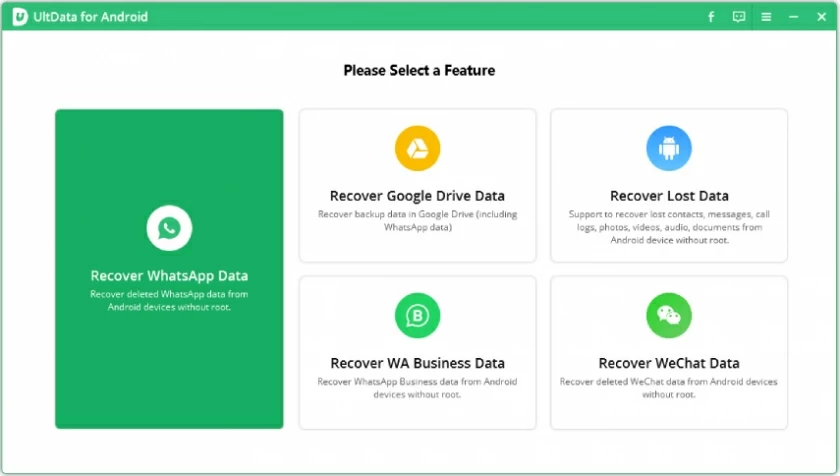
Step 3 After scanning, you will see the deleted photos on your Vivo phone. Preview the photos, find and select the photos to be restored, and then click the "Restore" button to restore the deleted photos of Vivo phone to the computer.
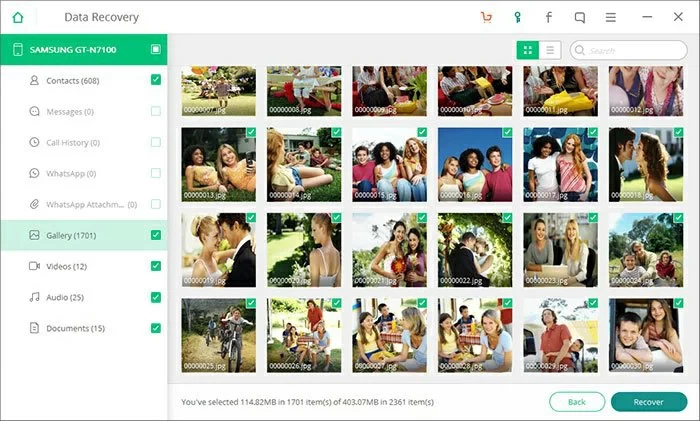
It is recommended that you download Geekersoft Data Recovery and try scanning after lost the mobile phone photos. Please note, do not use the device before recovery, otherwise, the new data generated will overwrite the original disk sector of the lost photos, which will eventually become unrecoverable. Remember to use the Preview feature. It's the only way to tell if a file will be restored, and it's free forever.