- Data Recovery
- Data Recovery for PC
- Data Recovery for Android
- Data Recovery for iPhone/iPad
- Unlock For Android
- Unlock for iPhone/iPad
- Android System Repair
- iPhone/iPad System Repair
Updated By Amy On Jul 27, 2022, 10:07 pm
Are you looking for a free PDF to PNG converter? Then you've come to the right place, this article is perfect for you. This post will introduce 5 of the best free online PDF to PNG converters.
PNG is an easy-to-use image format, and it is also a very popular image format that is often used to send or access image files over the Internet. A large number of icons and Web images often use this file format, which is a common reason why users often prefer to convert PDF to PNG. Next we will introduce 5 of the best free online PDF to PNG converters.
Geekersoft is one of the best free online PDF to PNG converters. It can not only convert PDF to PNG, but also convert PDF to other file formats like Word, Excel, PPT, etc. It is important that Geekersoft is high quality and works on all devices and browsers.
Restrictions: Free without any restrictions
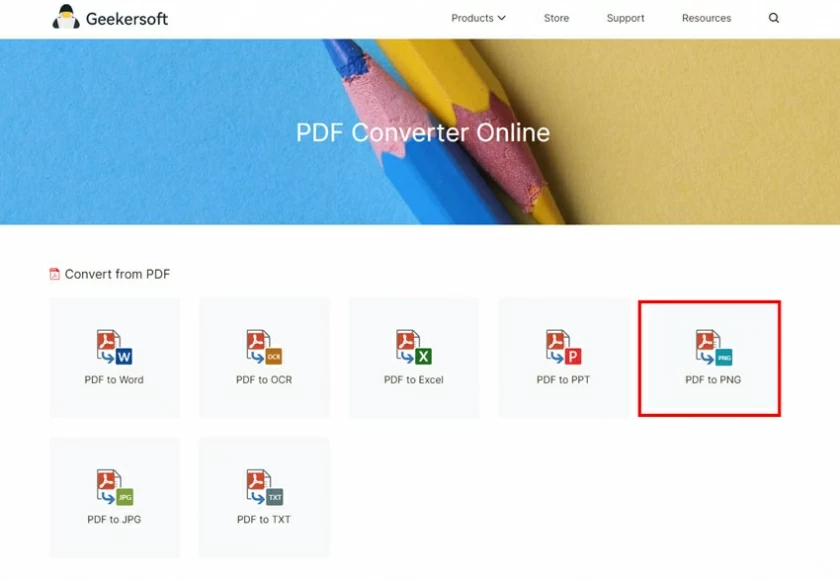
Convertio is another online PDF to PNG converter. With this tool you can get a PNG file by simply uploading the file. You can select the output format, and upload files from your web disk account.
Limit: Maximum file size of 100 MB
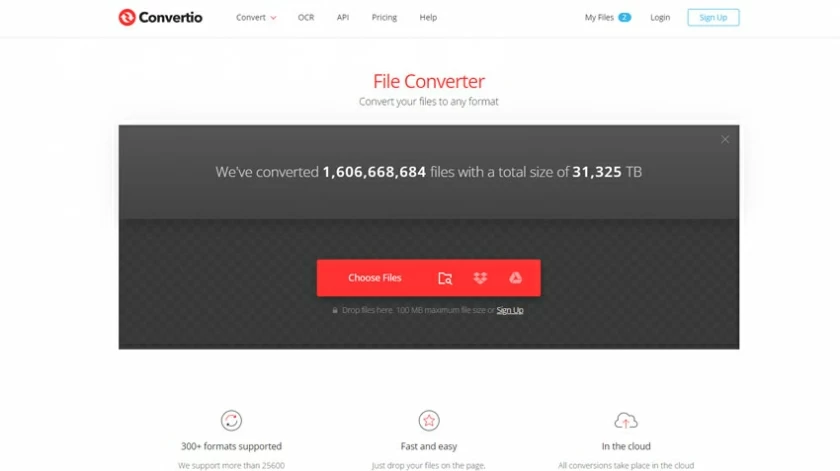
iLovePDF is a feature-rich online PDF tool that includes converting PDF to PNG. It supports almost all platforms and can also convert files in batches. The tool interface is very simple, and the experience for novice users is also very good.
Restriction: Only files within 15M can be converted for free.
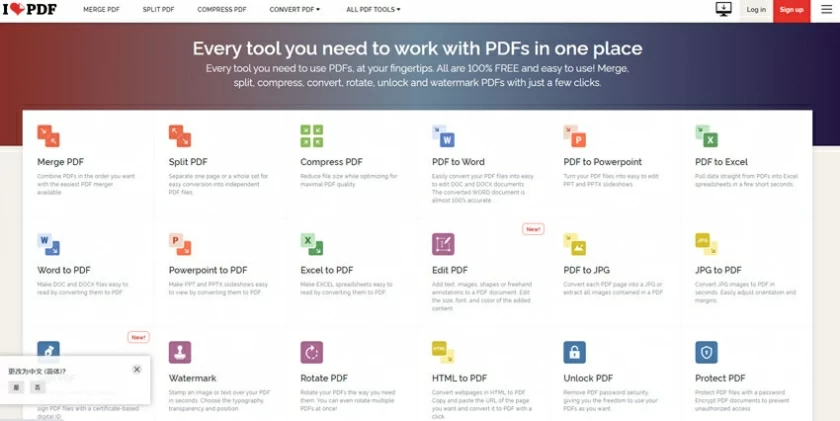
HiPDF is another online web-based converter that converts your PDF files to other file types, including PNG. All you have to do is select the file (or use the drag-and-drop feature), select the PNG as the output format, then provide an email address, and wait for a while to receive and download the converted file.
Limit: Up to 2 free conversions per day

This is a free web-based converter with which you can convert PDF to PNG online. It has a simple interface and thus stands out among the common online converters. Just visit the website, upload the file, choose the format and you're done. It provides batch processing of 20 PDF files at a time, which is very convenient.
Limit: Up to 20 files.

The 5 solutions mentioned in this article are the best online free PDF to PNG tools, and each platform has its own way of using it. The detailed operation steps are slightly different, but they can all be completed through its free conversion.
In order to make it easier for you to understand how these platforms work, we use "Geekersoft" as an example here.
After visiting the website, go to PDF to PNG and follow the steps below:
Upload files by selecting them from your computer.
Wait for "PDF to PNG" to start.
The conversion is done, then you can download the PNG file to your device.
The best option is Geekersoft Converter. For converting PDF to PNG, Geekersoft does an excellent job, and you will find that every conversion of it is very ideal.