- Data Recovery
- Data Recovery for PC
- Data Recovery for Android
- Data Recovery for iPhone/iPad
- Unlock For Android
- Unlock for iPhone/iPad
- Android System Repair
- iPhone/iPad System Repair
Updated By Soha On Jun 24, 2022, 6:45 pm
iLovePDF to Word is an online conversion service that supports converting PDF files to Word files. However, there are certain restrictions for non-members in iLovePDF to Word conversion. If you want to use iLovePDF to convert files over 15M, you need to purchase a $48/year subscription. Fortunately, there are several iLovePDF to Word alternatives on the market that can convert files over 15M for free. In this article we introduce three unlimited alternatives to iLovePDF to Word and show you their details.
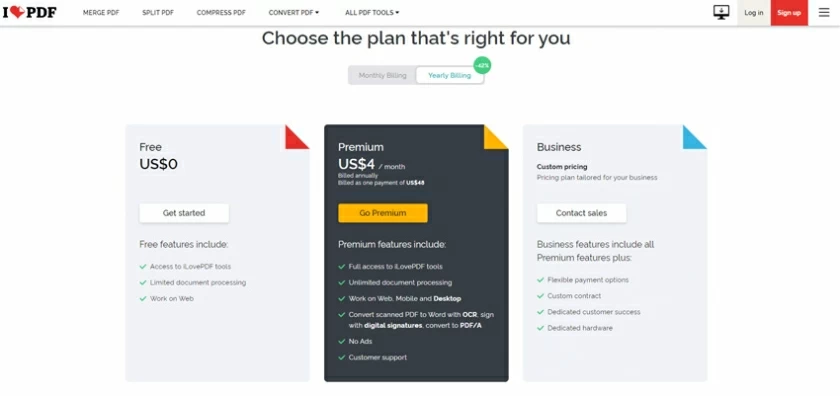
Browse the alternatives below and you can find the best free PDF to Word for you.
converting PDF to Word. The entire conversion is done in just three steps. The first step is to select PDF files on your computer/mobile/iPad device or drag to add them; the second step is to convert it for you immediately; and the last third step is to provide you with a Word document that you can download.
Since it is very small and takes up almost no memory, anyone can easily do the conversion on it for free, even on very old computers.
Most importantly, Geekersoft will delete all the files you upload an hour after the conversion is completed to keep your files safe and secure.
Geekersoft is complete free to use, enter and have a try.
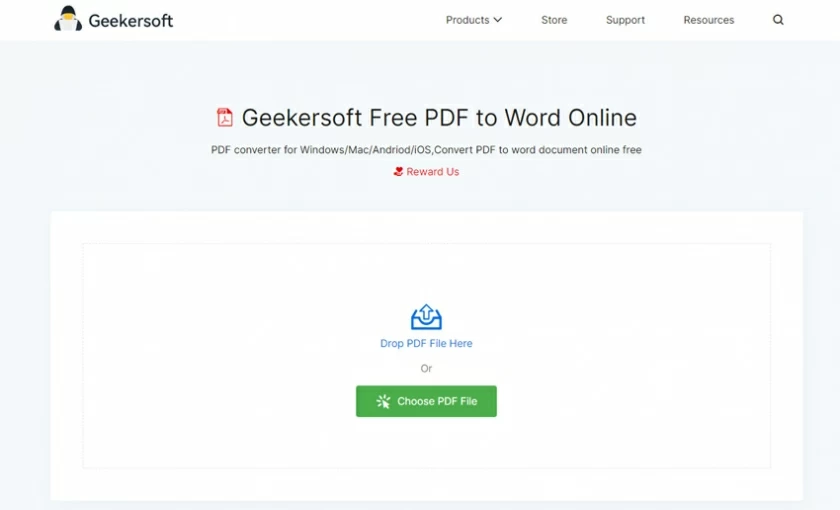
Pdfcandy is another good PDF to Word converter, which is a web-based service that converts PDF files in a fraction of the time. This tool supports all operating systems and browsers, and since multiple cloud servers support this tool, it is always accessible, fast and efficient. Pdfcandy is also perfectly safe to use. Files uploaded for conversion will be permanently deleted from the server within a short time, and no one can access the file again. Compared with ilovepdf, an important advantage of Pdfcandy is that it can process PDF files larger than 15M for free.
Website:Go to ilove pdf to word Alternatives and try it out.

Pdf2doc is an all-in-one PDF tool. The default function of the page is to convert PDF to Word. It is also a super simple Web-based converter that works in a similar way to the two converters we mentioned before.
Pdf2doc conversion is achieved by simple three steps: select the text to add the file; Pdf2doc converts the PDF to a Word document; download the converted Word document.
Compared with "pdf to word converter ilovepdf", Pdf2doc has two major features: batch conversion and free processing of files over 15M.
Website:Go to ilove pdf to word Alternatives and have a try.
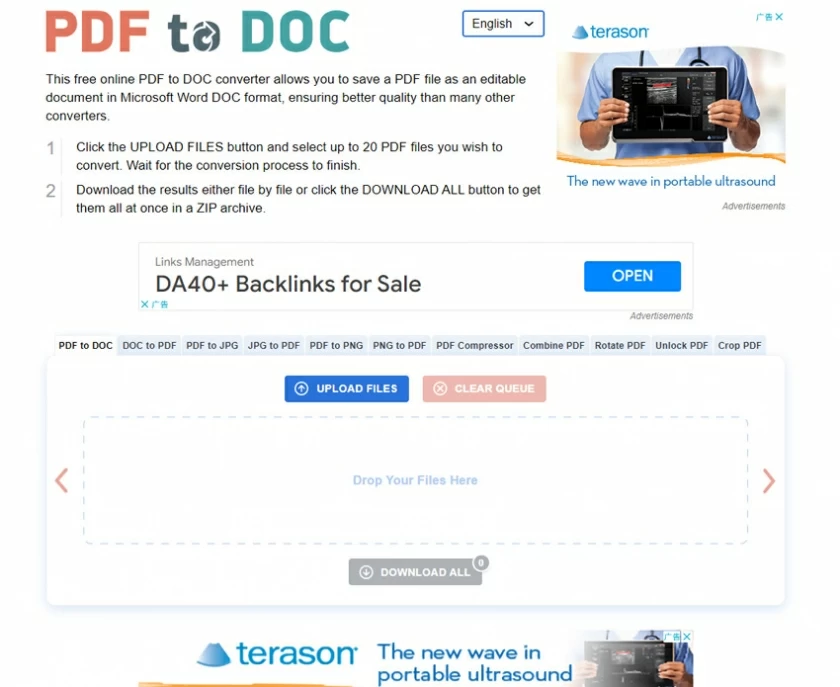
Each of the 3 PDF to Word converters mentioned above can help you easily convert files that iLovePDF cannot convert to Word, and they are all good alternatives to ilove pdf to word. If you want to choose the most recommended one from them, then we think the best is Geekersoft PDF to Word, because it is simple and reliable, high quality and free, and it is also one of the most secure tools in the market.