- Data Recovery
- Data Recovery for PC
- Data Recovery for Android
- Data Recovery for iPhone/iPad
- Unlock For Android
- Unlock for iPhone/iPad
- Android System Repair
- iPhone/iPad System Repair
Updated By Soha On Aug 19, 2022, 8:27 pm
When you have a PDF file that needs to be edited, you may find it very difficult. Then it becomes very necessary to find an easy-to-use editing tool. There are some PDF text editors on the market for this purpose. Here we will introduce you to 5 free and easy-to-use PDF text editors.
Geekersoft PDF Editor is one of the easiest PDF text editors. It's a new generation in PDF products that you may not have heard of. It provides free and simple editing methods for complex PDF editing, and it also provides many other powerful PDF processing functions that may not be found in expensive editors, such as handwritten signatures, OCR, etc.
In terms of text editing, it covers almost all operational functions, such as: adding new text, editing text, deleting text, changing font color/font/size, etc.
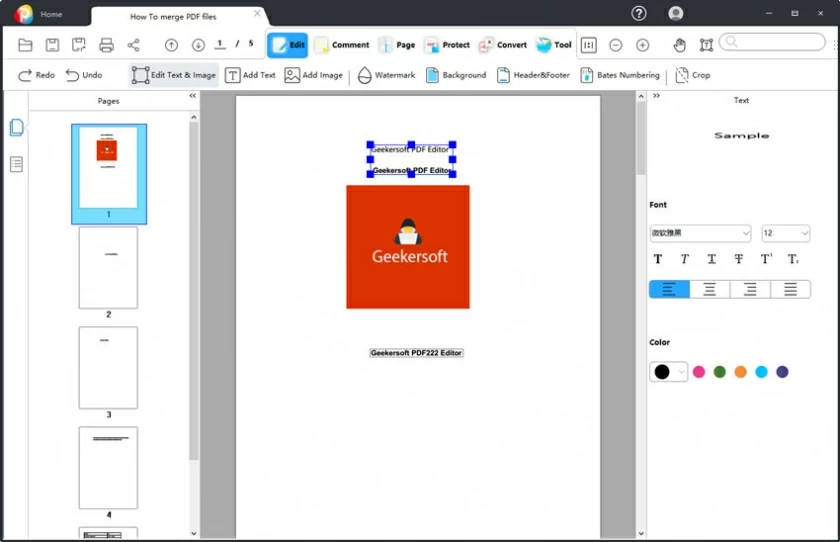
Advantages
Disadvantage
If you often use PDF documents, you must have heard of Adobe Acrobat. This is the most authoritative editing tool in the PDF world. You can try a few features for free, but you have to pay to unlock the advanced ones. It is also the most expensive PDF editor on the market, and many users may not be able to accept its price. In addition, the editing function of this tool will be a bit fancy, and many new users may be confused.
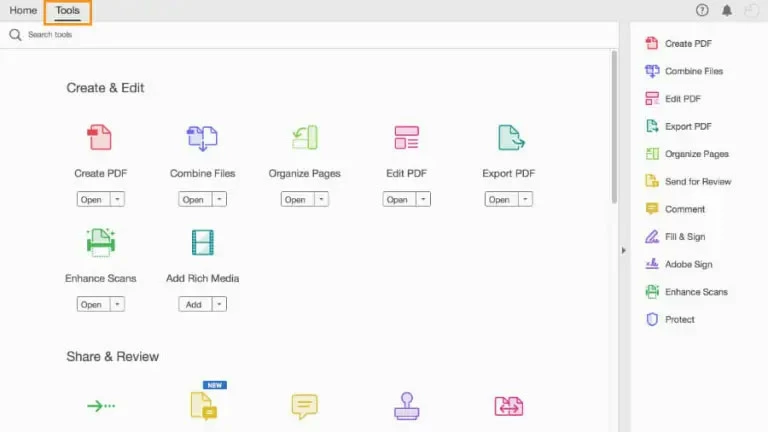
Advantages
Disadvantage
If you are looking for an editor for creating resumes & contracts, pdfelement is a good choice. It helps users to easily create and edit PDF documents, and also provides some resume templates. This is one of the reasons why this tool is more popular.
In terms of editing PDF text, it has a similar interface to Word. For some users who are accustomed to Word editing, they can easily add new text to the document, or delete or change the text.
Free Trial for Win Free Trial for Mac
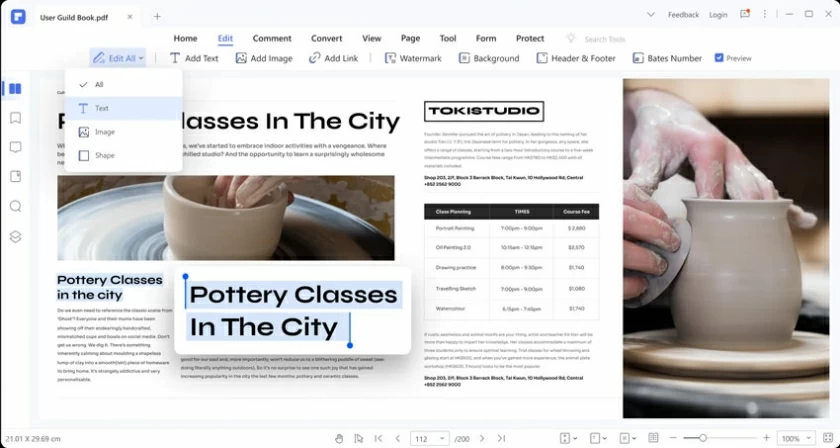
Advantages
Disadvantage
Soda PDF has a very intuitive PDF editing interface. You can use the online version of the program to quickly complete PDF document processing tasks without installing the program, such as: creating PDF, editing PDF document images and text.
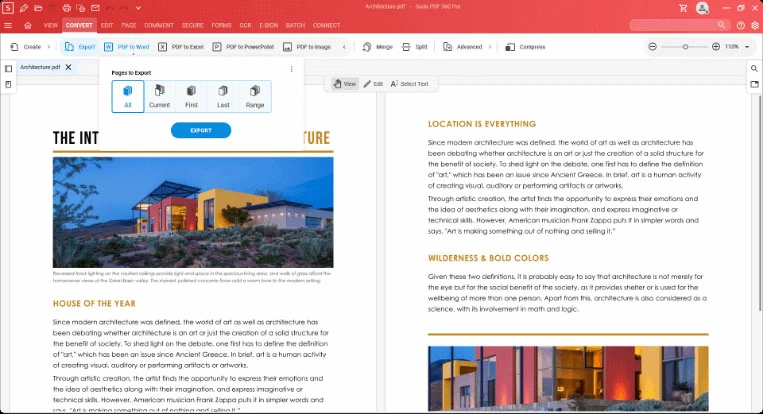
Advantages
Disadvantage
PDF Candy is a completely free solution that can help you edit words in PDF online. The site of this online solution has many different tools, including creation, conversion, and editing.
Although this tool is completely free, because it is an online tool, it cannot actually edit PDF text, but only by adding layer overlays of PDF to modify the text.
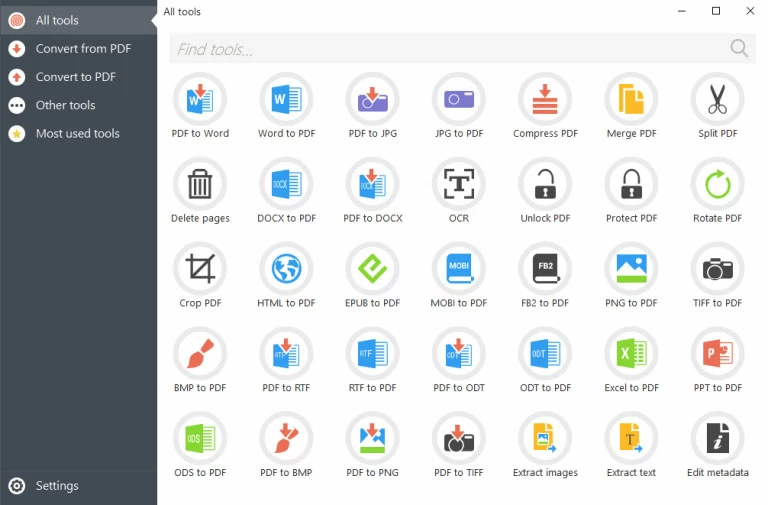
Advantages
Disadvantages