- Data Recovery
- Data Recovery for PC
- Data Recovery for Android
- Data Recovery for iPhone/iPad
- Unlock For Android
- Unlock for iPhone/iPad
- Android System Repair
- iPhone/iPad System Repair
Updated By Tom On Mar 17, 2023, 4:48 pm
How do I recover the lost data after the phone is formatted? Whether it is iPhone or Android phones such as Xiaomi, Huawei, OPPO, VIVO, I believe there are many friends who are troubled by how to recover the data after formatting the phone, but do not know how to solve it. Today, this article will show you how to solve this problem, hoping to help you solve the problem of how to restore data after the formatting of the mobile phone, and retrieve data lost on your phone due to formatting, such as WeChat chat records, photos, and address books.
For iPhone, after formatting, if you have previously used iTunes or iCloud to back up phone data, you can restore the data by restoring the backup. Click "How to Restore Backup" on iPhone to see how to restore iTunes backup and iCloud backup.
The way to restore the entire iTunes backup is to restore the iCloud backup to the phone along with all the iTunes content. Of course, if you want to alleviate the memory pressure of your phone by restoring only partially backed up files, or if you have not previously backed up your phone, you can also borrow professional data recovery software to individually restore certain data. By scanning your phone's data, you can restore the formatted data back. At this point, Geekersoft iOS Data Recovery are a good choice.
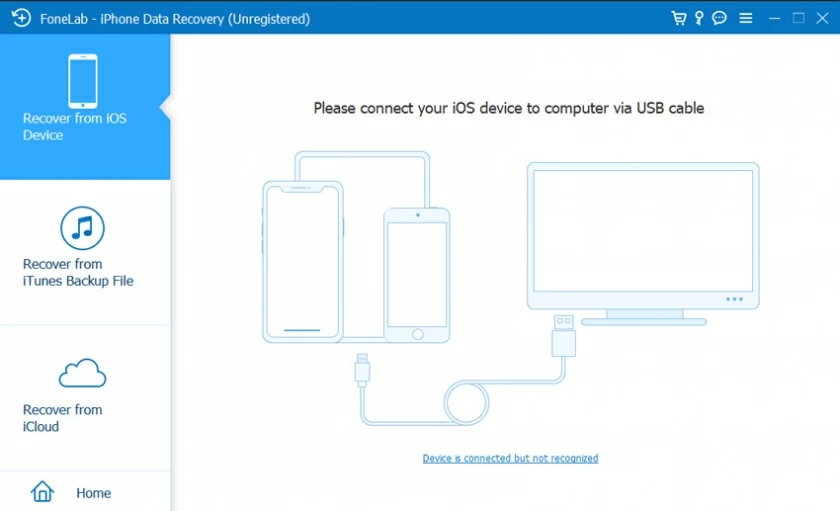
Data recovery method after formatting iPhone: You only need to install the software on your computer and connect the formatted iPhone to it using a USB cable. The software will scan your iPhone, and then you can check or select the data you want in the scan results to save it on the computer.
For Android phones, you can also backup or restore them through the corresponding brand's phone assistant. If you unfortunately have not backed up your phone before formatting your Android phone, you can use Android phone data recovery softwares to recover your data, such as Geekersoft Android data recovery.
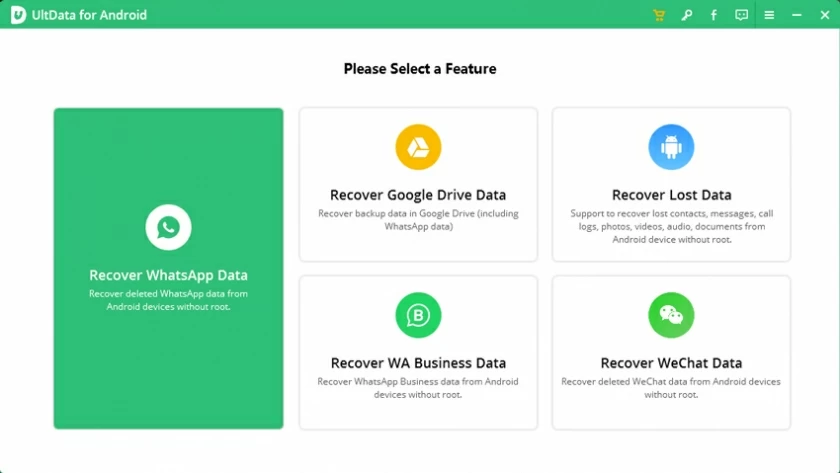
Data recovery method after formatting Android phones: You only need to install the software on the computer, open the debugging mode of the formatted Android phone, then connect it to the computer with a USB cable, and change the USB connection mode to file transfer or photo management, etc., the software can detect and scan your Android phone, and then you can check or select the data you want in the scan results to save it on your computer.
Have you learned how to recover data after the phone is formatted? Currently, data recovery softwares can recover data on many mobile phones, including iPhone, Xiaomi, Huawei, Samsung, and others. However, we'd better back up the data on the phone regularly, so that even if the data is lost, it can be retrieved easily through backup in the first time. Of course, if there is no backup, you can try the recovery methods above!