- Data Recovery
- Data Recovery for PC
- Data Recovery for Android
- Data Recovery for iPhone/iPad
- Unlock For Android
- Unlock for iPhone/iPad
- Android System Repair
- iPhone/iPad System Repair
Updated By Cameron On Feb 14, 2023, 9:23 pm
No matter what reason you deleted an iMessage, but now you need to retrieve some important information. Worse, you do not have available backup data. At this time, you must be very anxious. Don't worry, we will show you how to restore deleted iMessage without backup.
"How can I retrieve deleted iMessages without a backup?" This happens all the time, for example, if you want to free up space on your iPhone by deleting iMessages; Or maybe you just cleared a stranger's conversation; Or your mobile phone is faulty, which may cause you to lose some important information in an iMessage conversation, and now you need to find it back. Worse, you have no backup data available, and you must be very anxious. Don't worry, we will show you how to restore iMessage conversations without backup with iOS data recovery. Even if your device is running the latest iOS 16, it's a breeze.
To recover deleted iMessage on iPhone 14/13/12/11, we recommend iOS data recovery software. Download iOS Data Recovery immediately for free on your computer to recover.
Definitely Yes! Before we get into the details of how to restore an iMessage conversation, let's first see whether the deleted iMessages really disappear from the iPhone immediately? In fact, things are not so simple. As we know, the iPhone stores data in a database called SQLite. So, at first, the deleted iMessages are saved by the iPhone in this database called SQLite. When the iMessages are deleted, it will only change from "assigned" to "unassigned," but it will keep the actual data. However, when you create new data, the space of "unallocated" items will be occupied first and covered by new information, and the deleted iMessages will disappear completely.
Therefore, please note that if you want to successfully recover the deleted iMessages without backup, please stop using the device immediately after you find the data loss. As mentioned above, any new data written to the device may overwrite the lost iMessage information and cause them to never be recovered.
If you have lost an unbacked up iMessage due to a variety of reasons, such as accidental deletion, device corruption, virus attacks or even iOS 16/15/14/13 upgrade, we recommend that you use iOS data recovery, a professional third-party tool, to retrieve it. It can help you easily restore deleted imessages without backup, green and safe.
Among numerous data recovery softwares, after many trials and comprehensive comparison, iOS data recovery is one of the most powerful and popular data recovery tools for restoring deleted iMessages without backup.
It supports restoring deleted imessages on various devices, such as mac/windows or iPhone devices. In addition, iOS data recovery can help you recover other types of data from iPhone, such as photos, contacts, WhatsApp messages, audio, video, e-mail, documents, etc., without backup. To ensure your privacy and data security, it is the best choice for recovering missing data. It is trusted by many professional websites and tens of millions of users.
Step 1 Download, install and start iOS Data Recovery on your computer, then click "Restore from iOS device", and then "Start". "Restore from iOS device" is the second option from the top on the left side of the iOS data recovery screen.
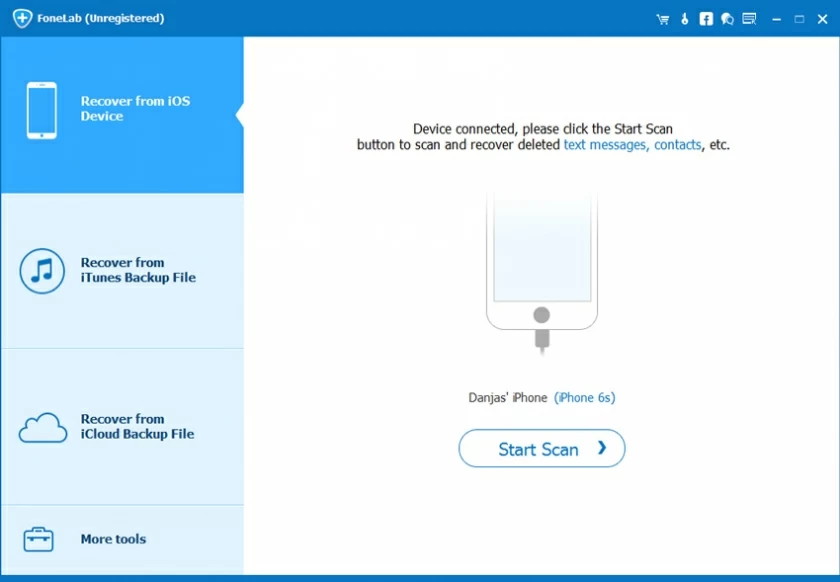
Step 2 Connect your iOS device to the computer using the USB cable according to the prompts. Then click the Next.
Step 3 Select the file type to restore according to the actual situation. As in this situation, what you want to restore is iMessage. Click the check box to select the Message option.
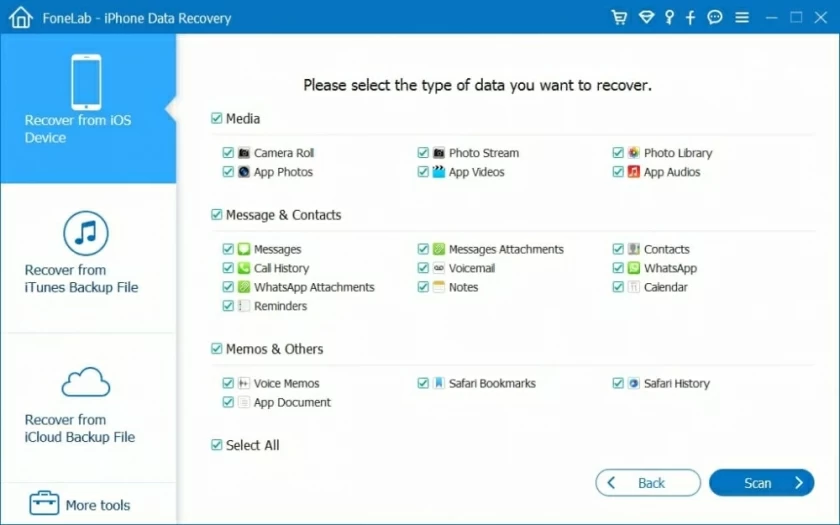
Step 4 iOS data recovery provides the function of previewing and recovering deleted iMessages. iOS data recovery displays a preview of all recoverable deleted messages in a new window after the scan is complete. Click the check box to select the messages you want to recover, and then click Recover in the lower right corner.
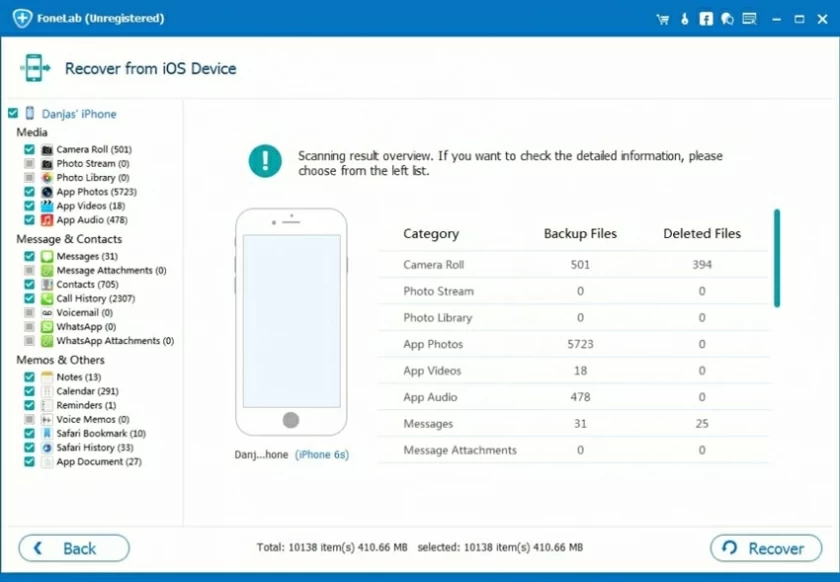
Step 5 Select the location to save the recovered message in the pop-up window to start the recovery process. This may take several minutes to complete, depending on the number and size of files to be recovered.
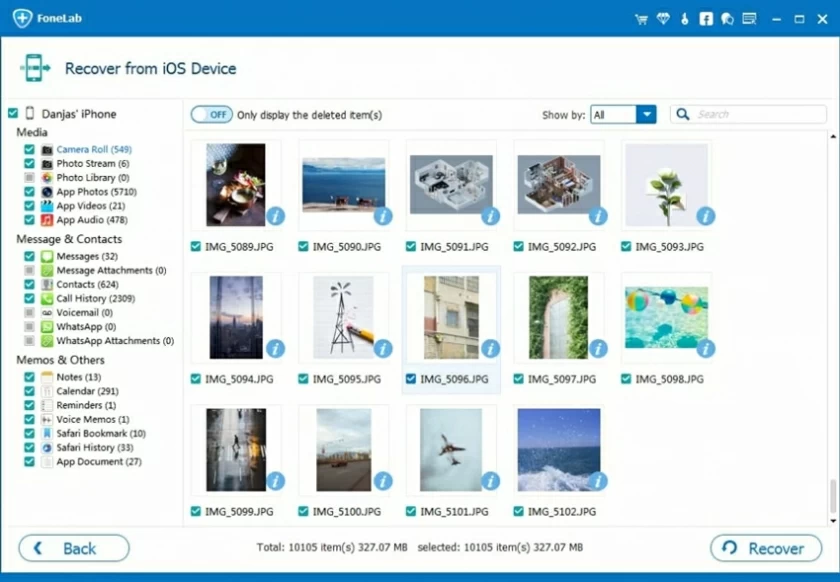
Important: Stop using your iPhone once you discover that you have deleted iMessages by mistake, or the deleted iMessages will be overwritten and permanently lost.
In addition to restoring iMessages directly from iPhone, if you have available backup data, you can also use backup to restore deleted iMessages from iccloud/iTunes. However, restoring iMessages from iCloud requires restoring the factory settings and will overwrite the current data on your iPhone.
Therefore, iOS data recovery is definitely a smarter choice, because it will not affect the current data on your iPhone, and you do not need to restore factory Settings. Therefore, iOS data recovery is undoubtedly a wiser choice, because it will not affect the current data on your iPhone, nor need to restore the factory settings. In addition, iOS data recovery can help you recover other types of data from iPhone, such as photos, contacts, WhatsApp messages, audio, video, e-mail, documents, etc., without backup.
IOS data recovery is a comprehensive and powerful data recovery tool. It can help you use iOS data recovery to recover deleted iMessages without backup, fast and safe,with just the above steps. It is perfectly compatible with all types of devices, even the latest iOS 16/15/14, and can also help you recover deleted iMessages!
With 99% recovery success rate and easy to use interfaces, it stands out from many data recovery softwares and is welcomed by the majority of users. Give it a try.