- Data Recovery
- Data Recovery for PC
- Data Recovery for Android
- Data Recovery for iPhone/iPad
- Unlock For Android
- Unlock for iPhone/iPad
- Android System Repair
- iPhone/iPad System Repair
Updated By Amy On May 24, 2024, 8:04 pm
"My mobile phone's SMS message was accidentally deleted, what should I do?"
If you accidentally delete an important SMS, don't worry. Today you learn how to recover deleted Android SMS(text message)! In fact, the text messages on your Android phone are not immediately and permanently deleted. It still remains in your device, it just takes some time and the right method to recover. In this article, we will introduce you to 9 of the most effective Android SMS recovery apps that make it easy to recover Android SMS data without root.
This article introduces you to the apps used to recover Android SMS data recovery, they have their own advantages and disadvantages. For example, some of them need to be backed up beforehand, and some of them don't. You can choose the most suitable one according to your situation. Let's take a look at the Android app that can recover text messages for free.
This is the best SMS (short message) recovery app/software for Android- Geekersoft Android Data Recovery. Without Root, it can help you quickly restore SMS (text message) without backup.
Based on advanced technology, Geekersoft Android Data Recovery is a very efficient and practical tool that can help users retrieve deleted text messages, call logs and other types of data. Such as recovering contacts, WhatsApp data, images, audio files, video files and documents, it is very comprehensive. The software supports deep scanning technology to find and recover data that has been hidden. All you need to do is connect your Android device to your computer and start Geekersoft Android Data Recovery to recover the data you need. The recovered data is then saved on your PC and can then be transferred to any device as needed. With Android data recovery is very simple, just a few steps, you can easily retrieve deleted text message data.
Step 1 Install and start Geekersoft Android Data Recovery on your computer, then select "Recover from Android Device".
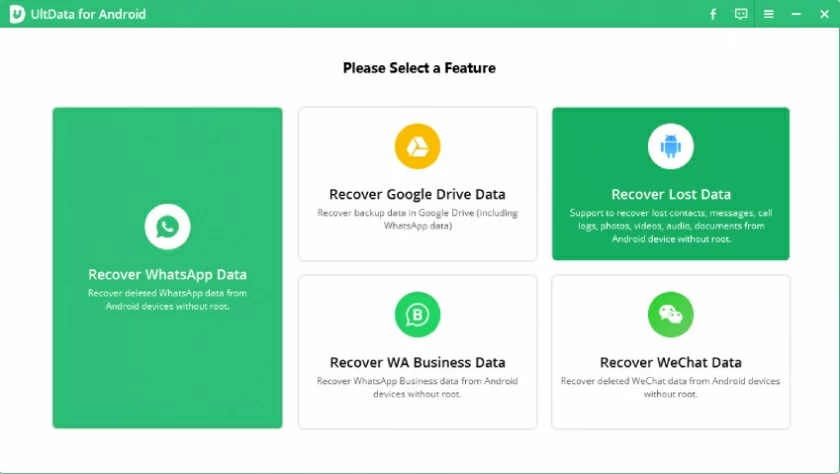
Step 2 Connect your Android to your computer using a USB cable. On the Geekersoft Android Data Recovery main screen, select Message as the type of data to be recovered, and click "Scan".
Step 3 After the scanning process is complete, you can preview the displayed message list. After selecting the file you want to recover, click "Recover" to save it to your computer.
If you're looking for a way to recover your Android text messages without having to back them up, this tool is worth a try. Give it a try and get your text messages back in your hands!
Are you worried that you won't get your text back if you lose your phone? You can try this amazing SMS backup software! SMS Backup Plus for Android is a free and open source app that automatically backs up your SMS, MMS, and call logs to Gmail. Gmail calendars also add specific tabs to make it easy to identify when and what you saved. If you lose or replace your Android device, it can also help you recover text messages and call history, which is very useful. SMS Backup Plus for Android even allows you to view specific text without having to restore the entire backup. However, due to a recent change in the Google Gmail API, the app is temporarily not working properly. But don't worry, it has an IMAP-based workaround that lets you read MMS and SMS messages via IMAP and write them to your Gmail account as long as you turn on two-step authentication.
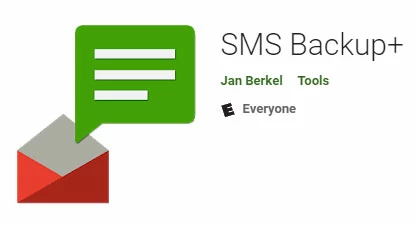
Step 1 After logging into your Gmail account and enabling IMAP, go to Settings > Forwarding and POP/IMAP > Enable IMAP > Save Changes.
Step 2 Use Google Chrome, Safari, and Microsoft Edge to go to security.google.com, select Apply Password to set the password, and log in to Security.google.com again.
Step 3 Name the password: Select Other from the drop-down list on the left and click Generate to obtain a randomly generated password containing 16 characters.
Step 4 Open the SMS Backup Plus app on your Android phone and tap Advanced Settings > Customize IMAP Server > Authentication > Plain Text.
Step 5 Choose Username > Enter your Gmail address > Click OK.
Step 6 Tap Password, enter the password generated in Step 4, and click OK.
Step 7 Check whether security is set to TLS.
Step 8 Return to the home screen of SMS Backup Plus and you will see that the "Connections" section used to link to your Gmail account will now be grayed out with the backup feature enabled.
Advantages of SMS Backup Plus for Android:
This is open source software.
Support users to back up files on Gmail.
Data preview is supported without recovery.
Disadvantages of SMS Backup Plus for Android:
Backup data is required to restore.
IMAP must be set up, and the steps are complex.
You need to manually enable two-factor authentication.
Backing up and restoring SMS data is very important for Android users! SMS Backup and Restore is a free and simple app designed for Android users to back up and retrieve SMS and MMS messages, even call logs. The app saves data on local device storage, giving users more autonomy. It even allows users to upload data to cloud storage services such as Google Drive, Dropbox or OneDrive for easy access when needed. In addition to backup functions, SMS Backup and Recovery also has recovery and transfer functions. If you change your phone or experience data loss, simply install the app on your new device and select Restore to easily migrate your backup data to the new device.

Advantages of SMS Backup and Restore Application:
Compatible with Google Drive, Dropbox, and OneDrive.
You can also back up to local storage.
Disadvantages of SMS Backup and Restore Application:
Backup data is required to restore previous files.
Selectively recover data without holding it.
Also, if you need a more powerful data recovery tool, try the Undeleter app. It can search the phone's data and recover the data it finds, including text messages, call logs, images, audio, video and documents. Although the app will display video ads, this is also in exchange for data retrieval services. Moreover, it also offers a file shredder function that can permanently delete data that is no longer needed, saving space on your phone.
These backup and recovery tools provide Android users with great convenience, whether it is to back up data or restore data becomes very simple.

Advantages of Undeleter:
No backup is required for recovery.
It can recover a variety of data, including messages, call logs, and more.
You can also back up files on Google Drive and Dropbox.
Disadvantages of Undeleter:
root access is required, otherwise it can only scan images in the application cache.
The recovery success rate is not reliable.
GT Recovery is a powerful SMS recovery tool for Android that can recover not only SMS messages, but also images, files, videos, contacts and many other types of data. Its latest update is even more powerful, with the ability to recover more than 13 types of data, including data from various types of drivers. Moreover, the app is very secure in recovering lost information, so that your data is fully protected.
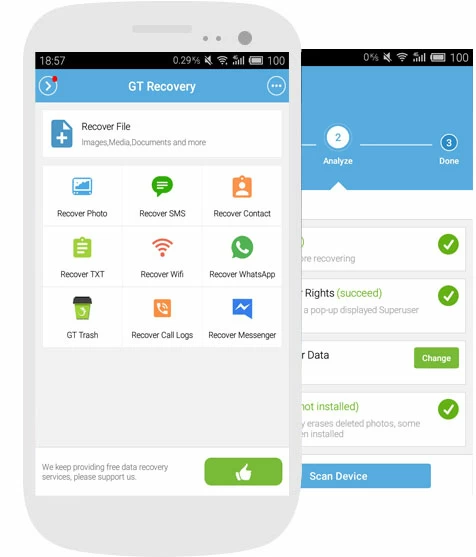
Advantages of GT Recovery:
Different types of data can be recovered, such as data from various types of drivers such as FAT, EXT3, EXT4, etc.
Recovery speed is fast.
Disadvantages of GT Recovery:
There are certain limitations, such as some features that only work on phones that have been root.
Another Tool worth recommending is Jihosoft MobileRecovery for Android Tool on PC. The app enables a variety of data retrieval in your Android memory, and also supports selective data retrieval, making data retrieval more customizable and easy. It also supports recovering data from social platforms like WhatsApp and Viber, which is very practical. Best of all, the retrieved data can be exported as CSV, HTML, or VCF files, allowing you to easily back up or transfer your data to another location.
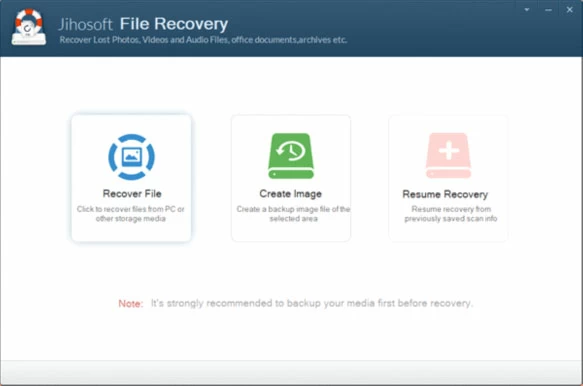
Advantages of Jihosoft MobileRecovery:
Support for selective data recovery.
Supports multiple file formats.
Disadvantages of Jihosoft MobileRecovery:
Jihosoft Recovery sometimes does not work properly.
Requires root access..
Don't worry, you can consider using Aiseesoft FoneLab for Android Data Recovery app to retrieve lost or accidentally deleted text messages. It is an excellent retrieval application that can help you retrieve all kinds of data on your Android device. Whether it's text messages, email attachments, contacts, call logs, or images, videos, audio and documents, if you accidentally delete them or get damaged for any reason, this app can help you get them back. What's more, it also backs up your data, ensuring that your valuable information is not lost.
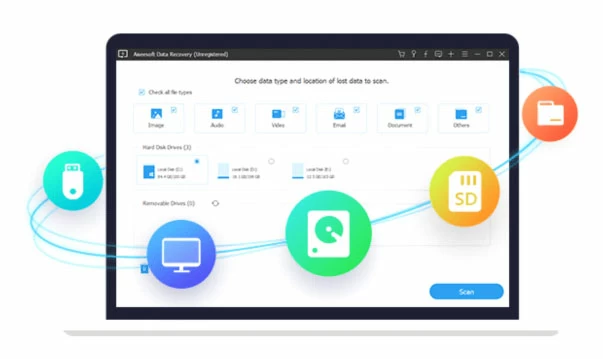
Advantages of Aiseesoft Android:
Back up almost everything like notes, passwords, images, and other data.
Supports data recovery from corrupted Android phones.
Supports selective data recovery.
Disadvantages of Aiseesoft Android:
The recovery speed is slow.
The recovery steps are complex.
Premium features are available for a fee.
Alternatively, consider the iSkysoft Toolbox app. It is a powerful Android system problem solving tool that can not only handle data transfer, copy, retrieval, download and deletion, but also help you recover data on your Android device. While it can also recover text messages, it may not be able to recover full data, which should be noted.
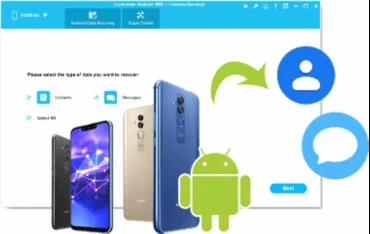
Advantages of iSkysoft Toolbox:
Supports recovery of various types of files.
The recovery speed is faster.
Disadvantages of iSkysoft Toolbox:
Work may stop during recovery.
After RAW data recovery, the original file name and location will be lost.
Step supports copying protected files.
Coolmuster Android SMS+Contacts Recovery is a recovery software designed for Android users to recover text messages and contact data. This software is very useful, not only can you retrieve deleted texts and contacts by mistake, but also can back them up to your device and transfer them anytime, anywhere. In addition, you can choose to back up and store the original text and address as HTML or XML files for easy export. Text messages and contacts are very important data in our daily lives, and losing them can cause a lot of trouble. Therefore, using Coolmuster Android SMS+Contacts Recovery for backup and recovery is a very wise choice. This software is easy to use and can easily complete data recovery and backup in just a few steps. It supports a variety of Android devices, whether phones or tablets, can easily cope.

Android devices, whether phones or tablets, can easily cope.
Advantages of Coolmuster Android SMS+Contacts Recovery:
Data can be exported as HTML or XML files.
Disadvantages of Coolmuster Android SMS+Contacts Recovery:
Data recovery takes a long time.
The recovery steps are complex.
Only SMS messages and contacts can be recovered.
These are the 9 apps we have introduced for retrieving and recovering Android SMS(Text Message). Each of these apps has its own unique features, and you can choose to use them according to your needs. Among them, Geekersoft Android Data Recovery has a simple interface and simple operation. It is highly praised by users from all over the world for its efficient recovery speed and first-class recovery success rate. If you also have data recovery needs, you may want to try Geekersoft Android Data Recovery!