- Data Recovery
- Data Recovery for PC
- Data Recovery for Android
- Data Recovery for iPhone/iPad
- Unlock For Android
- Unlock for iPhone/iPad
- Android System Repair
- iPhone/iPad System Repair
Updated By Soha On Jul 15, 2022, 8:50 pm
For originally editable PDFs, converting to Word files is relatively easy. You can find plenty of free tools to do the job, such as Geekersoft PDF to Word. However, such tools cannot convert scanned PDF/ images into editable Word/text files. This work is not a simple conversion per se, it requires the use of optical character recognition to convert the image/scanned PDF into editable Word/text files.
So, is there any OCR tool that can convert picture/scanned PDF to editable Word/text files? This article will show 3 OCR converters to help you do the job, let's take a look at what tools they are.
This is an OCR solution that can convert pictures/scanned PDFs to Word/text without downloading any software or updating any plug-ins, just open and use it.
The service has a pretty excellent OCR engine that is very easy to use, and it supports dozens of languages. However, before this recognition, you need to manually select the recognition language to ensure accurate recognition.
Website: Geekersoft OCR
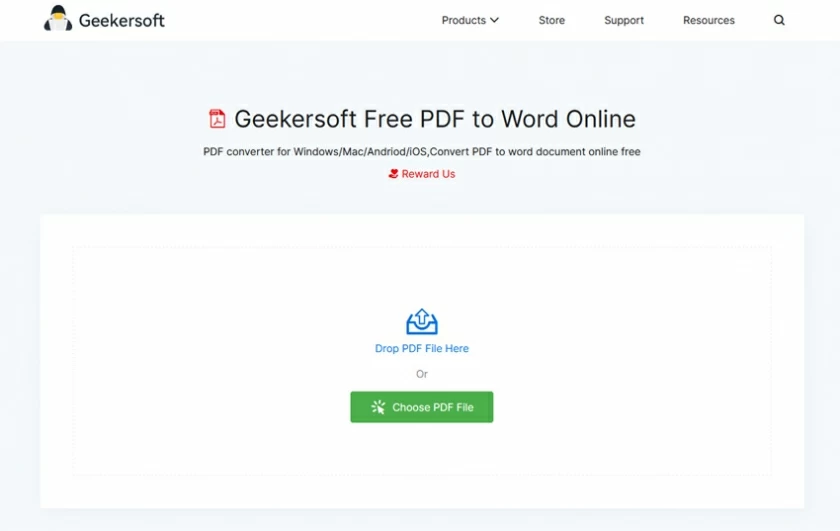
Advantages
Disadvantages
Able2Extract is another online free PDF to Word converter. It has a simple interface and can convert non-editable PDF files to editable Word in a few simple steps. However, this tool has several limitations. Without advanced OCR, only PDF files can be converted into Word files, and no other formats can be converted.
Website:Able2Extract

Advantages
Disadvantages
For PDF-related solutions, of course, cannot lack Acrobat. It's a tool that can handle any problem with PDF files, but it's also one of the most expensive. Therefore, whether it is cost-effective for different people is debatable.
This PDF tool is very comprehensive. In addition to OCR, it also includes hundreds of functions such as editing, annotation, conversion, compression, security, etc. It's a perfect tool for many people, but some will say it's too cluttered and difficult to use.
Website:Adobe Acrobat Pro DC
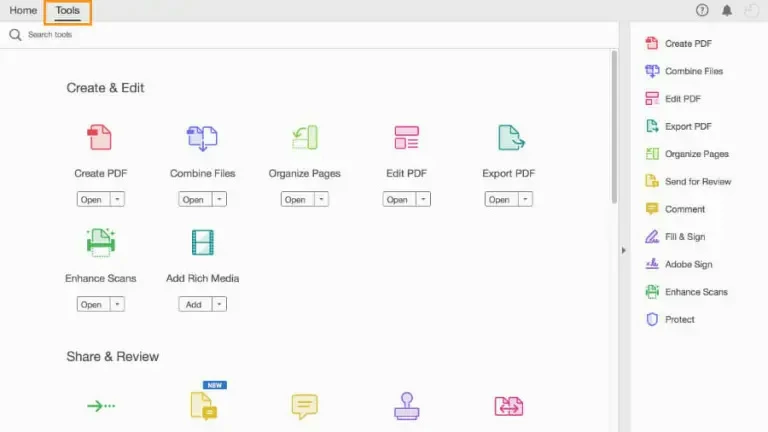
Advantages
Disadvantages