- Data Recovery
- Data Recovery for PC
- Data Recovery for Android
- Data Recovery for iPhone/iPad
- Unlock For Android
- Unlock for iPhone/iPad
- Android System Repair
- iPhone/iPad System Repair
Updated By Cameron On Aug 9, 2022, 10:46 pm
With the increasing popularity of electronic documents, electronic signatures have become more and more popular, especially after the COVID-19 pandemic, electronic signatures have become routine operations in many industries. So how to add a signature to a PDF document?
Before introducing PDF electronic signature, first we need to understand the difference between electronic signature and digital signature. In this article we only discuss electronic signatures, which are equivalent to superimposing an image of a handwritten signature on a PDF document. The digital signature is an encryption security method, which can be used to verify whether the person who has the signature key can view or modify the PDF document. It is a method to insure document security, but it is very complicated, and we will not introduce it in detail in this paper.
How to electronically sign PDF documents sent by others? If you are a Windows user, you can use the tools in the PDF editor to complete the job, this article introduces the easiest Geekersoft PDF editor for you.
Before operation, make sure that the PDF signature editor has been installed on the computer. If not, click the button below to download and install.
1. After installing the tool, Geekersoft PDF Editor will start. And then you can choose to open the PDF document that needs to be signed.
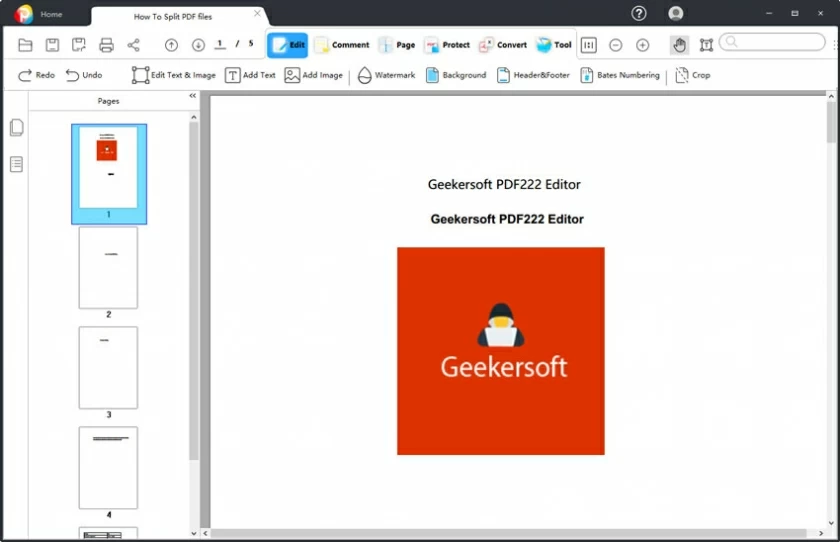
2. There are several functional modules on the top menu, click to switch to "Protect". Then click "Place Sign" in the secondary menu to start the electronic signature.
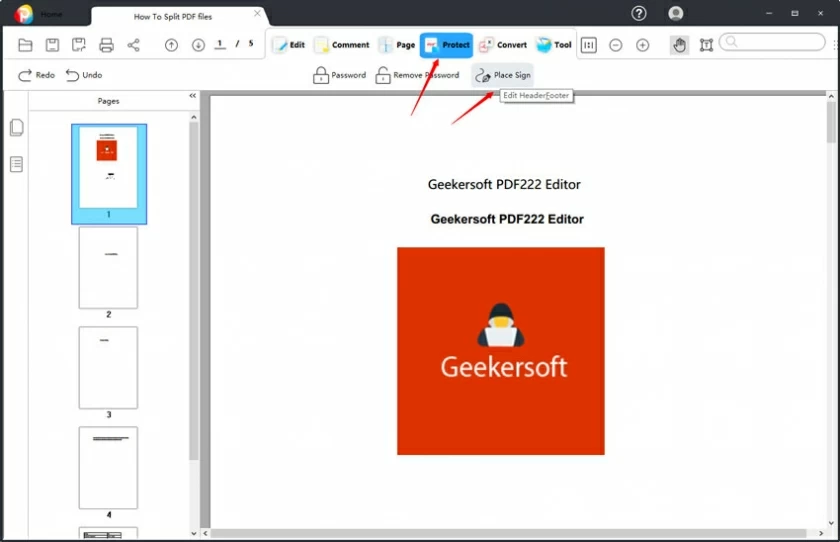
3. On the interface of the new pop-up window, you can choose to enter text, handwriting, and pictures for electronic signature.
Note:
The "Text" mode allows you to type the signature in cursive format.The "Draw" mode allows you to draw and add a personal signature using a mouse, trackpad, or pen (if you're using a touchscreen device).
The "Image" mode allows you to select images as signatures, which is ideal for users with design signatures.
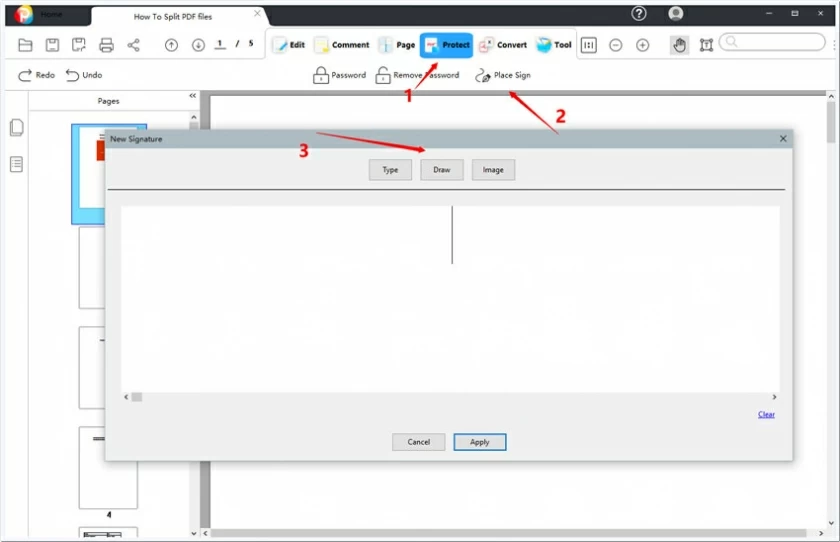
4. Click Apply after the "drawing" signature is completed. Then you can select the position to add in the PDF file, drag the signature and adjust the signature size etc.. Then click Save document to complete PDF signature.
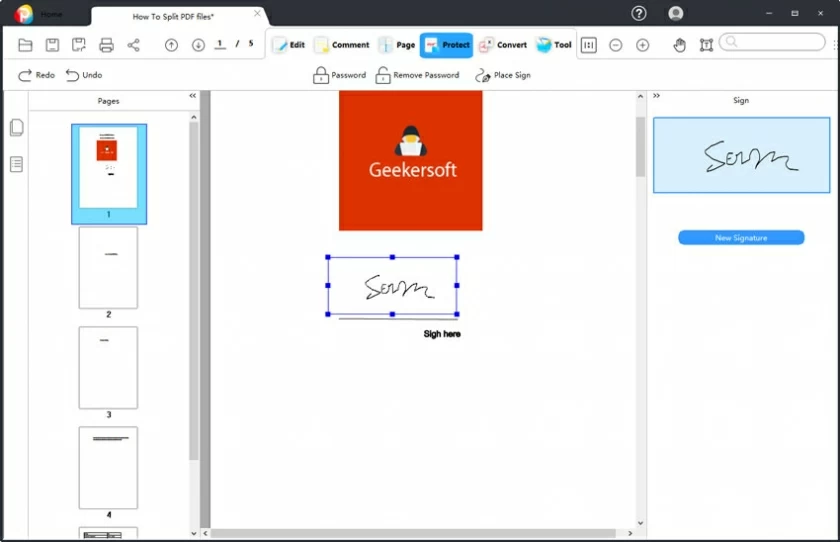
Yes, Geekersoft PDF editor introduced in this article are much simpler and more intuitive than Sign Adobe, you can try it.
An electronic signature is a display of numeric tokens contained in a document. If you received the contract and uploaded a photo (or doodle text file) of the handwritten signature then you are done electronically signing the document. Although electronic signatures are not as secure as digital signatures, they are also legally valid.
First of all, you need an electronic signature tool, which can be an offline installation package or a signed document online tool. It depends on your choice. If you have high document security requirements, it is recommended that you use the installed version of the offline signature tool. If you only sign ordinary files, you can also choose some online signature tools.
Download the Offline Signature Tool