- Data Recovery
- Data Recovery for PC
- Data Recovery for Android
- Data Recovery for iPhone/iPad
- Unlock For Android
- Unlock for iPhone/iPad
- Android System Repair
- iPhone/iPad System Repair
Updated By Cameron On Apr 20, 2023, 6:22 pm
"How can I bypass Google account verification/FRP locking? I forgot the password for my Google account. Is there any way to log in?" "Someone asked on Quora
FRP (Factory Reset Protection) for Google Account Verification is a protection mechanism introduced in versions after Android 5.1 to prevent mobile phones from being swiped after theft. Its purpose is to protect user data security, ensure that only original users can access their Android devices, and even restore the devices to factory settings.
But every coin has two sides. For users who forget their original ID and password or purchase second-hand devices through legal means, FRP (Factory Reset Protection) for Google Account Verification has become a big problem they have to face.
Product recommendation: Android Screen Unlock
Until you enter your email/phone and password and successfully verify your account, the "Next" option on the Google Account verification screen will remain gray, so you cannot proceed to the next step. So, is there any way to bypass FRP locking for Google Account Verification so that you can use your Android phone normally? Don't worry, we'll show you some effective ways to easily bypass FRP locking.
Firstly, we will introduce you to using a third-party software - Android Screen Unlock (4uKey) - Screen Unlock to bypass Google account verification. For Samsung users, you may have already learned about some removal tools for Samsung Google Account Verification. However, at this point, they may not be able to solve the issue of Google account verification. And Android Screen Unlock (4uKey) - Screen Unlock can provide you with a new way to move FRP locks, delete banned Samsung S22/A10/accounts, and enter the main screen of Samsung devices.
Provide solutions for users of almost all system versions.
User - friendly interface and detailed user guide.
Fast and effective.
Step 1 Download, install, and launch Android Screen Unlock (4uKey) on your PC or Mac. Then connect your Samsung device to a PC or Mac using a USB cable.
Step 2 Select "Screen Unlock">"Unlock Android Screen/FRP">"Remove Google FRP Lock" on the software.
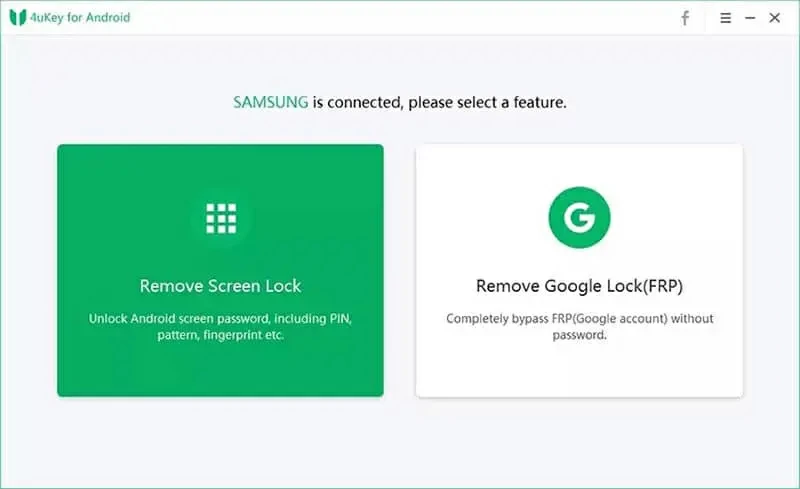
Step 3 Select the object information based on your device system version. For example, if your Samsung device is using Android 7/8, please check the notification on the locked Samsung device and select the "Android 7/8" option backwards.
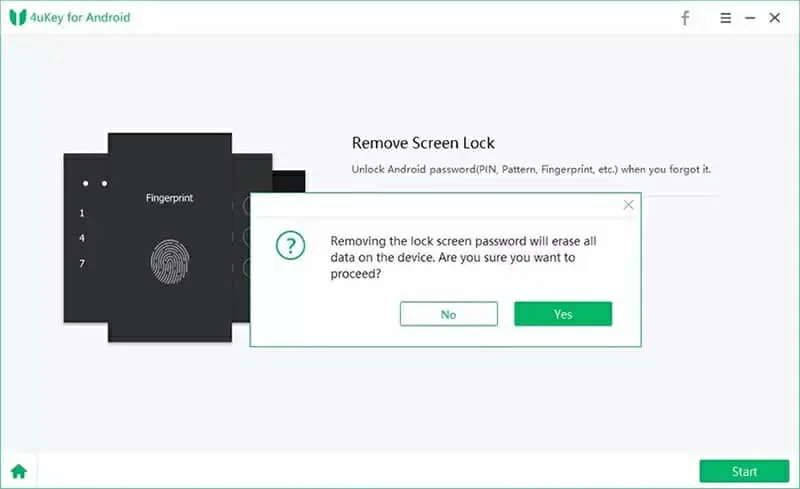
Step 4 Click on "Download APK" according to the prompts. After downloading, click "Open" to install.
Step 5 After selecting the "Allow from this source" option in the security pop-up window, click "<" to install. Then follow the prompts to complete the APK installation.
Step 6 After the installation is completed, return to the APK download page and click on "Open Settings". Then, according to the operation prompts on Samsung phones, you can easily bypass Google accounts.
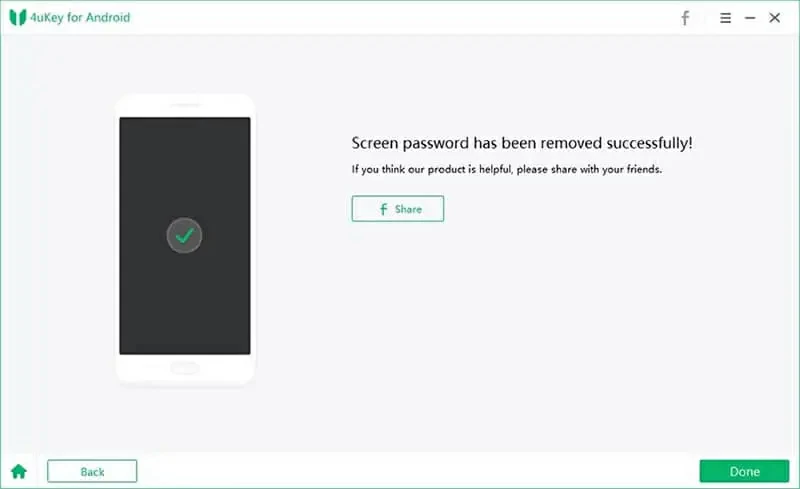
If you have forgotten your Google ID and password on your Samsung Galaxy device, or can't reach the buyer because you bought a used phone, or you are using Android 6/9/10 and are unsure of the system version of your phone, please refer to the FRP guide page. We hope it can be helpful to you! In addition, throughout the entire process, please ensure that your Samsung phone is connected to WiFi.
Next, we'll show you how to bypass Google account verification on LG devices. We recommend the Tungkick LG Google Account Bypass tool, among other options.
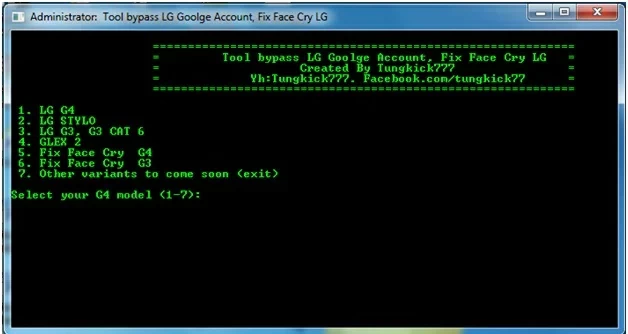
Step 1 Hold down the Up volume button and connect your LG device to a PC or Mac using a USB cable. Enable the download mode of the device.
Step 2 Download, install, and launch Tungkick's tool for Google Account Bypass on your PC or Mac.
Step 3 Find the tool.exe file and double-click it to start it. Then select the name of your LG phone in the window shown below.
Step 4 The software will automatically begin to perform its functionality to bypass Google Account.
Step 5 Wait for the above process to complete, restart the LG phone. You will not be required to perform Google account verification.
In addition, Screen Unlock (Android) tool can also help you bypass the screen lock on LG devices.
If you have a Xiaomi phone and are looking for a way to bypass Google account verification, this section provides the best solution for you.
For details, see " How to bypass Google Account verification on Samsung Galaxy Devices ".