- Data Recovery
- Data Recovery for PC
- Data Recovery for Android
- Data Recovery for iPhone/iPad
- Unlock For Android
- Unlock for iPhone/iPad
- Android System Repair
- iPhone/iPad System Repair
Updated By Tom On Jun 4, 2022, 8:41 pm
"I need to factory reset my iPhone, but I can't remember the passcode, is there any way to do it?"
iPhone passcode is an effective way to protect your iPhone. If you don't know the correct passcode and need to open a locked or disabled iPhone without a passcode, there are two most effective ways: one is to complete the unlock through iPhone unlocking tools, and the other is to restore the factory settings.
If you just want to remove the forgotten passcode, you can try a tool to reset iPhone passcode.
Download a iPhone Passcode Unlocking Tool:
If you want factory reset iPhone 11/12/13 without password, here are three ways to reset iPhone11/12/13 without password.
Related Reading: I forgot my ipad password,How to unlock ipad without password

Find My provides a way to remotely erase iPhone 11/12/13, as long as your device has activated "Find My iPhone" and is connected to the Internet before being it locked, you can remotely restore factory Settings without password or computer, no matter the iPhone is locked, disabled, lost or stolen.
One of the quickest and easiest ways to do a factory reset via the Find My app is to use another iOS device to complete the reset, but resetting your iPhone will wipe all data from your phone.
How to factory reset iphone:
1. Open the Find My app on another iOS device and sign in to the iCloud account associated with the unlocked iPhone.
2. Tap the device at the bottom and select the iPhone to reset.
3. Scroll down the list and tap erase this device, then follow the prompts to complete the erasing.
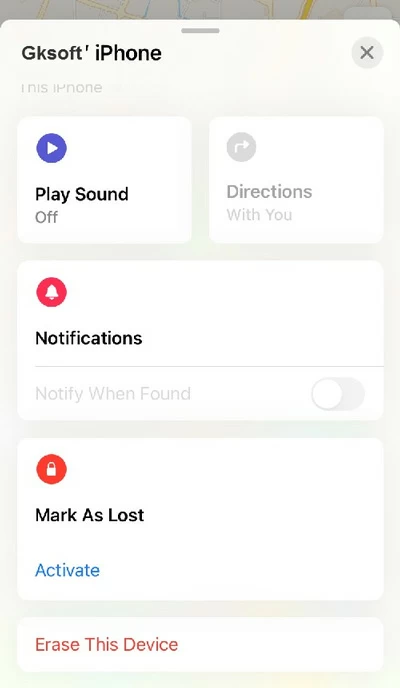
In addition to Find My App, you can also perform a factory reset through Find My iPhone on the iCloud website. You can also use it to erase all data and get rid of passwords.
How to reset iphone to factory settings:
1. Visit icloud.com/find on a device with Internet access.
2. Sign in to the iCloud account used on the iPhone you need to factory reset.
3. After logging in, click All Devices at the top, and select the iPhone to be reset from the drop-down list.
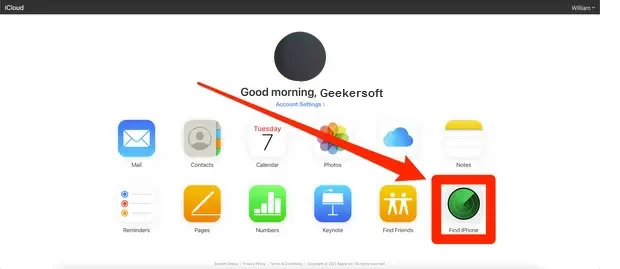
4. Click Erase iPhone in the popup that appears, and then confirm to complete the erasing.
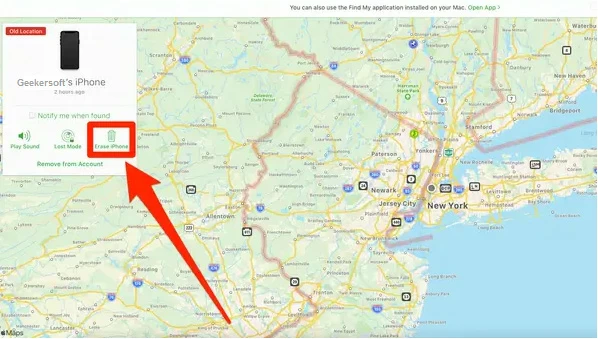
Use AnyUnlock to factory reset iPhone without iTunes or Finder.
It is an effective software to reset iPhone11/12/13 passcode in case of forgotten passcode. Using a powerful unlocking tool makes the reset process very easy. All you need to do is connect your iPhone to your computer, and the software will do the rest by downloading the firmware package and removing the lock screen. AnyUnlock is worth a try for all users looking to unlock their passcode or reset their iPhone.
Get a computer, download the software and install it, then follow the steps below to perform a factory reset.
1. After the installation is complete, then open AnyUnlock, click "Unlock Screen Password" on the interface.
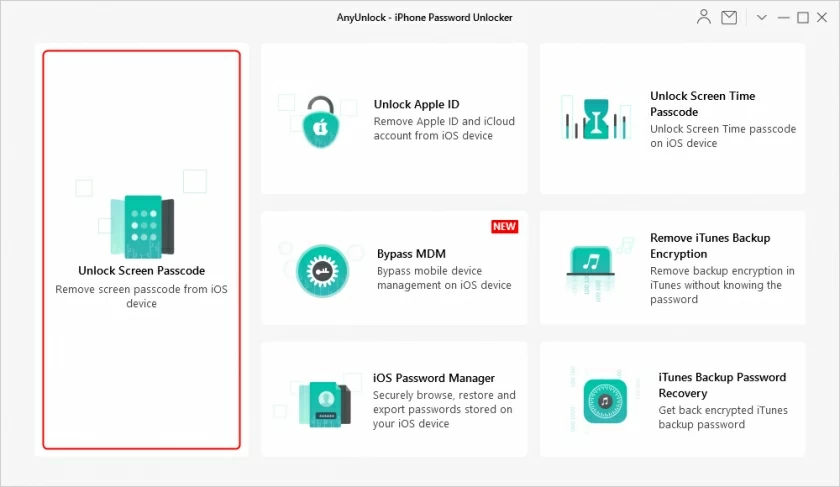
2. Connect the iPhone to the computer via a data cable, and after the computer recognizes the iPhone, click "Start".
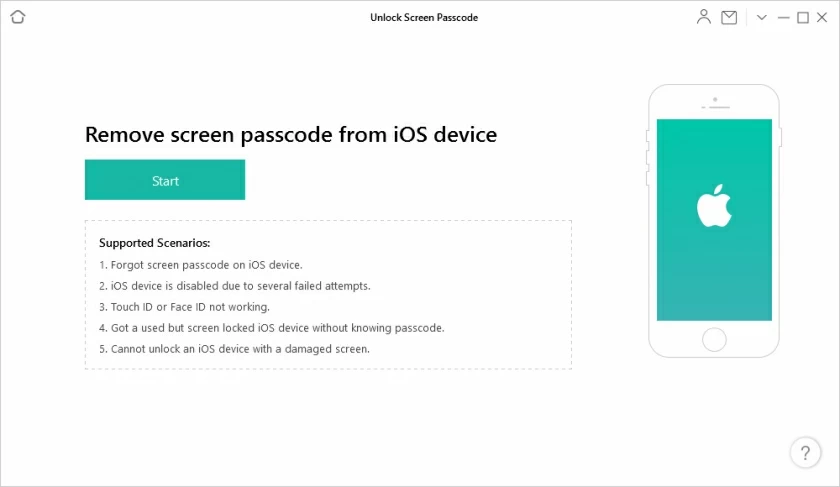
3. On the new interface, click "Download Firmware and Unlock".
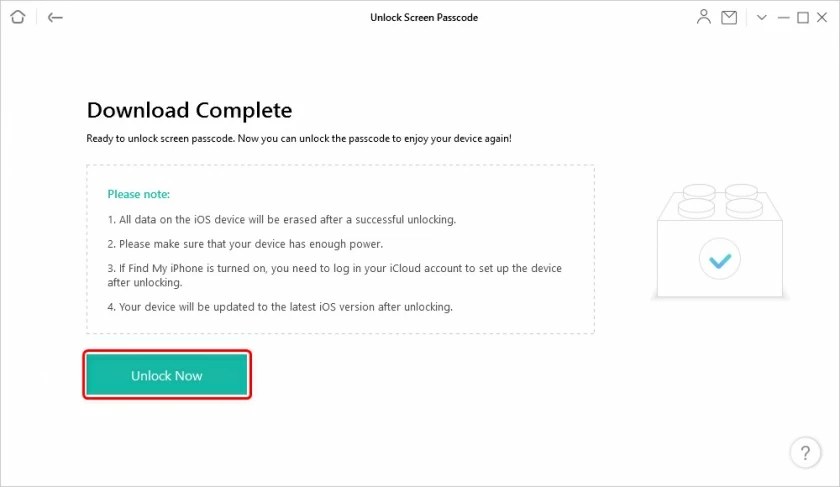
4. After unlocking, you can reset the factory settings.
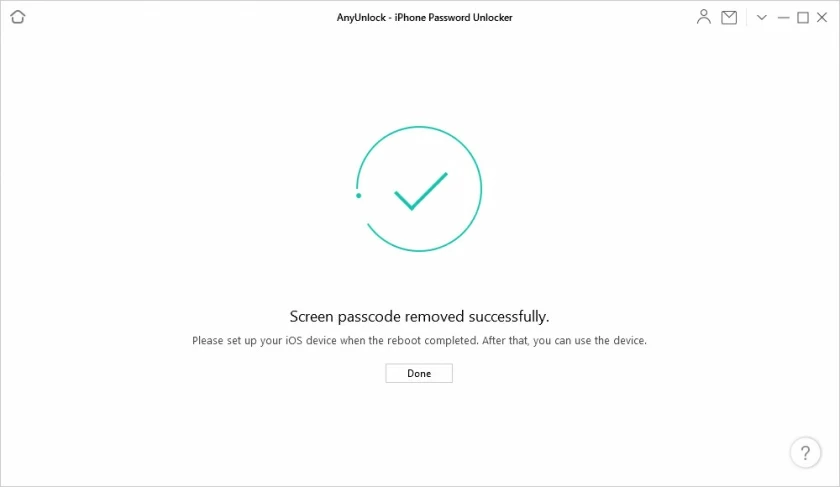
If your iPhone does not have the "Find" function enabled, and you don't want to download a third-party tool to unlock it, you can reset your iPhone through iTunes or Finder provided by Apple. All data on the phone will be deleted after this work is done.
1. Put your iPhone11/12/13 into recovery mode
Operations of setting iPhone11/12/13 in recovery mode: press and hold the side button and any volume button, slide the "shutdown" slider to turn off the phone. Then connect the phone to the computer while holding down the side button, making sure to hold down the side button all the time until recovery mode appears on the screen.
2. Open iTunes or Finder on your computer (make sure iTunes or Finder is up to date). A notification will automatically pop up with options to update or restore. Click "Restore", then the iPhone can be restored to factory Settings without a password.
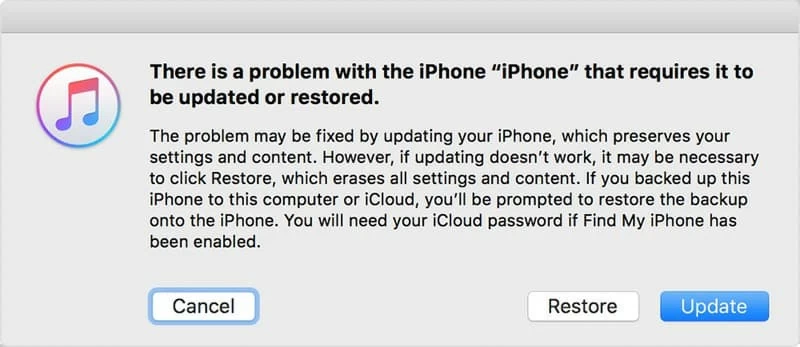
No matter when you need to restore your iPhone to factory settings, the above three methods are suitable for your. You can choose one of the methods to complete the reset according to the specific situation of your device. In short, they all meet your needs to reset your phone without a password.
In daily life, in many cases when your phone is reset to factory settings, many problems may be solved. It is generally believed that factory reset can fix some iPhone errors, white screen of death, or many other phone failures.
On a daily basis, many problems may be resolved when your phone is restored to factory Settings. It is generally believed that restoring factory Settings can fix many iPhone bugs, white screen, a crash, etc.
Additional tips: The operations performed by restoring factory settings will result in data loss.